thankQ Help
The following assumes you are familiar with creating Batches and Payments. If you are not then please familiarise yourself with this process before attempting to process these ticket payments.
1. Create a Batch from the Finance module for the Book Lottery/Raffle, making sure you use the Raffle source code setup for this Lottery.
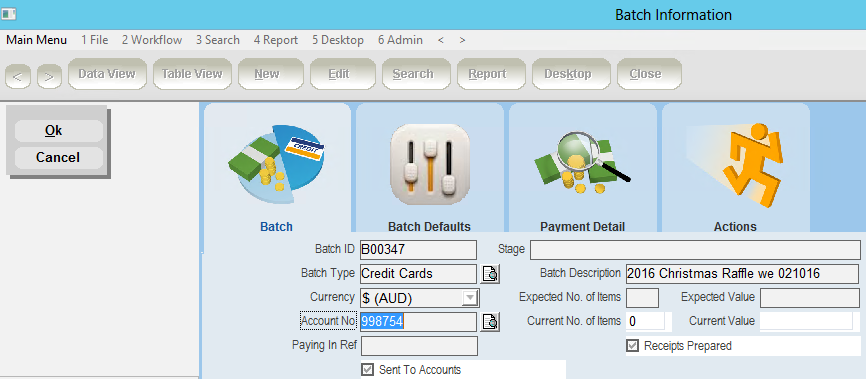
2. Create Payments, selecting and entering relevant information and then click Ok.
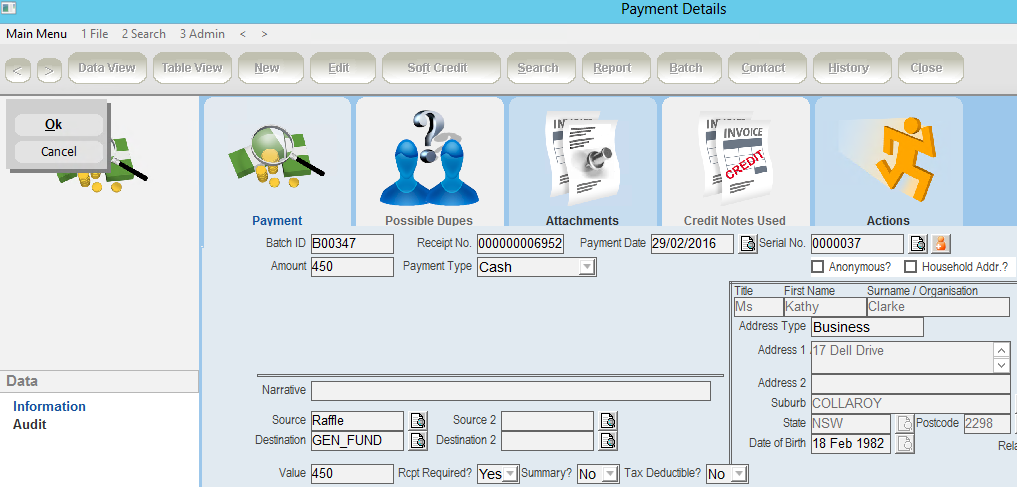
3. The next screen displays all the books that were setup either by assigning a contact to books or by populating all books.
| In this example 5 books are being purchased as this is the amount that can be purchased for the amount of money being paid. You will therefore need to tick five books before clicking the Select button. |
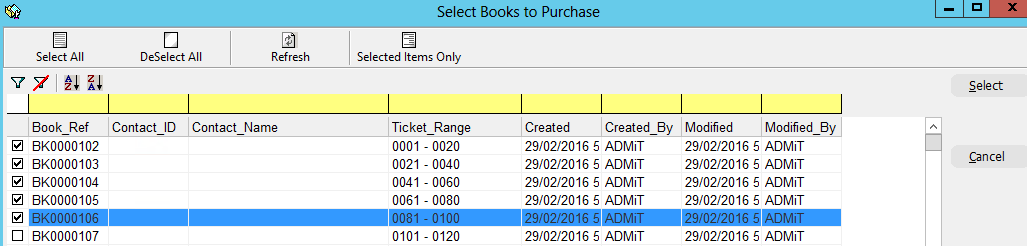
| 4. | When you select a book you can choose which tickets in the book to purchase. This can be all of the tickets or just some of them. In this example we have selected all of the tickets in the book. |
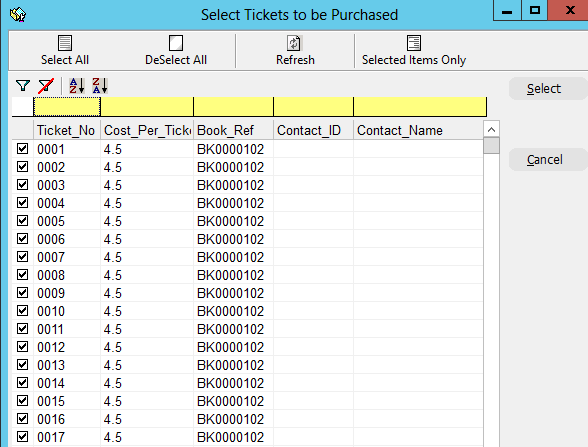
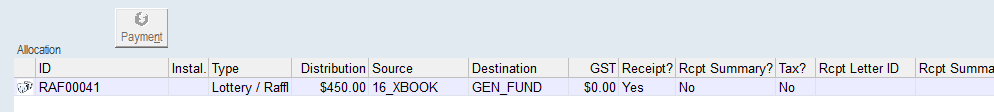
5. The Ticket tab on the Lottery/Raffle displays information on which tickets and books have been purchased.
