thankQ Help
If you would like to customise the start date of your pledges without needing to manually set the start date you can use the Lookup Value Finance --> Pledge Instalments - Weekly Type Pledge Frequency Start Dates to configure this.
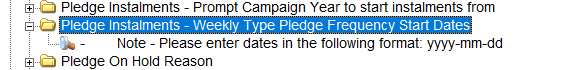
You will need to enter your date in the following format:
yyyy-mm-dd
So for example if you enter the date as 2022-11-26 then thankQ will set the start date based on the
- Lookup Value Date(s) you have set.
- Current Date
- Frequency
Of your pledge. For instance if the current date you create a Weekly pledge from is the 22nd of December then based on the date above it will always set the pledge's start date on the closest Saturday in the future as this is the day of the week that the 26th of November 2022 falls on. So in this instance the weekly start date will be changed to the 24th of December if the day you created this pledge is on the 22nd. This is shown below:
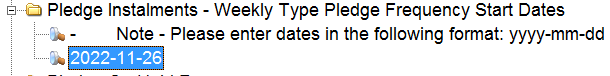
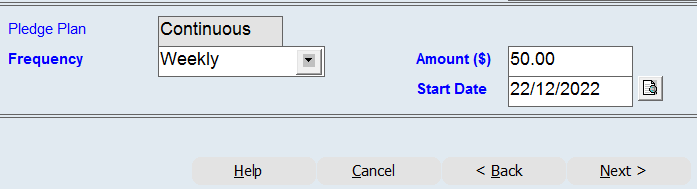
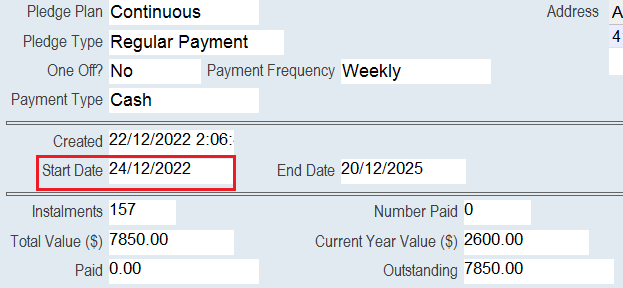
You can also set frequencies of Fortnightly and Four Weekly as well as use multiple dates in your Lookup Values. The process used to calculate the start date in these cases is as follows:
When determining the first instalment date for a weekly, fortnightly or 4 weekly pledge, get the date(s) from the Lookup Value, and add (Counter * Weeks) weeks to all dates configured, then use the first date that is the same as or in the future of the Pledge Start Date you have configured. Counter is an incrementing number that keeps increasing until the date it has calculated is the Pledge Start Date or later and and Weeks is the number of weeks in the frequency you selected (Weekly = 1, Fortnightly = 2 and Four Weekly = 4).