thankQ Help
The Donation page should already have been setup in the template you created. However you should check this page to make sure it is setup for your requirements. For more information on how to setup donation pages see Setup the Donation Pages.
1. Select the Donation Composition within the Donation Step.
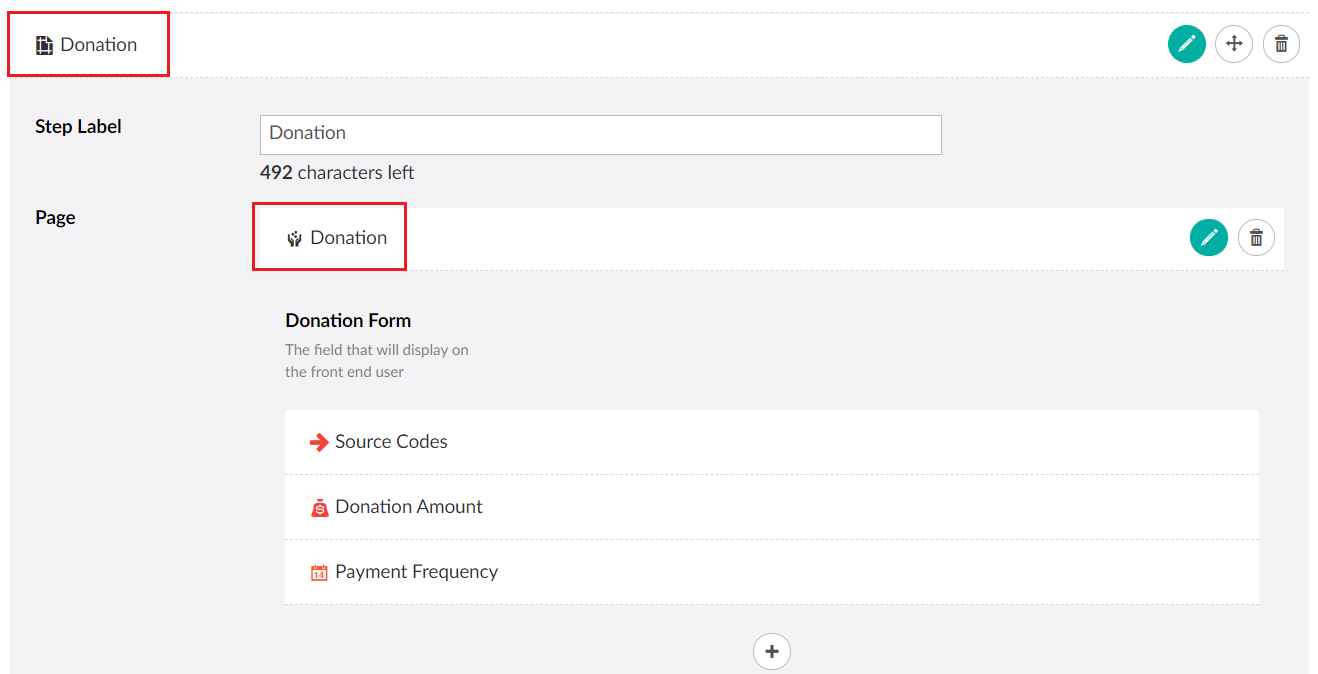
2. Add or edit the Source Code(s) you want for your donations.
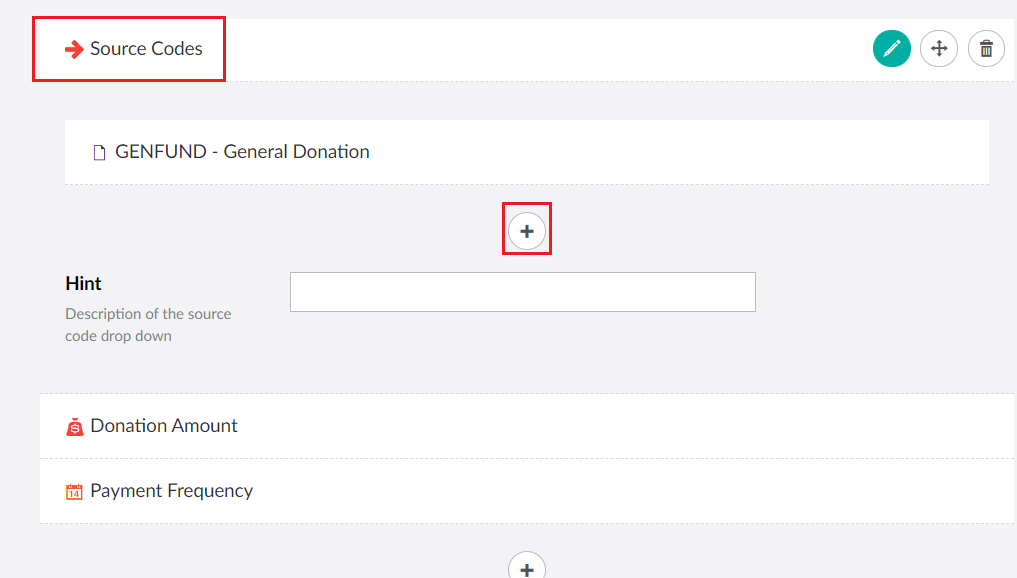
3. Add Donation Amount(s) to your page or just leave as is.
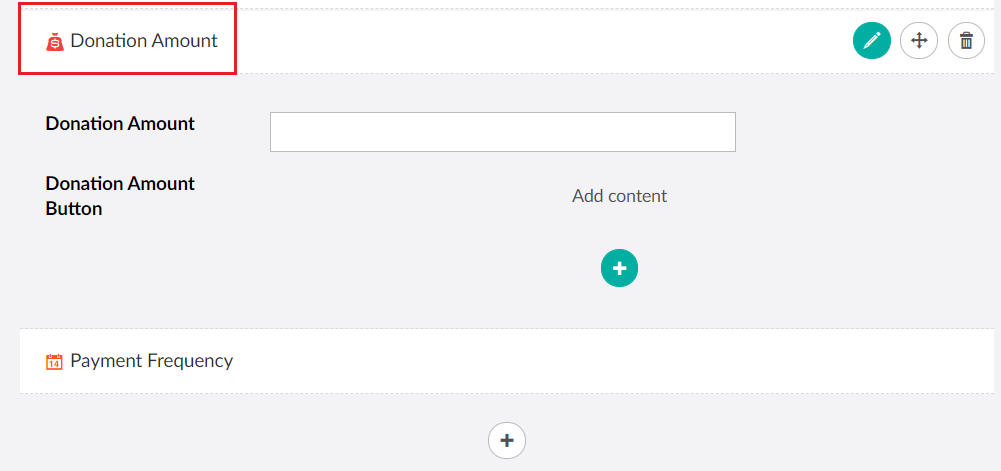
4. Adjust the Payment Frequency to allow or disallow the creation of regular donations.
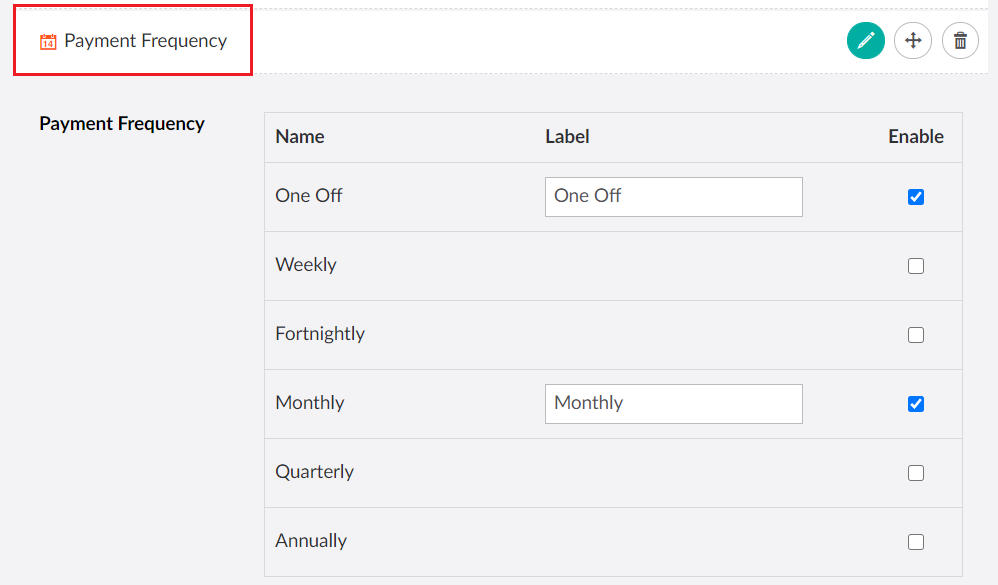
5. Add any other donation fields you want such as Pledge Start Date, Donation Comments, Narratives, etc.
6. Click Save and publish when you have finished making your changes.