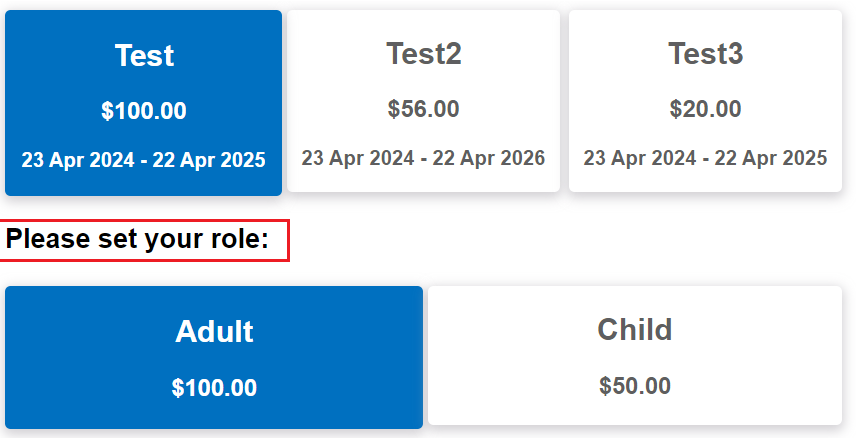thankQ Help
If you want to be able to change the Role of the Primary Membership you will need to add a Membership Roles Placeholder so that the interface for making this change will be added to the page. Please follow the steps below:
1. Select the + icon below Membership Types and select Membership Roles Placeholder:
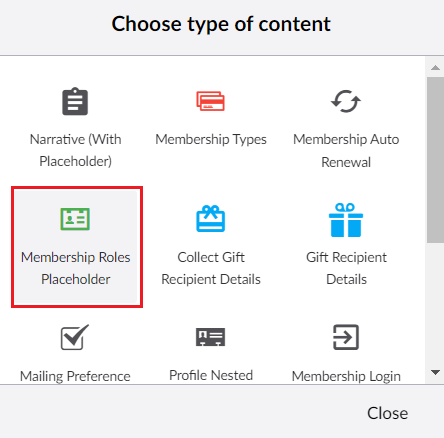
| 2. | Set the label that will be used at the top of the placeholder and use the move button to position this widget directly below Membership Types (or anywhere else you want it to be): |
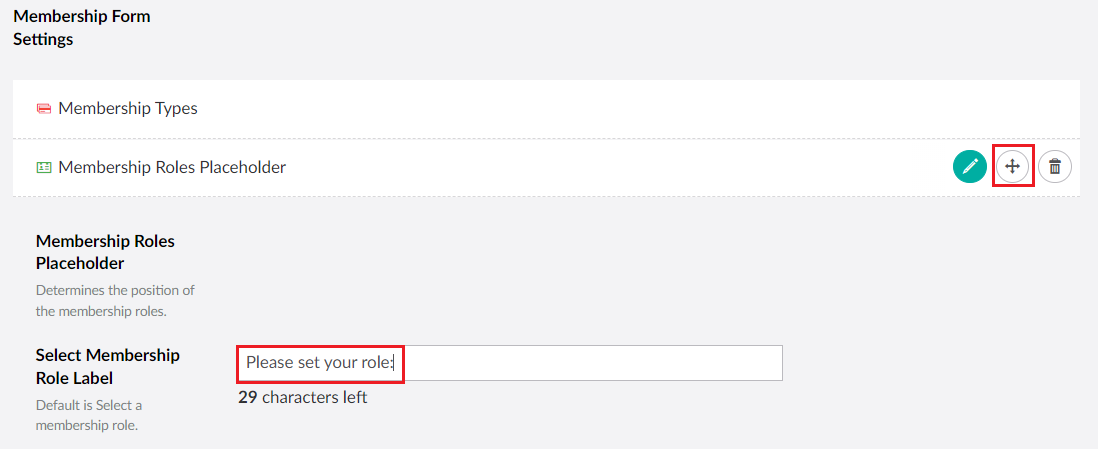
3. If the Primary Membership has more than one Role to select it will appear on the page as follows: