thankQ Help
1.Click on the Payment tab.
2.Tick or untick the Visible and/or Mandatory tick boxes beside the credit card, bank or Invoice details
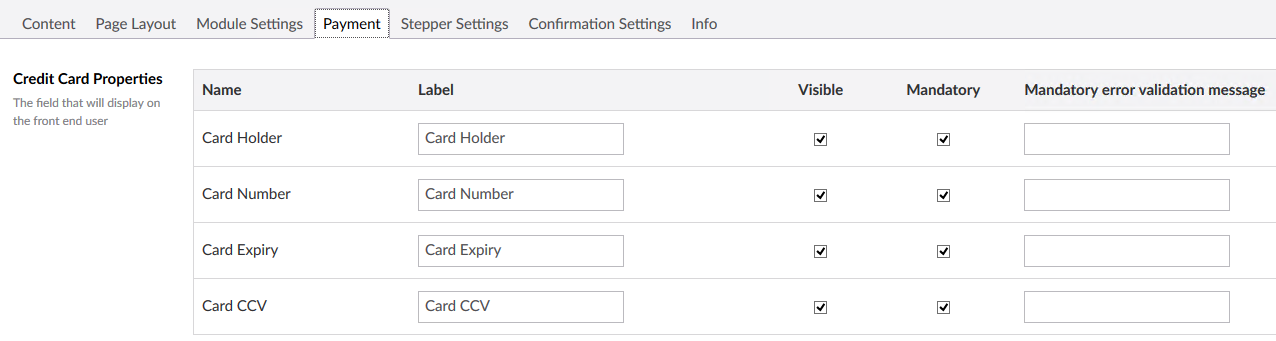
3.Select the Payment Gateway from the drop down.
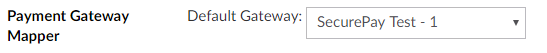
4.Untick the Enable Promo Code button unless you specifically want this setup for your page.
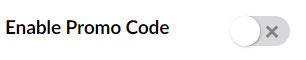
5.Select the Payment Types that will be accepted and untick those that will not be.
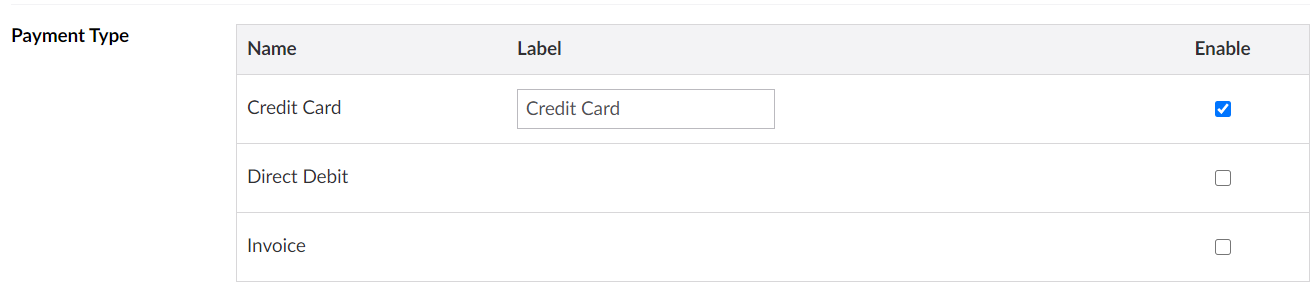
6.Enable ReCaptcha if you have entered the key under the TQ Customer Settings, otherwise keep this disabled.
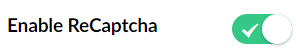
7.Click Save and publish when you have finished.