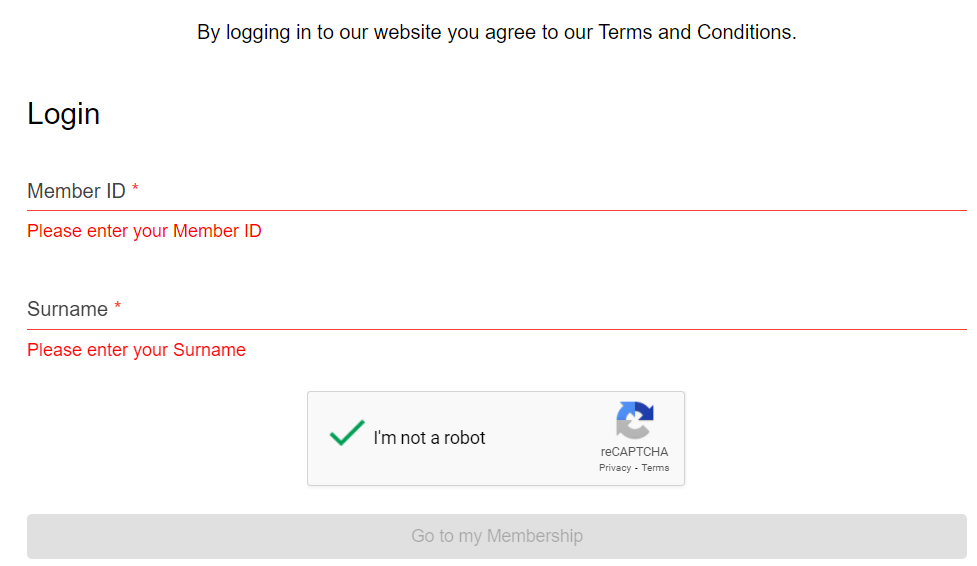thankQ Help
Here you can make the following changes:
Title - Changes the header at the top of the Login Page.
ID/Last Name Label and Validation Messages - Changes the labels used on the page for the ID and Last Name as well as the message that will appear if you don't enter a value in these textboxes.
Login Button Label - Text to be used for the Login button itself.
Enable ReCaptcha - Creates a ReCaptcha interface that can stop bots from trying to Login to your page.
UI Component - This allows you to create a narrative above or below the Login prompt.
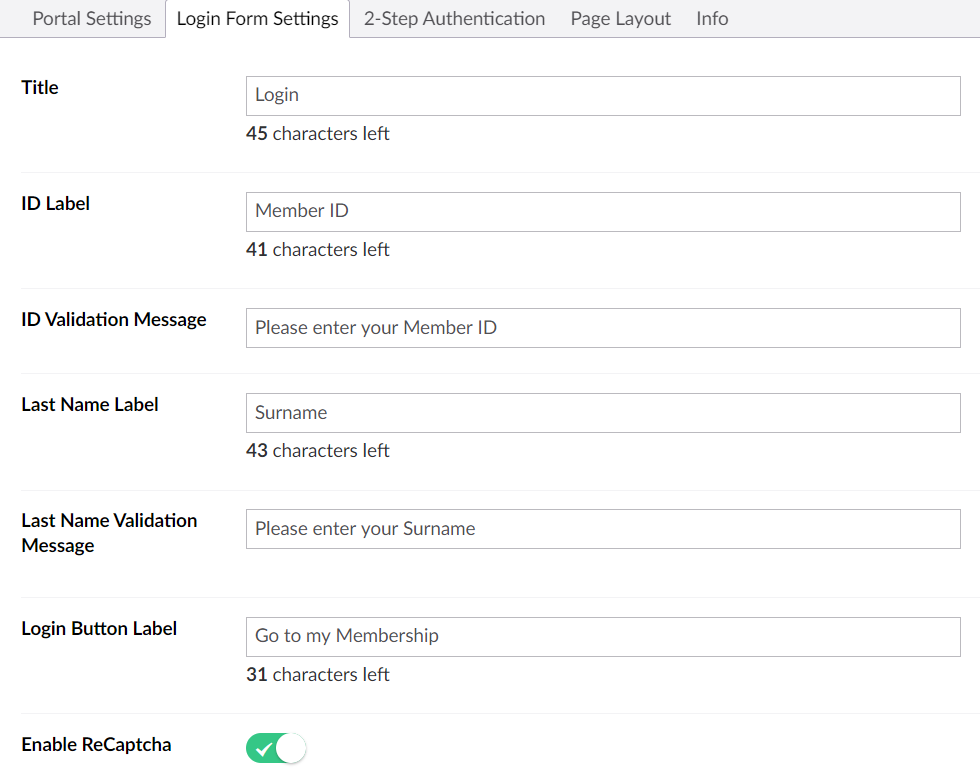
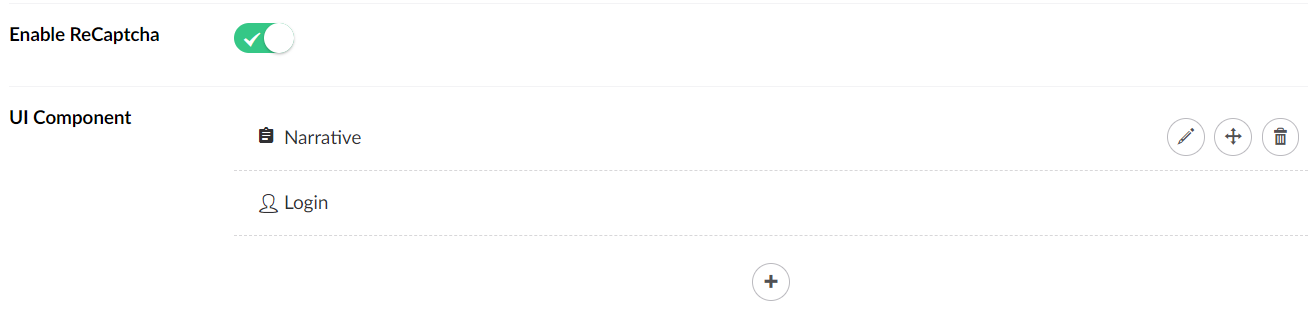
The above settings will look like this on the Login page itself (Don't forget to click Save and publish beforehand):