thankQ Help
Once you have the Booking Reference of the attendees that have paid you can load them directly into a batch using the Excel Load feature.
It is assumed you have created a batch and are at the stage to load the attendee information into the Excel Load.
1.Click Excel Load under Workflow on the Batch
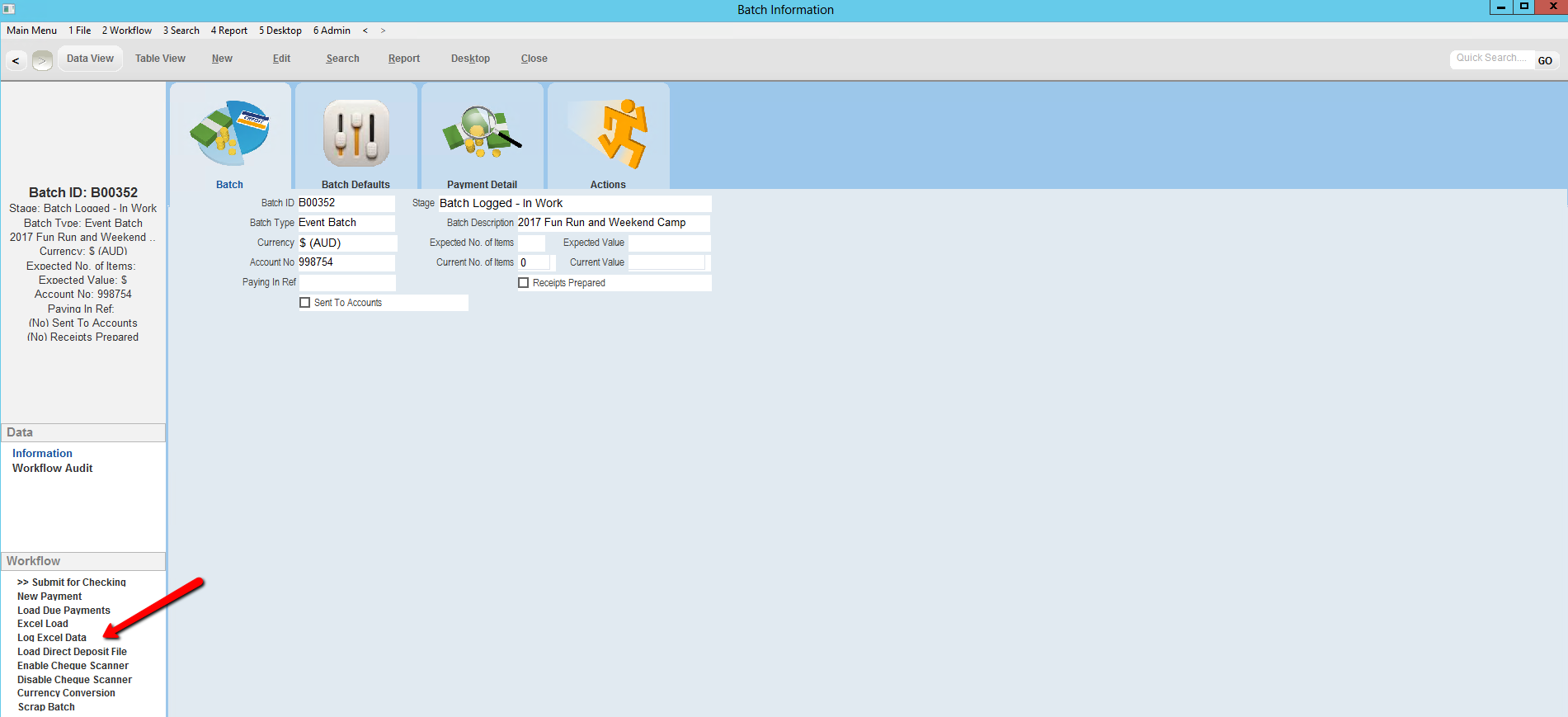
2.Select a template
The BatchLoad template is the system default and you can select the required fields. A template may have been created by someone in your organisation to use (via Admin on the tool bar on the Batch Information form) also and the required fields already selected.
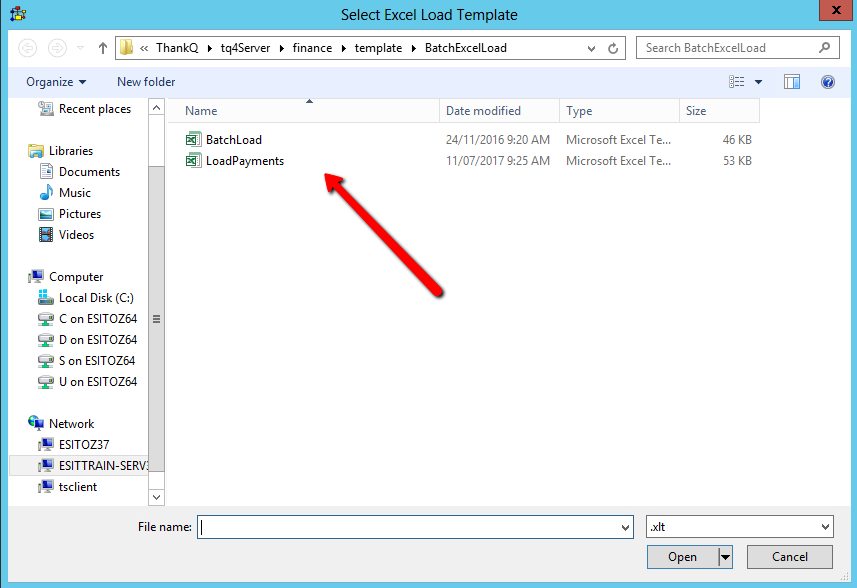
3.Select the fields from the drop down on line five if you are using a blank template.
The following are the mandatory fields required. The Booking Ref is the Pledge ID
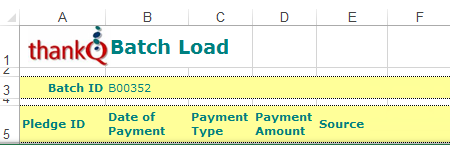
4.Copy the Booking Ref and Booking Date by highlighting those columns and pressing CTRL C
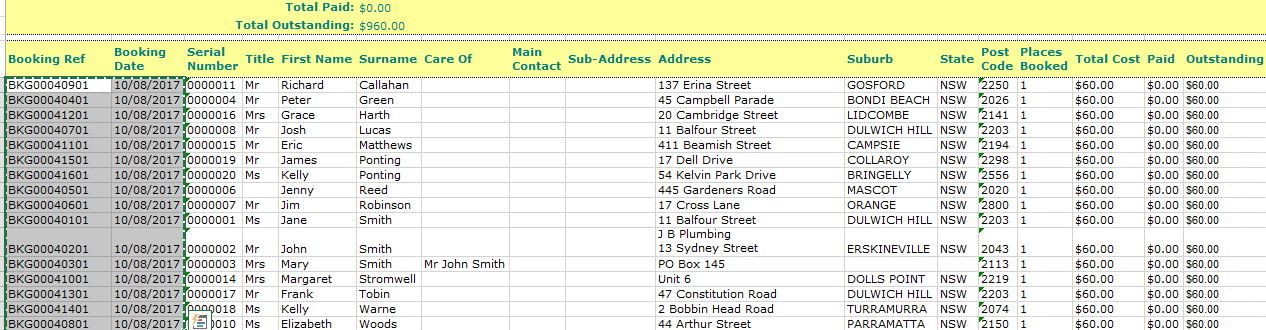
5.Paste those two columns into the Batch Load
6.The Payment Type and Source fields will need to be entered
7.Copy and Paste the Amount from the booking report
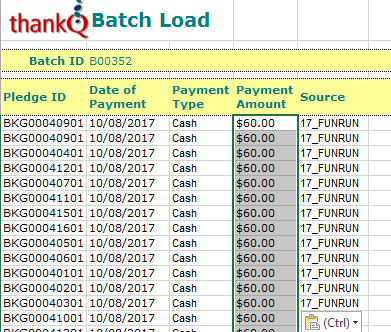
8.Click into another field so there is no highlight
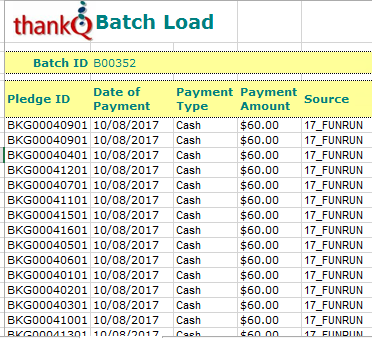
9.Click Log Excel Data under Workflow
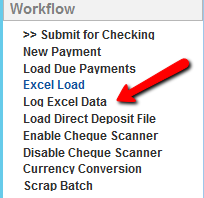
10.Click Yes to Log Excel Data
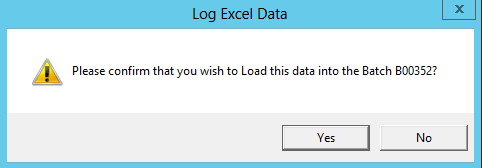
11.Click OK
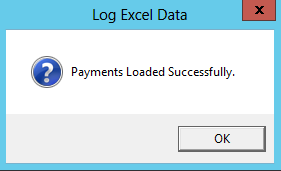
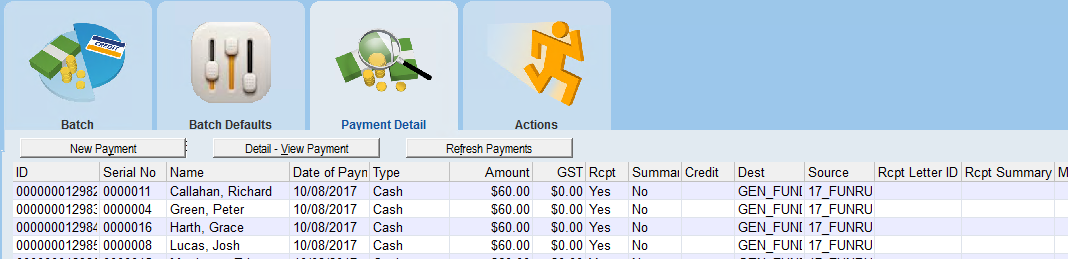
12.Process the batch to Approved and Print Receipts