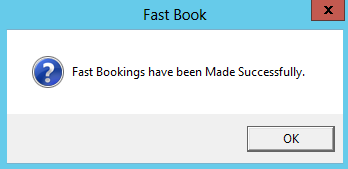thankQ Help
If you have already invited contacts to the Event you might run a report to Excel from the Event Contact Details form and take that to the Event and mark off the people who attended and also add anyone who was not in your system but attended at the last minute.
After you have held the Event and have a spreadsheet of all those who attended this can be copied and pasted into the Excel Booking spreadsheet to book these people to the event.
1.Click Excel Booking under the Events Modules
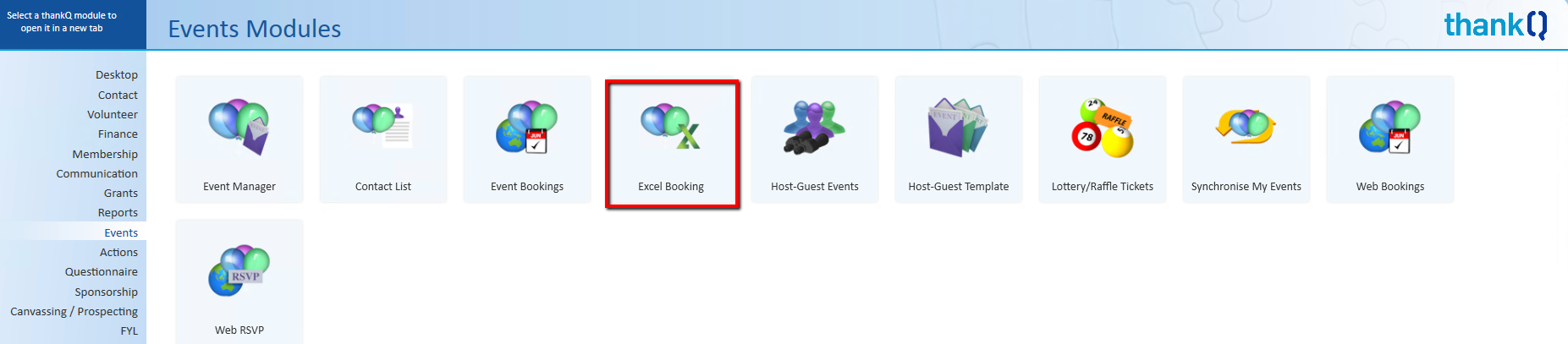
2.Place a tick into the Event that is being used to Load attendees and click Select
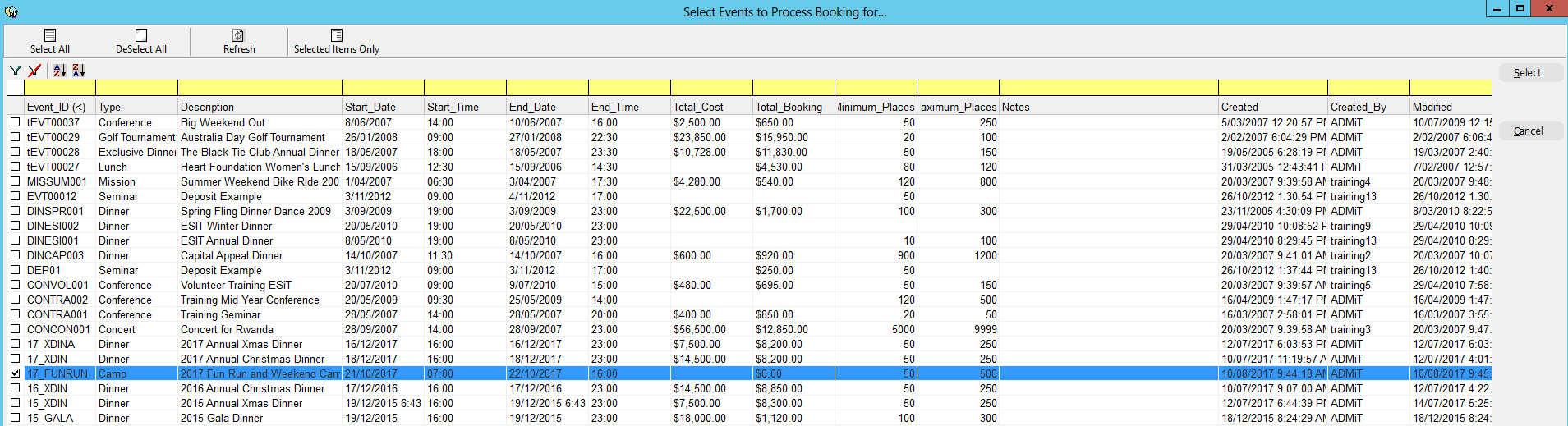
This will open the Fast Booking spreadsheet
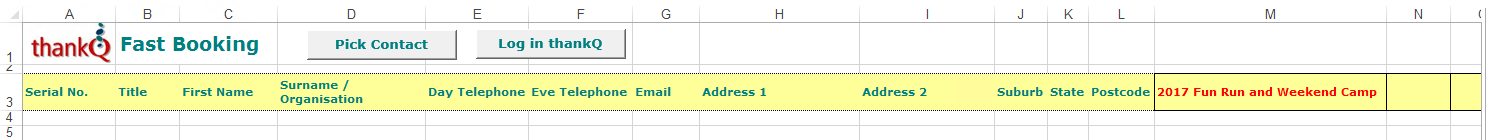
3.Open the spreadsheet that has the attendees that attended the Event
|
If the contacts exist on your system already you only need to copy and paste the serial numbers and the number of places that are being booked. If the contacts do not exist on your system or you do not enter serial numbers a contact record will be created for these attendees. Therefore if the contacts exist a duplicate record will be created if no serial numbers are used. |
4.Copy the attendee information (making sure the columns match) by highlighting and pressing CTRL C
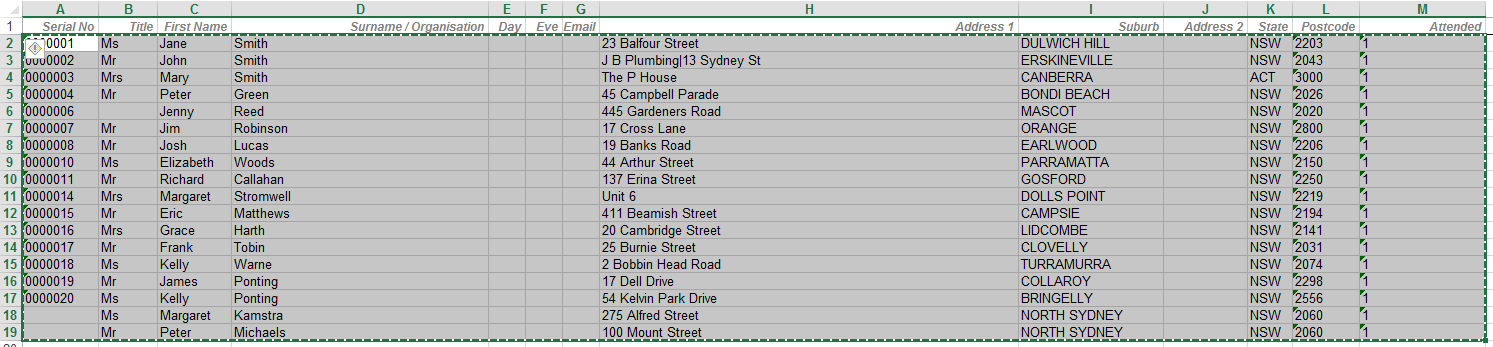
5.Paste the attendee information into the Fast Booking spreadsheet (CTRL V)
6.Click the Log in thankQ button
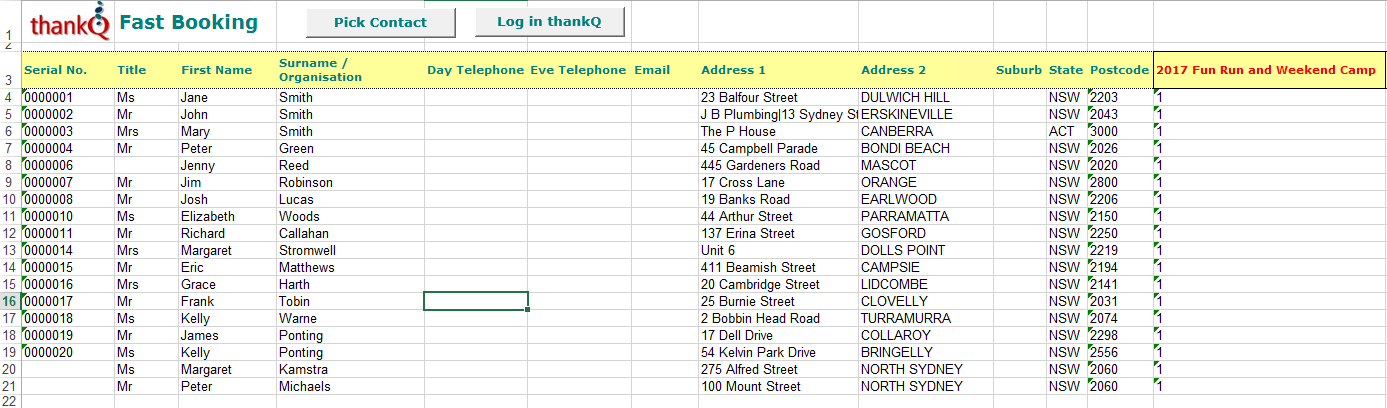
7.Click OK to Fast Book dialog