thankQ Help
If your contacts have specified that they would like to purchase raffle tickets on a regular basis then you may import these records into thankQ. To do this you will need the following details:
- Contact's Serial Number.
- A Raffle Purchase Type
- The ID of the Raffle that the contact has pledged to purchase tickets in.
- Optionally you may also add other information such as the frequency, number of tickets, etc.
The following spreadsheet will import Recurring Raffles for two contacts. One of which will have a Purchase Date specified, the other with a Frequency Specified.
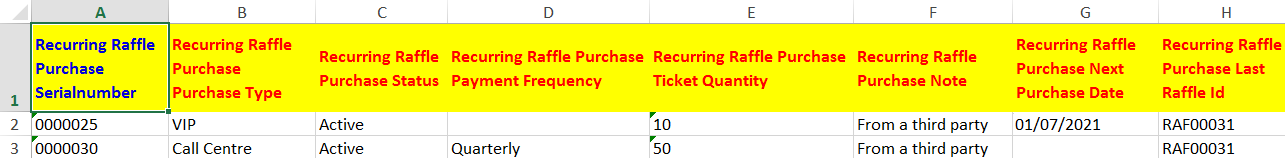
After preparing the spreadsheet follow these steps:
1.Click Create on the Data Import form.
2.Click the ellipsis at the end of the Excel Input File line to locate the import file.
3.Enter an Import Description.
4.Press the Log Data button.
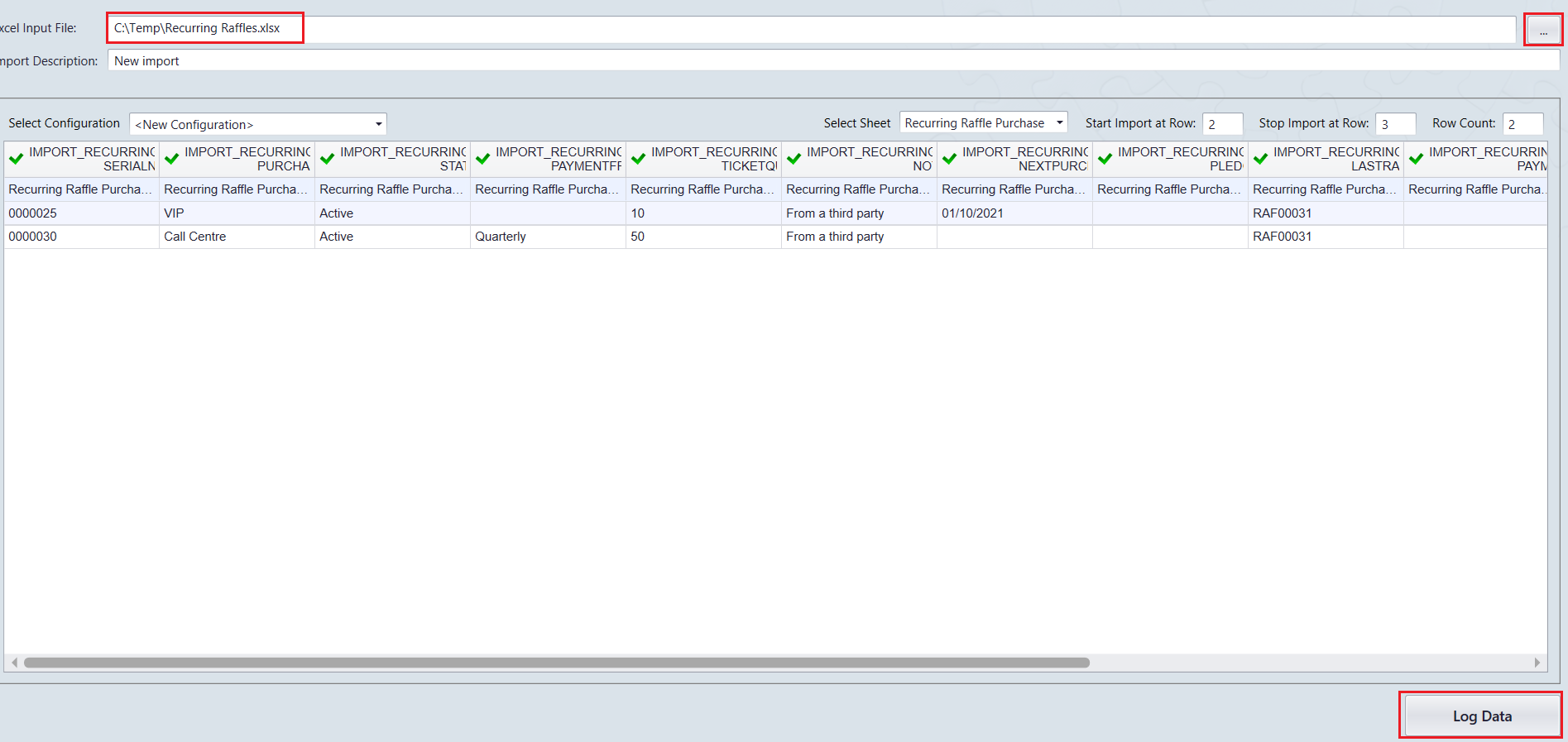 |
5.Click Validate on the import once to begin the validation process.
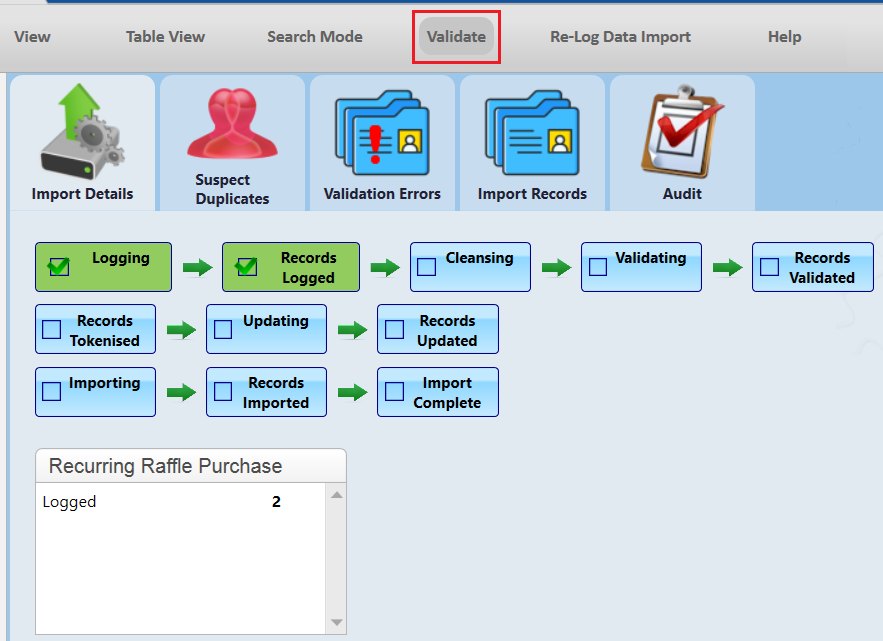 |
6.Assuming there are no errors you should then Update and then Import the Raffle.
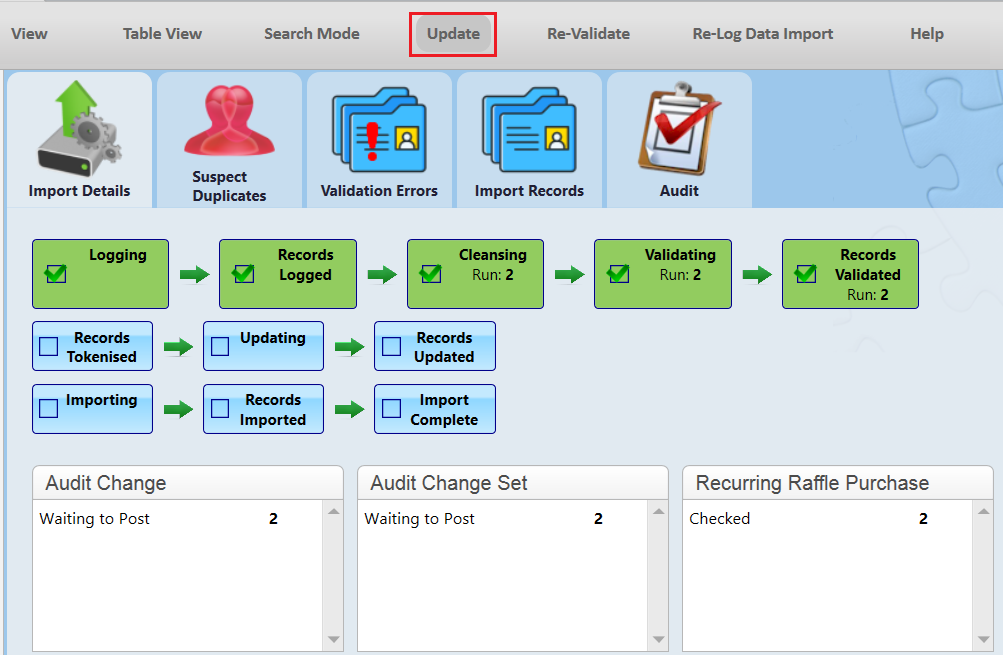 |
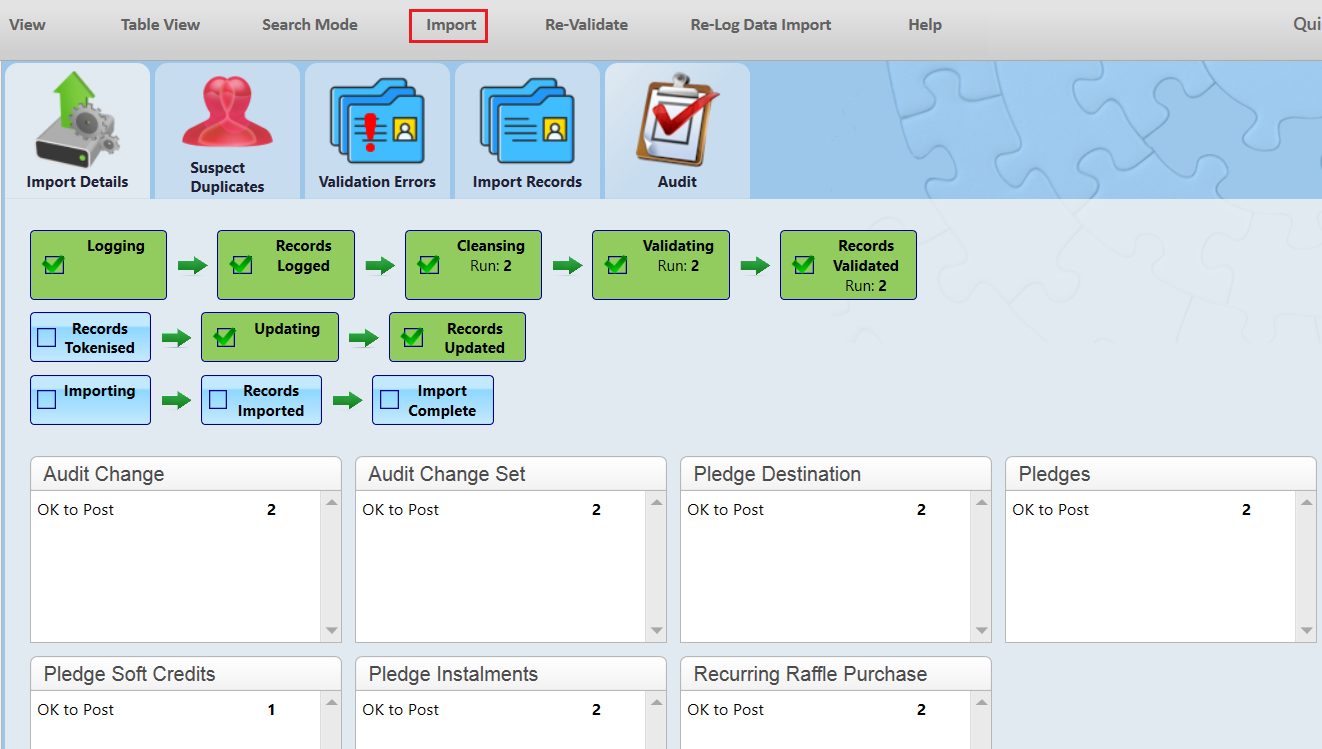 |
7.You can then view the results in thankQ where a Pledge has been automatically generated for this Recurring Raffle record.
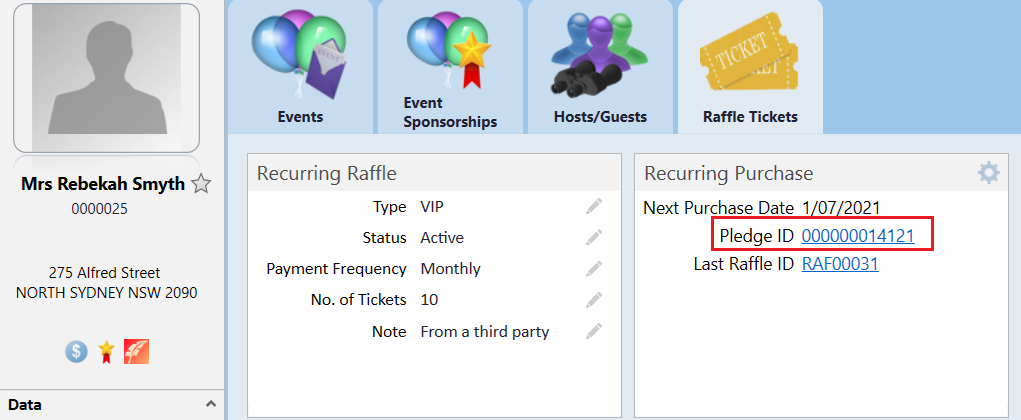 |
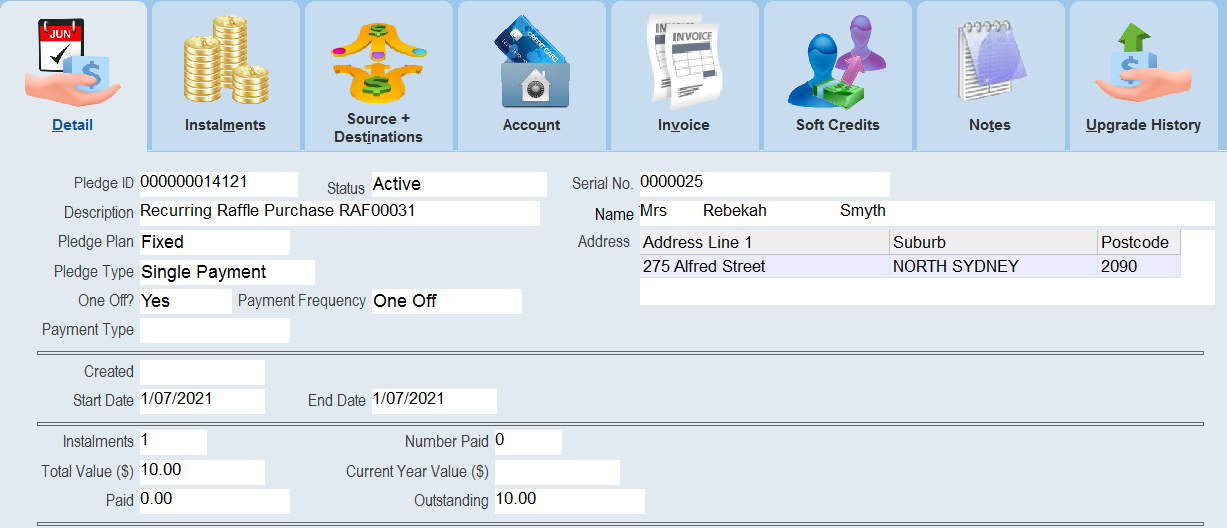 |
8.If you need to import a payment along with the Recurring Raffle record then use the following field in the Recurring Raffles spreadsheet to reference this payment:
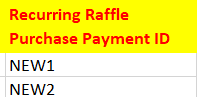 |
9.And import the new payment along with it:
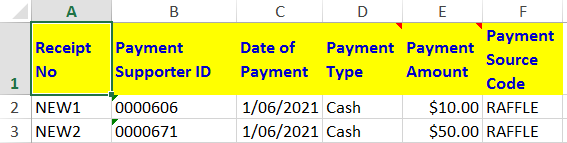 |
10.Once you gone through the Validate, Update and Import steps you will have a new Recurring Raffle record with a new pledge that has been fully paid off.
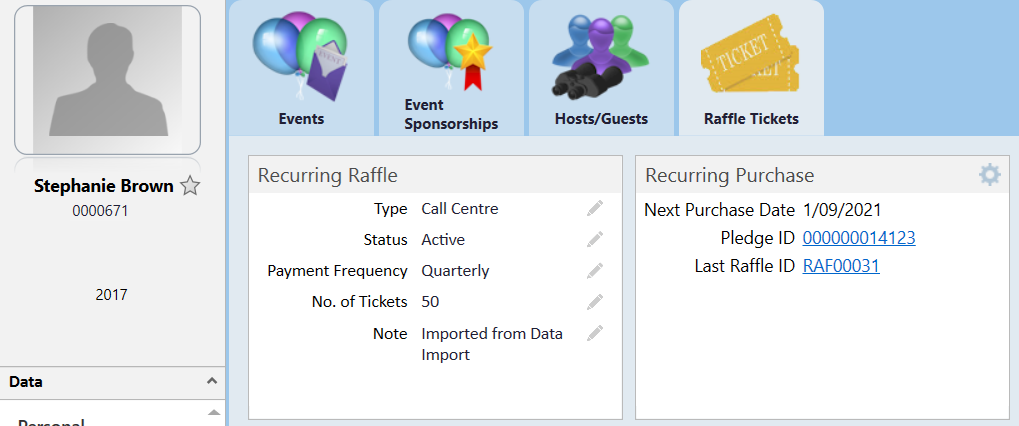 |
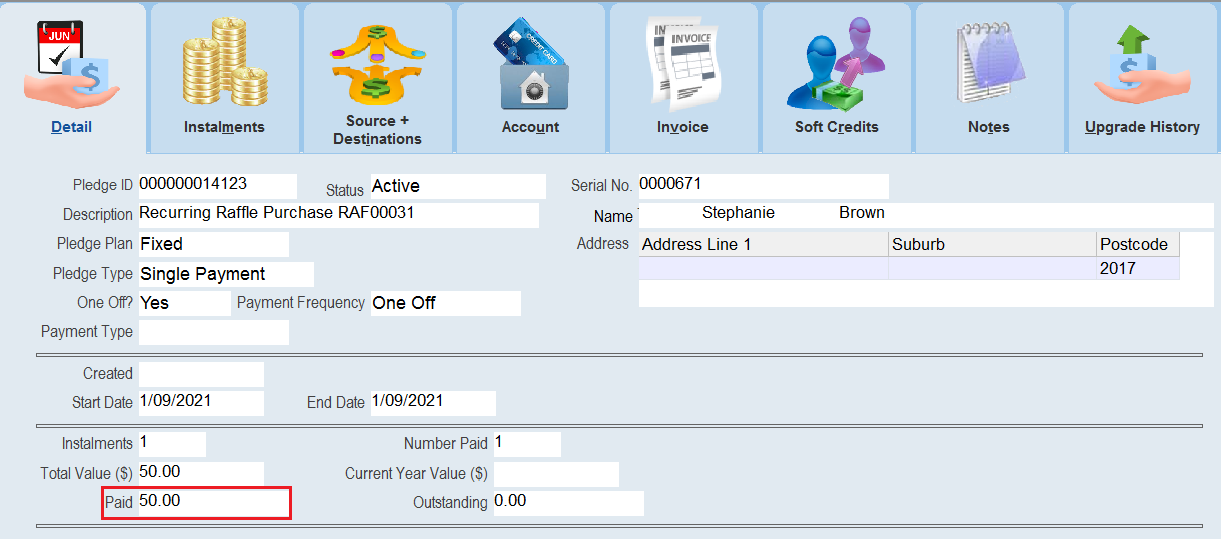 |