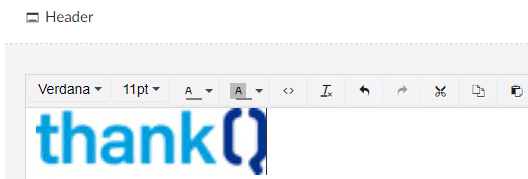thankQ Help
Any header information will appear at the top of the form. This could be your organisation’s logo.
1.Click the + under Header.
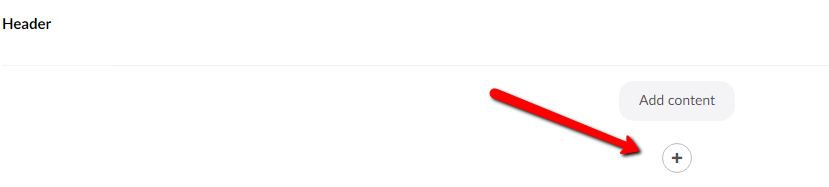
2.Enter any standard text and/or click the Media picker to add images.
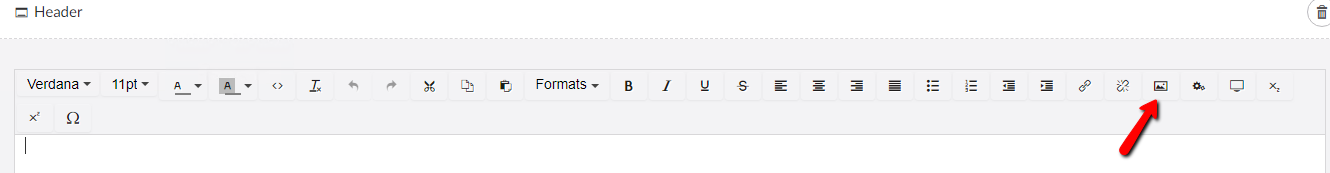
3.Search and load any existing image. If one does not exist click the Upload button to locate the image on your system or locate the images on your system and drag into the media area.
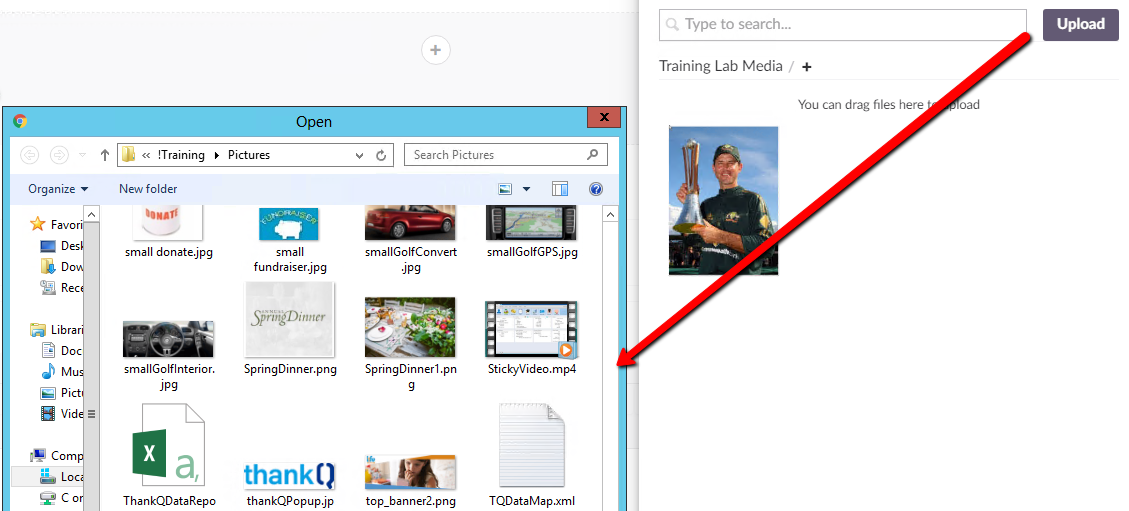
4.Click on the image to insert, click Submit.
5.Click Save and publish.