thankQ Help
To download Web information into thankQ open Data Import and then Select Web Sync.
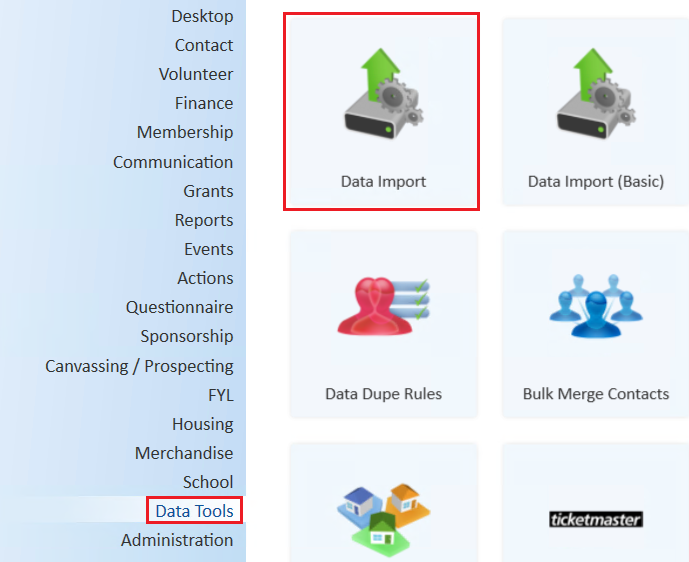
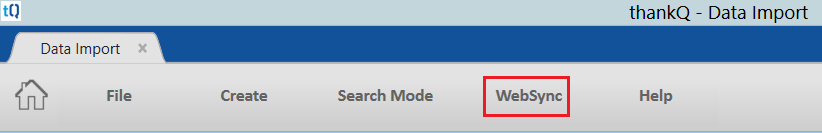
Click Validate on the import under Imports in Work
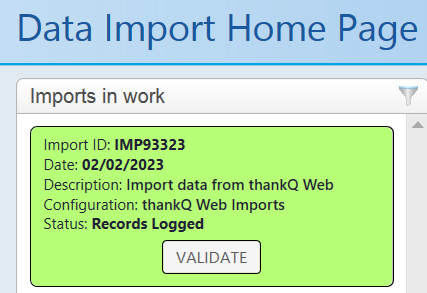
Click Yes to start the validation.
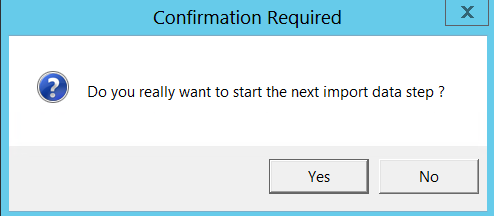
If there are no errors the import will go straight to the Recently Completed column
If the import is in the Possible Duplications column or Validation column these will need to be attended to. Information on how to deal with these can be found here: