thankQ Help
When setting up Multi-Source Donations it is possible to create Payment Frequency fields that apply to all of the different Source Codes rather than adding them in for each Source Code. The main advantages of this approach is to save the effort of creating a Payment Frequency field for every Source Code as well to ensure that all Source Codes use the same Payment Frequency options.
| 1. | To set this up you will need to make sure that none of your existing Source Codes under Multi-Donation have an existing Payment Frequency component in them. If any currently exist make sure that you delete them and save the page. |
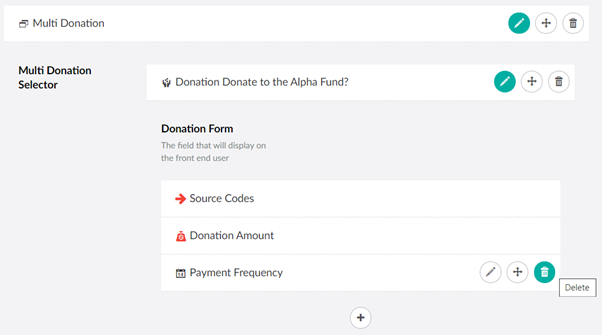
2. Once you have done this start by creating a Donation Component beneath your Multi-Donation Composition.
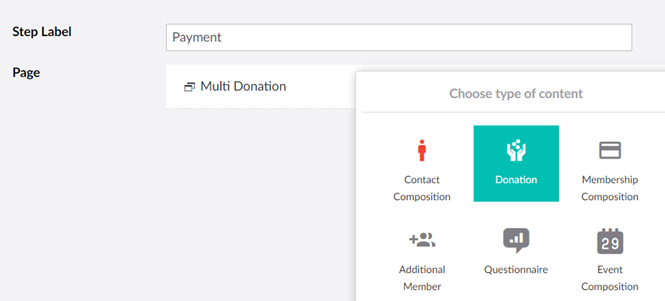
3. Add a Payment Frequency to this Donation and set it up as you normally would any other Payment Frequency.
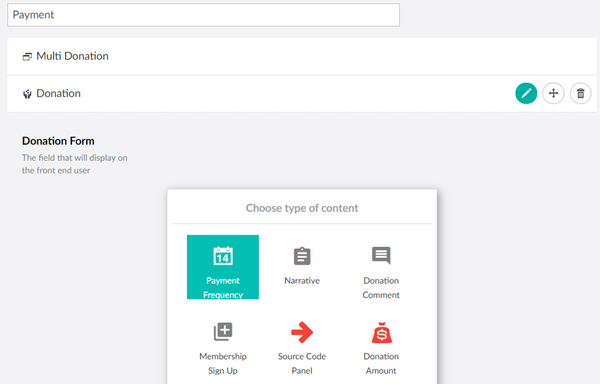
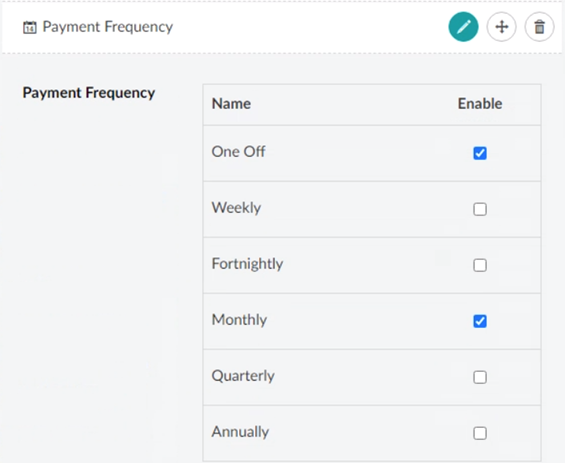
| 4. | When you then save and publish the page and open it from the user's perspective then you will see that the Payment Frequency options appear below the list of Source Codes. As a result ALL of the Source Codes chosen will have the same Payment Frequency. |
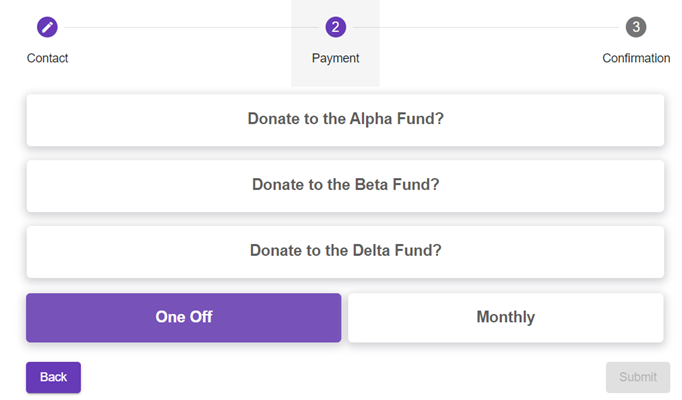
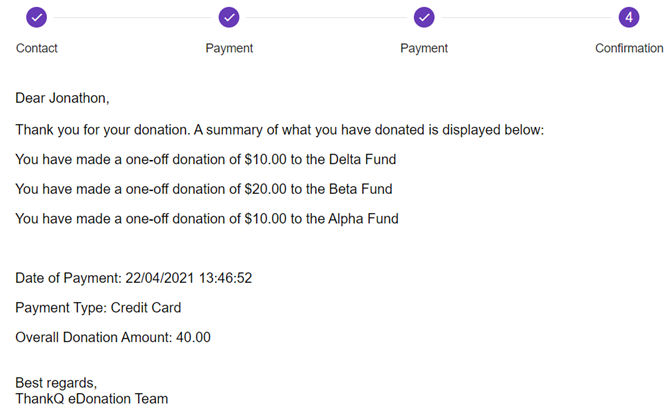
| 5. | Note that in addition to Payment Frequency the same logic above will also apply to the Gift Selector which will allow the user to determine if their donation will be made in their name or for someone else. For more details on how to use Gift Selector please see Add Gift Selector or Addons. |