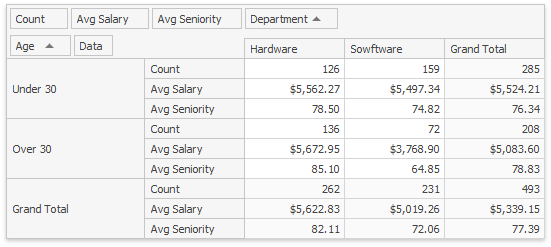thankQ Help
If the standard grouping modes do not suit your requirements, you can implement custom grouping intervals using the event or unbound fields.
Custom Grouping using an Event
The CustomGroupInterval event allows you to implement a complex grouping algorithm. To handle this event, set the GroupInterval property to Custom.
The image below demonstrates the Pivot Grid control that contains two row fields bound to the same ProductName data source field, named Product Group and Product respectively. The custom grouping is applied to the first field and combines the first field's values by the starting characters of values into three large ranges: A-E, F-S, and T-Z.
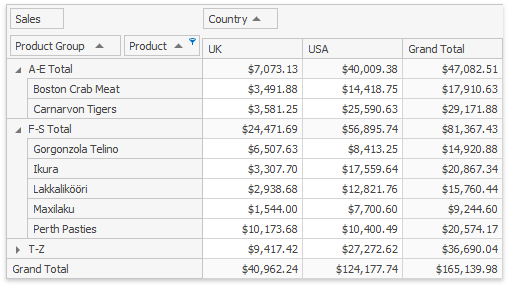
Custom Grouping using Unbound Fields
The unbound (calculated) fields allows you to implement custom grouping as well. These fields do not fetch data directly from the data source. Instead, you specify how Pivot Grid calculates their values.
Perform the steps below to group values using an unbound field:
•Create an unbound field (see Unbound Fields for more details).
•Handle the CustomUnboundFieldData event to supply group values to the unbound field.
•Handle the FieldValueDisplayText event to substitute group values with user-friendly text.
The image below shows a sample report which displays the average salary and seniority of employees. Employees are grouped by their age and department. To compact the report and make it more readable, the values of the Age field are grouped. This field shows two intervals ("Under 30" and "Over 30") rather than displays each unique age.