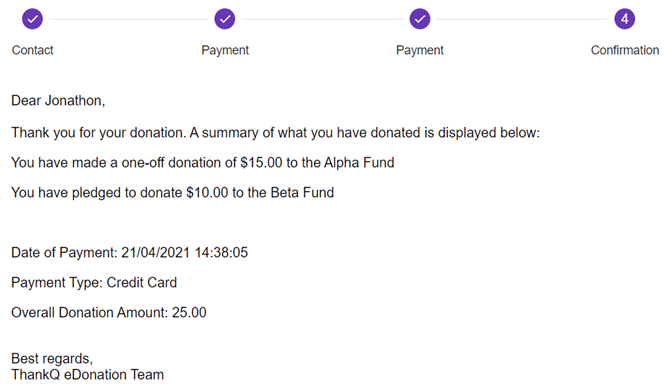thankQ Help
1. In our example, when a contact opens the Multi-Source Donation Page they will first be instructed to enter their Contact Details.
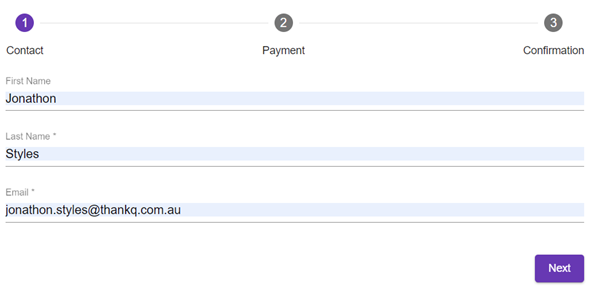
2. They will then be presented with two different choices to make a donation to. At least one of them must be selected before the user can proceed.
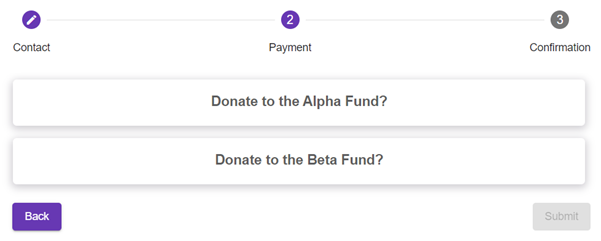
| 3. | Here the user will select the amount they want to allocate to the Alpha Fund. In this case a single donation of $15. Note how after selecting this the user can proceed to the next page as the extra Sources are optional (that is they don't have to donate to the Beta Fund if they don't want to). In our example the user will donate to both. |
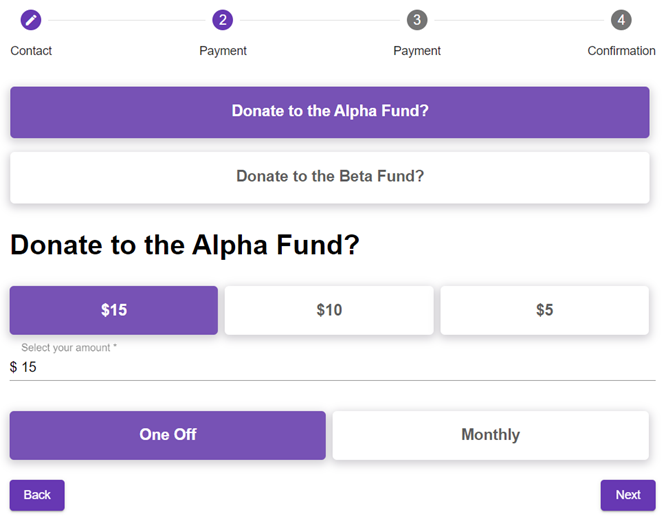
| 4. | In this case the user can not only donate to the Beta Fund but can also opt to make regular donations to this Source Code (assuming this has been configured). |
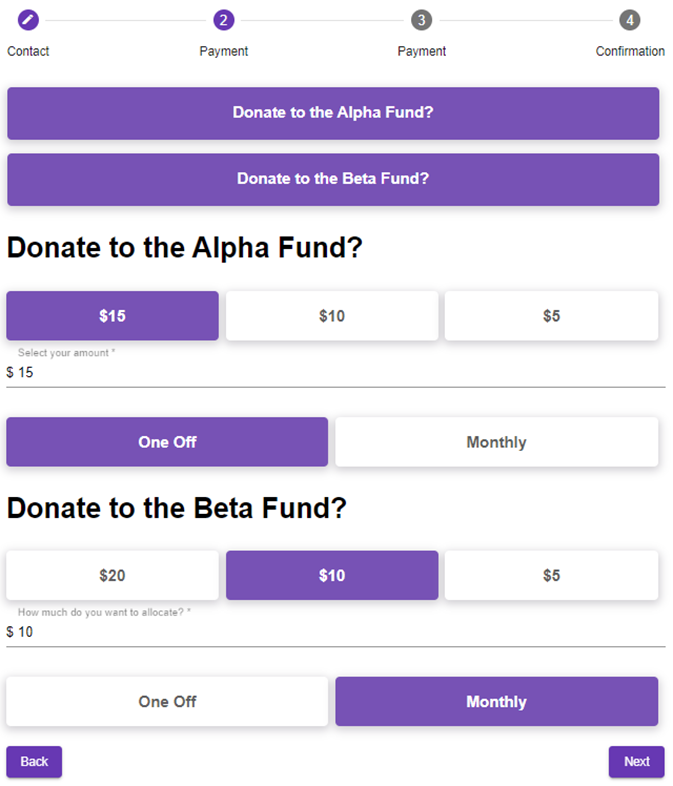
| 5. | The user then pays a total of $25 for both Source Codes. This will come down into thankQ as a split payment, one with a donation of $15 and a pledge of $10. |
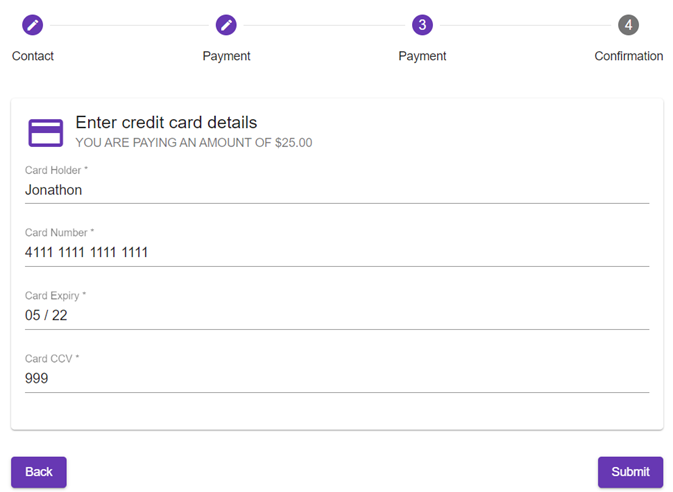
| 6. | If you have configured the Confirmation Page with the correct Merge Fields then the user will be presented with a page that lists which Source Codes they have donated to and how much they paid for it as well as whether it was a single or regular payment. In addition they will be provided with an overall summary of the payment such as the Date of Payment and the Grand Total. |