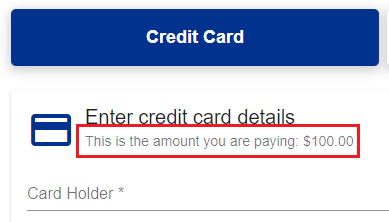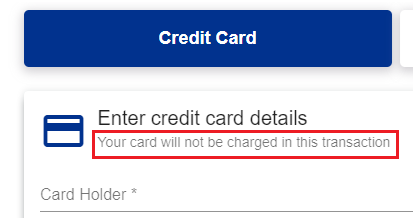thankQ Help
| 1. | Select Collect Contact Finance Info to allow the web page to collect the financial details of a contact, even if the user does not immediately make any payment. |
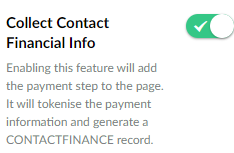
2. Change the labels that will appear on the page if the user makes a payment, either for zero payments or normal payments:
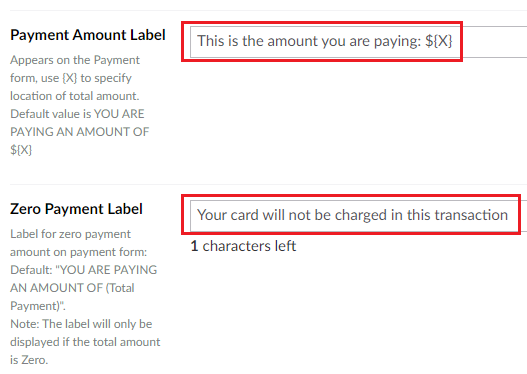
An example of how this caption will appear on the page that the user will see: