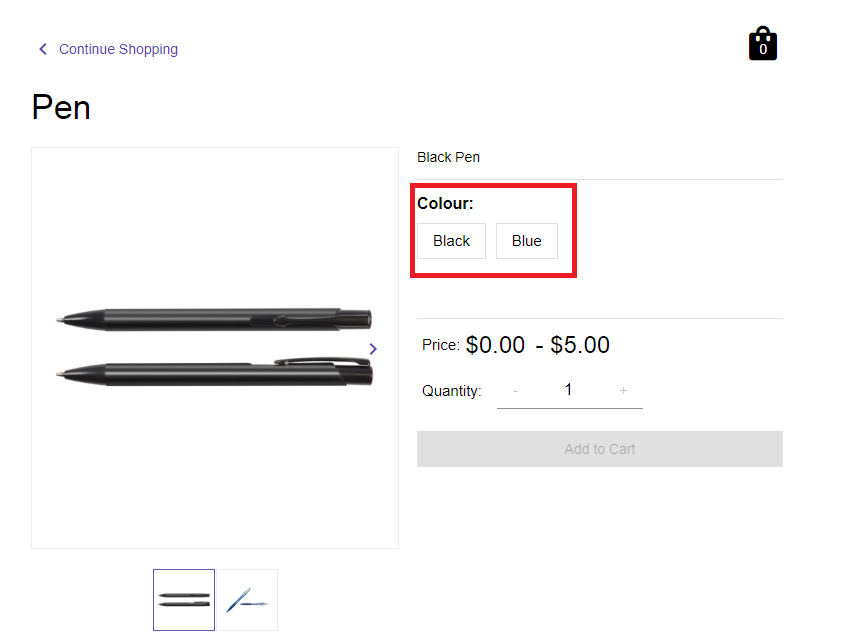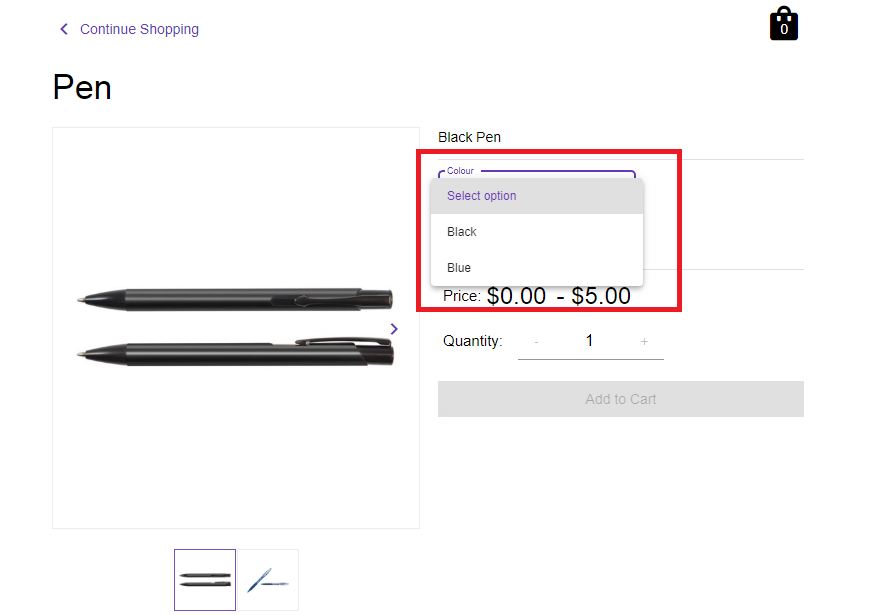thankQ Help
Instances where certain products would have different color or size choices, these are categorized as 'Specifics' in ThankQ, which can be selected as configured in CMS as 'Product Profile'
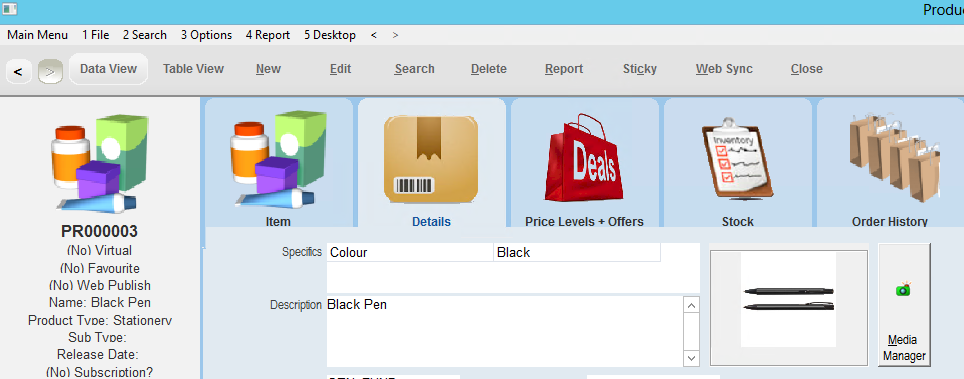
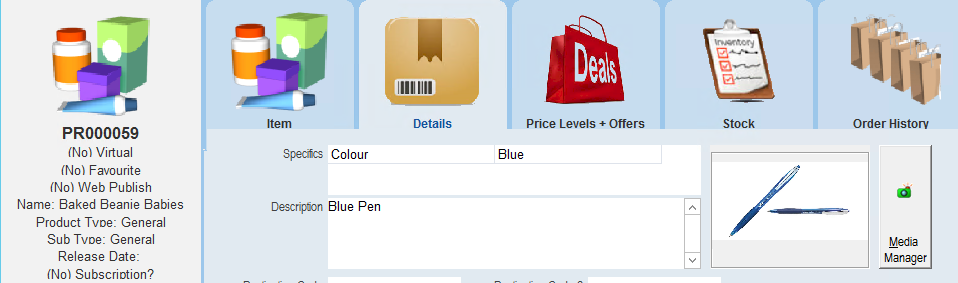
1. Add in the Product Profile and select the appropriate option in the CMS

2. Add in another product along with an image of the product
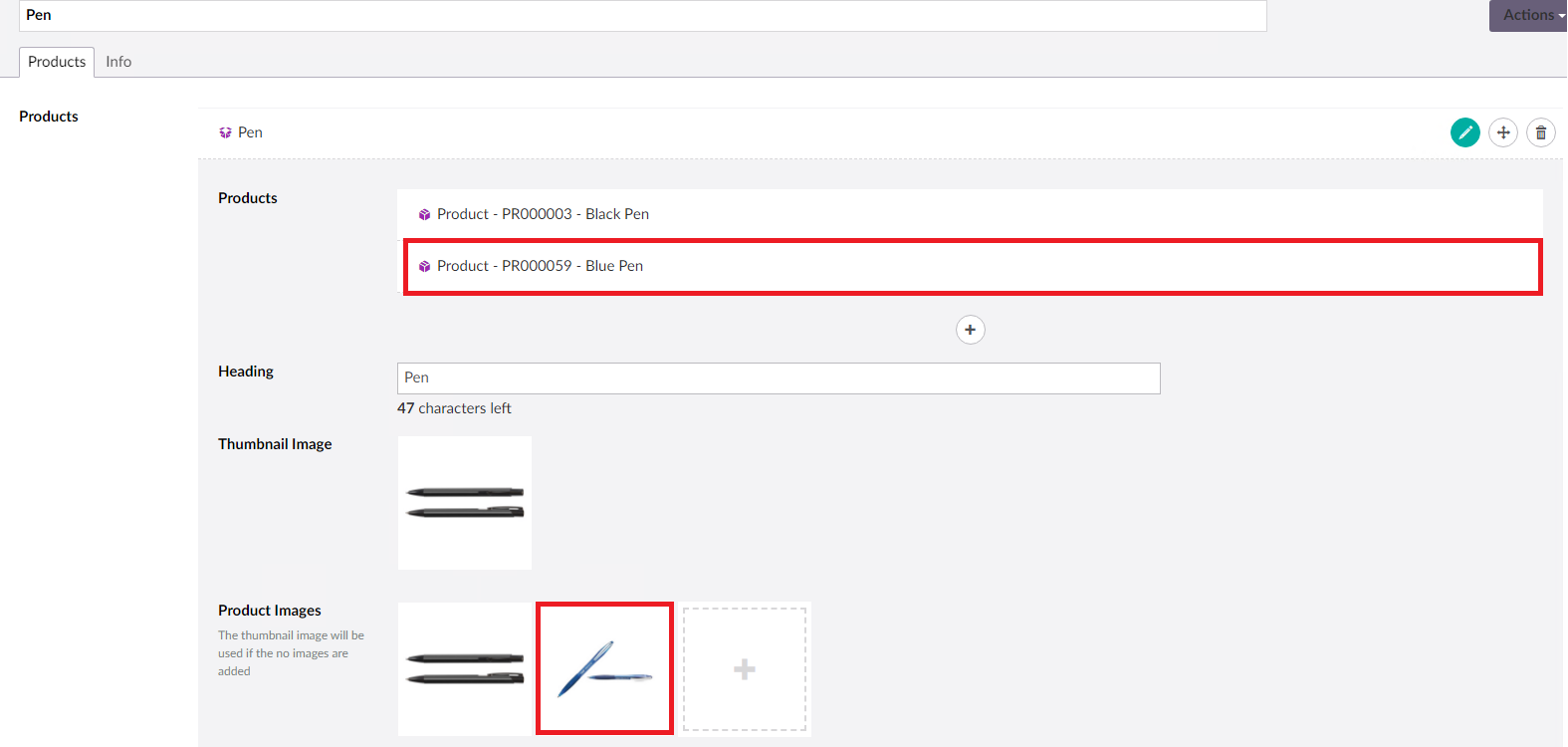
3. One other option that is configurable is the option to select among the products called Product Profile Options. Default if left empty is set to Buttons
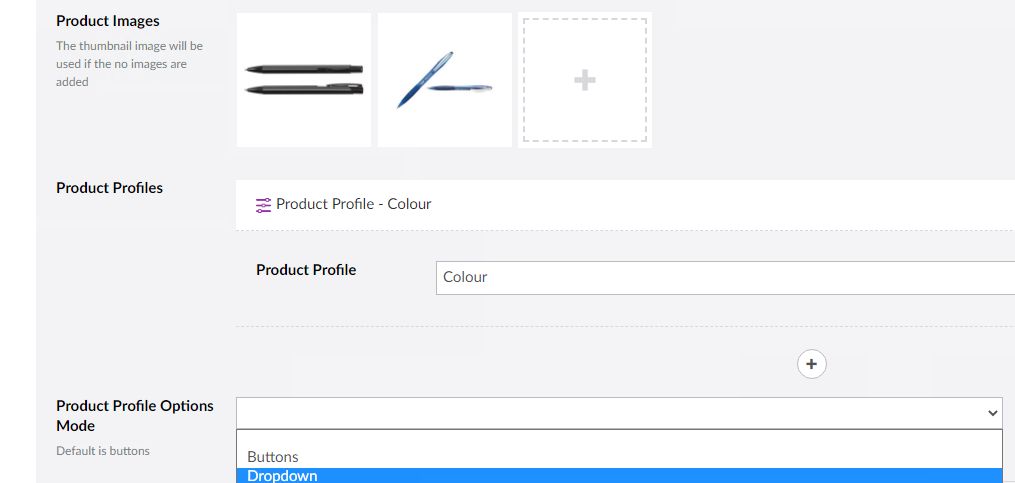
These are demo of how they'd look like on the Merchandise page with the two different Product Profile Options