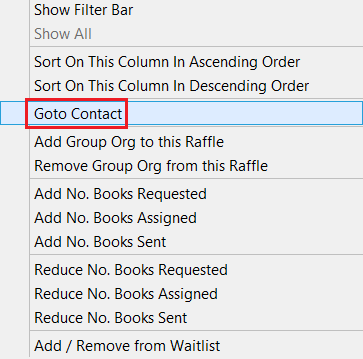thankQ Help
When you have a list of Group Organisations set up you can now add them to you lottery. Do this as follows:
1. Go the Group Orgs tab and use the right click option Add Group Org to this Raffle.
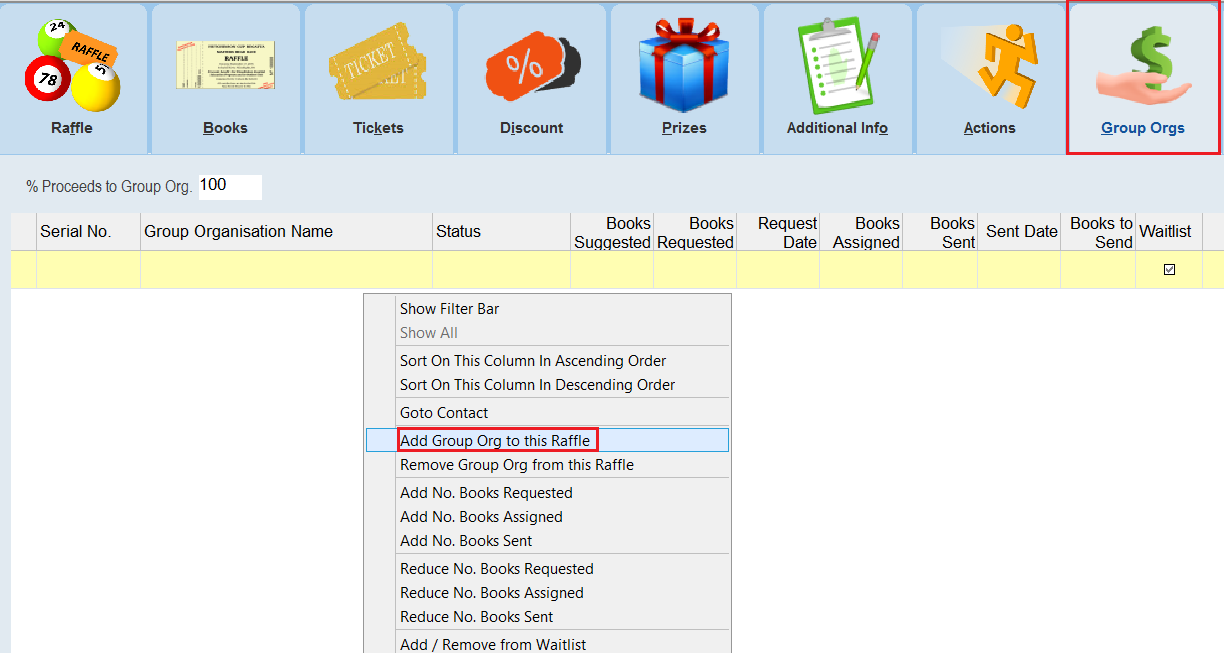
2. Select the organisation you want and then press Ok to continue.
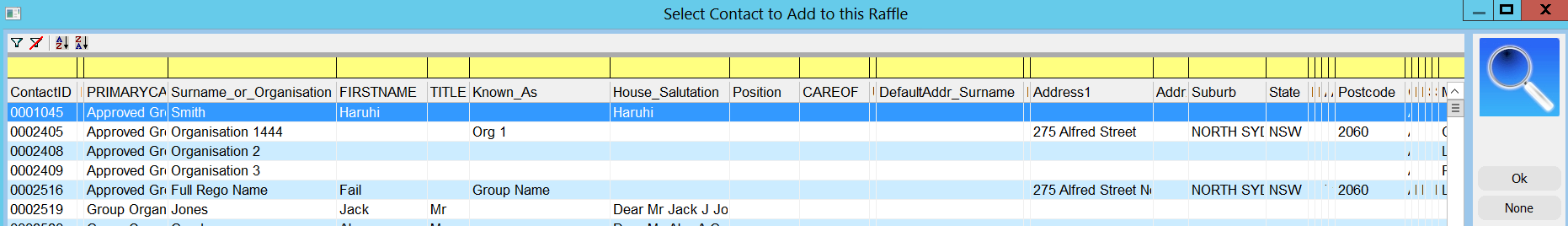
| 3. | Repeat the above however many times as required. Once you have you have added these group organisations you will notice that the icon on the left hand side changes in the sublist based on whether that organisation was a Group Organisation, Rejected Group Organisation or an Approved Group Organisation. |
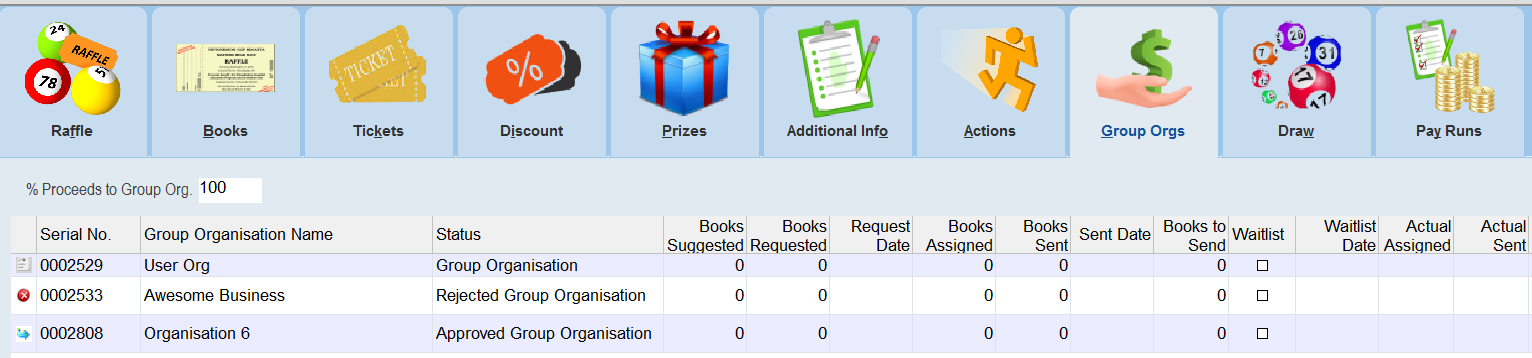
4. If you need to remove a Group Organisation please use the option Remove Group Org from this Raffle, press Yes when prompted to confirm the removal.
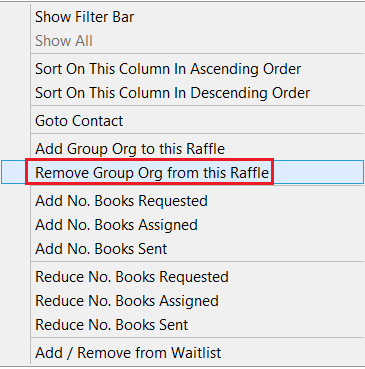

5. If you need top open a Group Organisation in the Contact Form use the Goto Contact option.