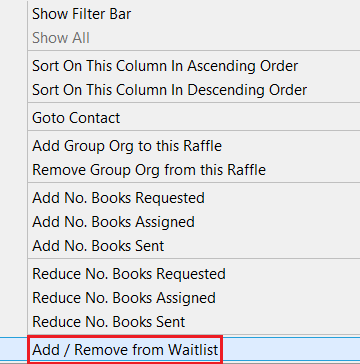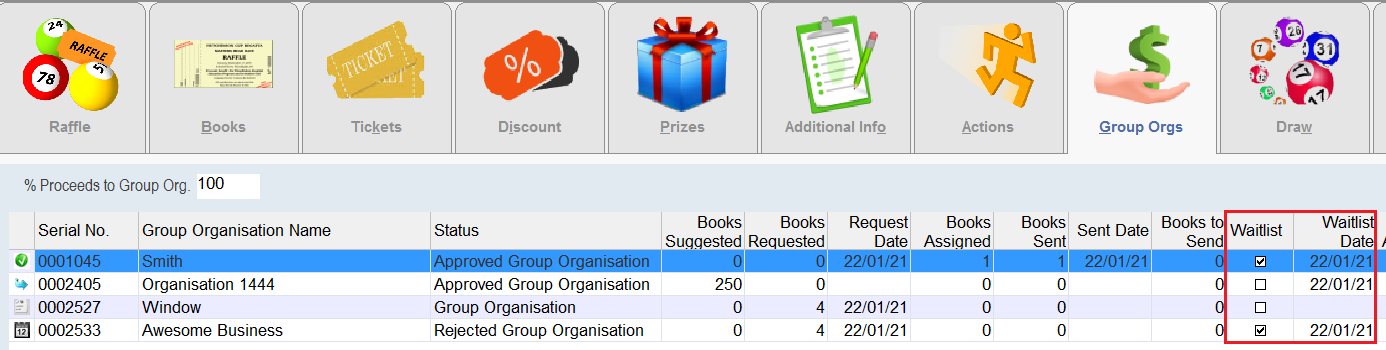thankQ Help
When Group Organisations are added to your lottery they may request a certain number of books to be assigned to them or you have thankQ suggest a number of books that can be allocated to them.
|
All of the Add or Reduce options specified below will increase or decrease the book count from its current amount so make sure that the amount you specify is correct. In addition none of these options will allocate any actual books to the Group Organisation. To allocate the specific books please see the Assign Books section. |
You can add these as follows:
| 1. | You can use the option Set Suggested Books for Group Orgs. This will suggest a number of books to be allocated to each approved Group Organisation based on the previous Returned Book data if it is available from previous raffles involving these organisations. |
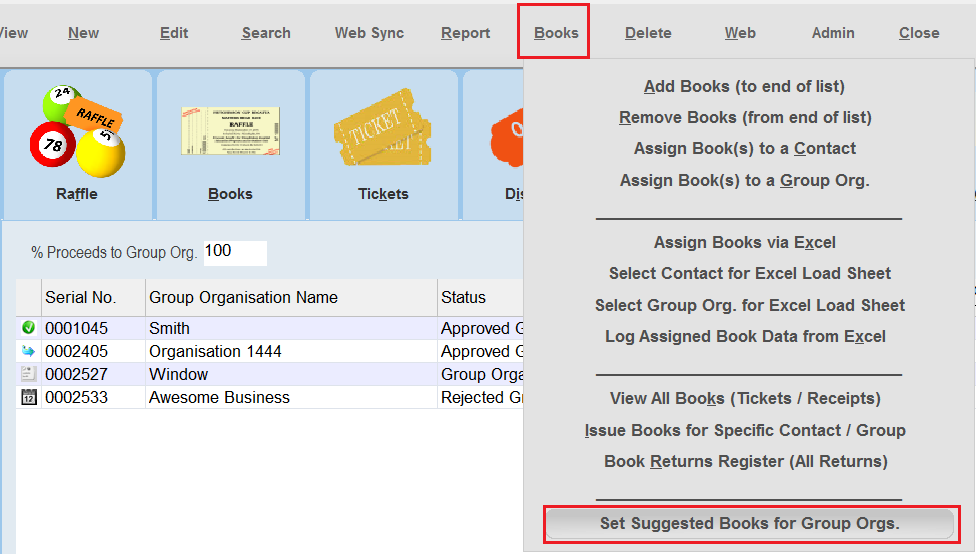
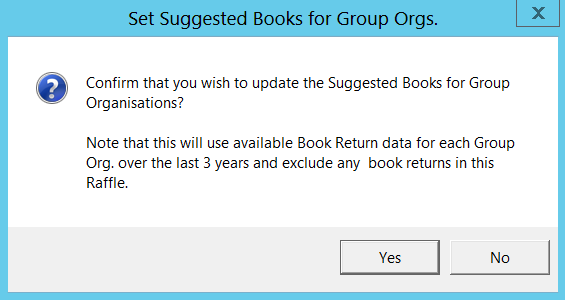
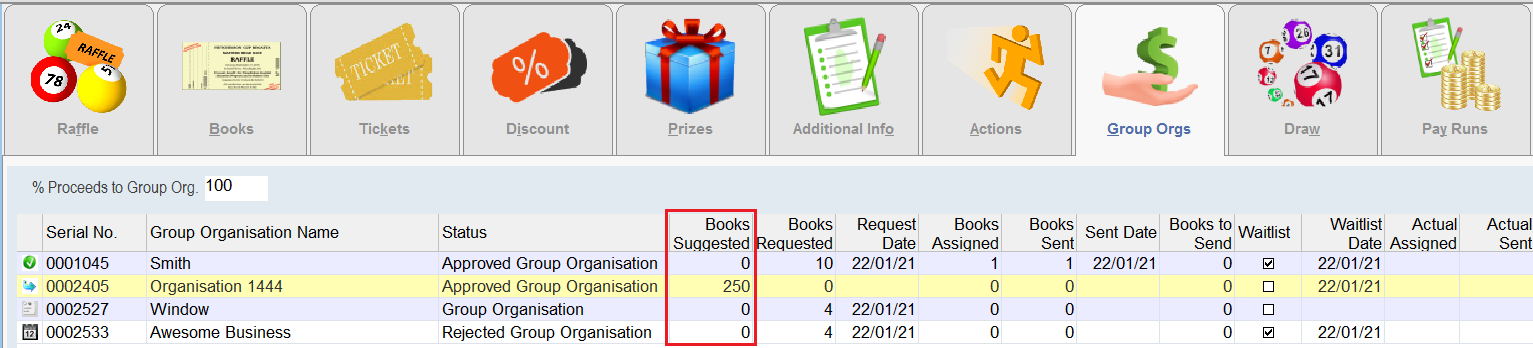
| 2. | If the Group Organisation has requested a certain number of books you can manually set the number of Requested Books as well by opening the Group Orgs tab and then using the right click option Add No Books Requested. Enter the number of books you want requested for this organisation and then press Ok. Note the number of books that can be requested is unlimited and may exceed the number that are actually available. |
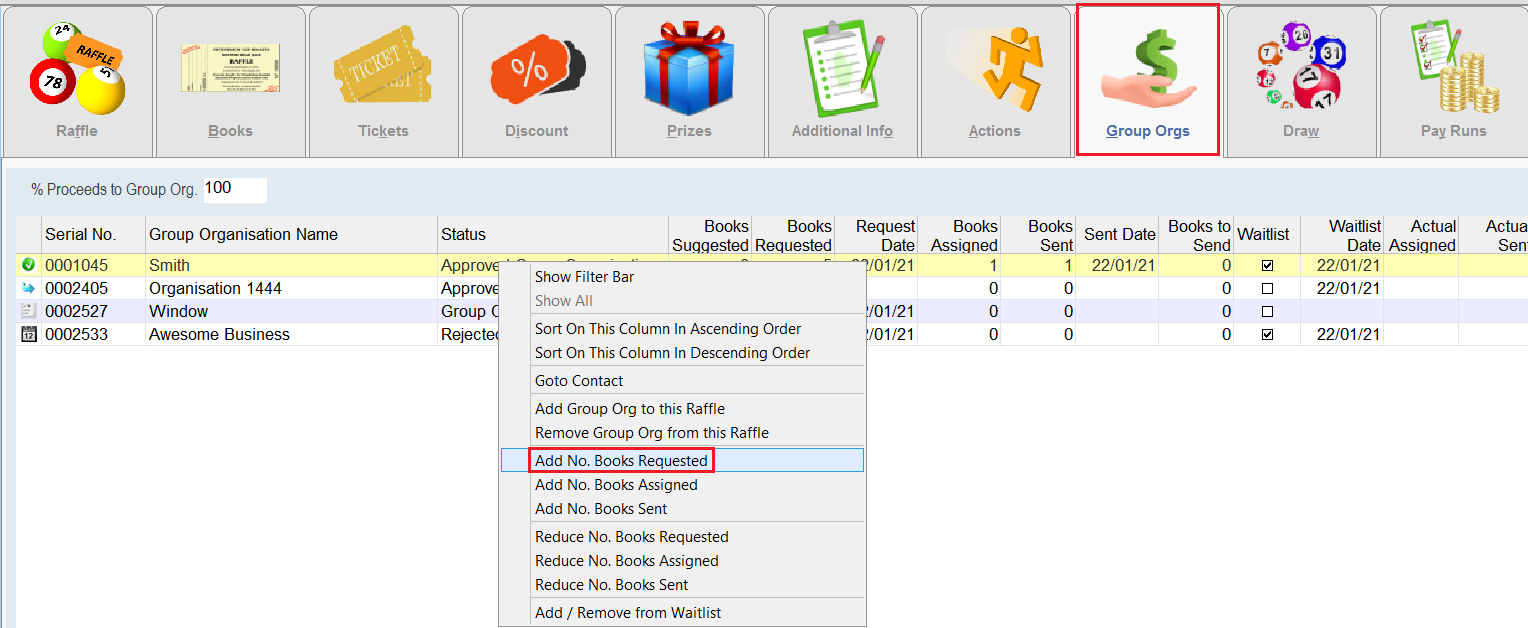
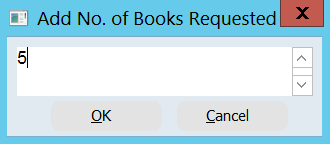
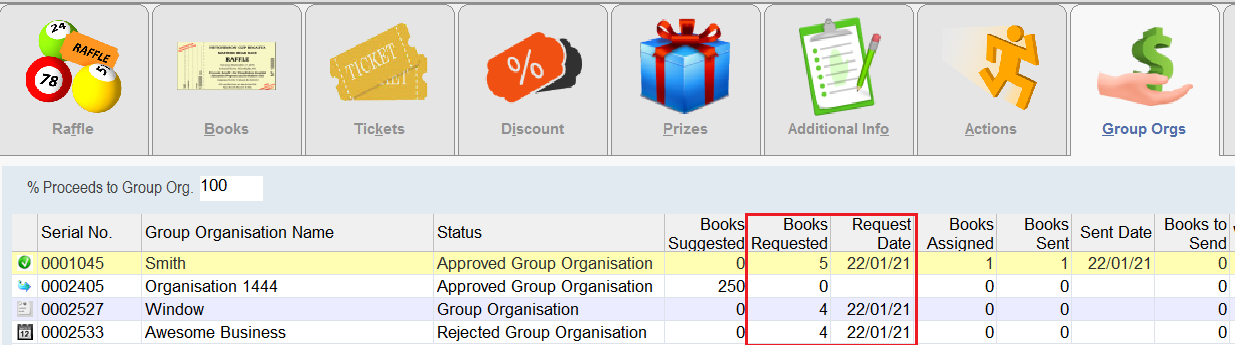
| 3. | Once you have processed the requests and have made the decision on how many books will be given to your selection of Group Organisations you can use the right click option Add No. Books Assigned. Enter the number of books you want assigned for this organisation and then press Ok. Note that you cannot assign more books then the total number of unassigned books available in this lottery. |
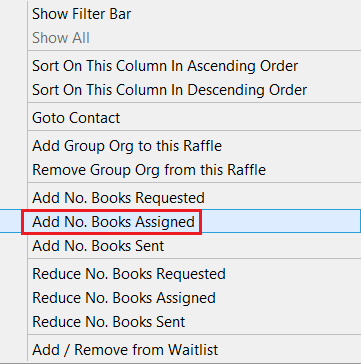 |
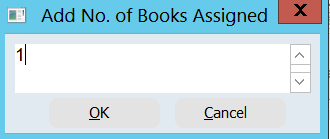 |
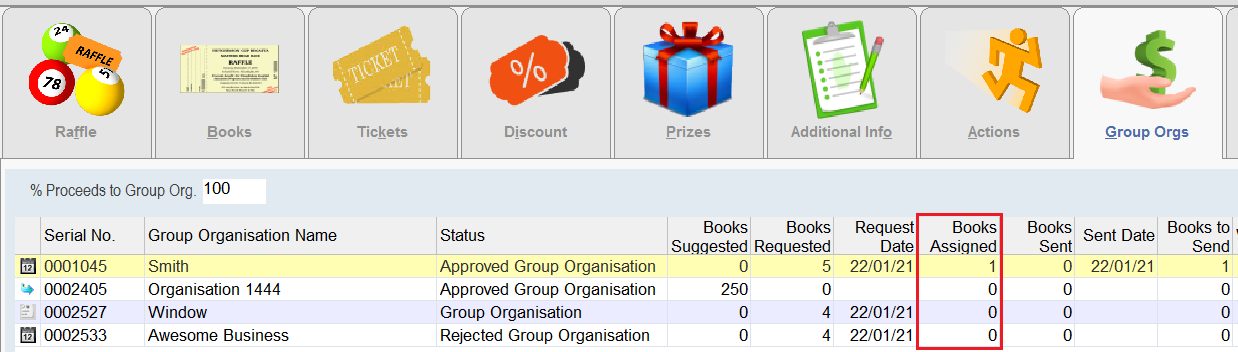 |
| 4. | When books have been given their final assignments you can then record how many were sent and when. To do this use the right click option Add No. Books Sent. Enter the number of books that were actually sent for this organisation and then press Ok. Note that you cannot send more books then the total number of Books To Send (which is Books Assigned - Books Sent). |
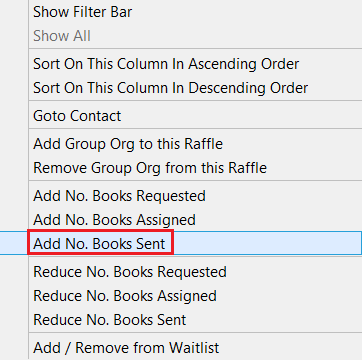
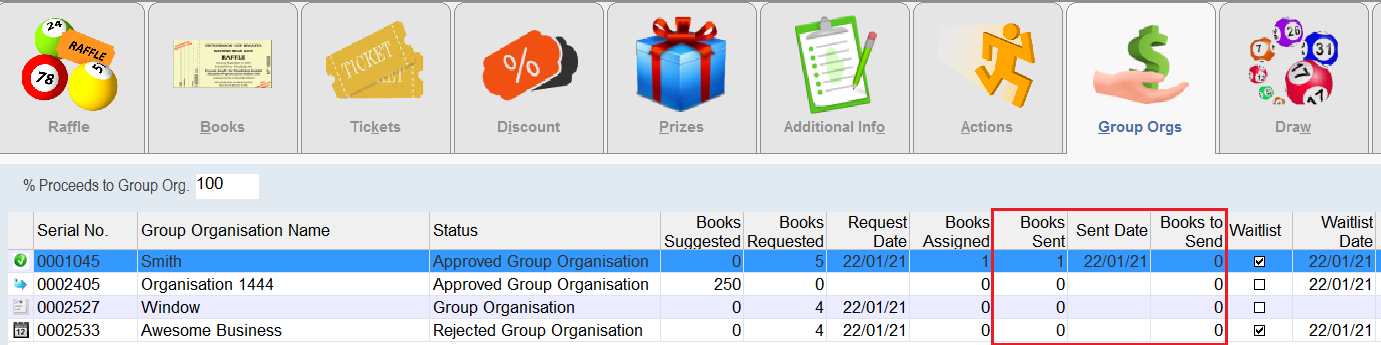
| 5. | If you need to reduce the number of Books Requested, Books Assigned or Books Sent then you can use the options Reduce No. Books Requested, Reduce No. Books Assigned and Reduce No. Books Sent. Each of them work the same way as the Add options above, however they will decrease the amount instead. Note that you cannot reduce the number of Assigned Books to be lower than the Sent number of Books. |
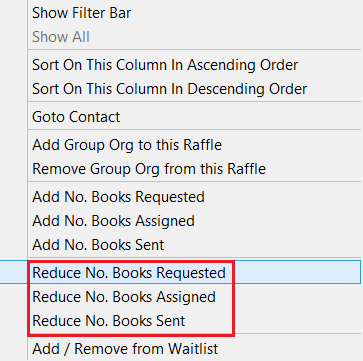
6. If you need to add or remove this Group Organisation from a waitlist then you can toggle this through the option Add/Remove from Waitlist.