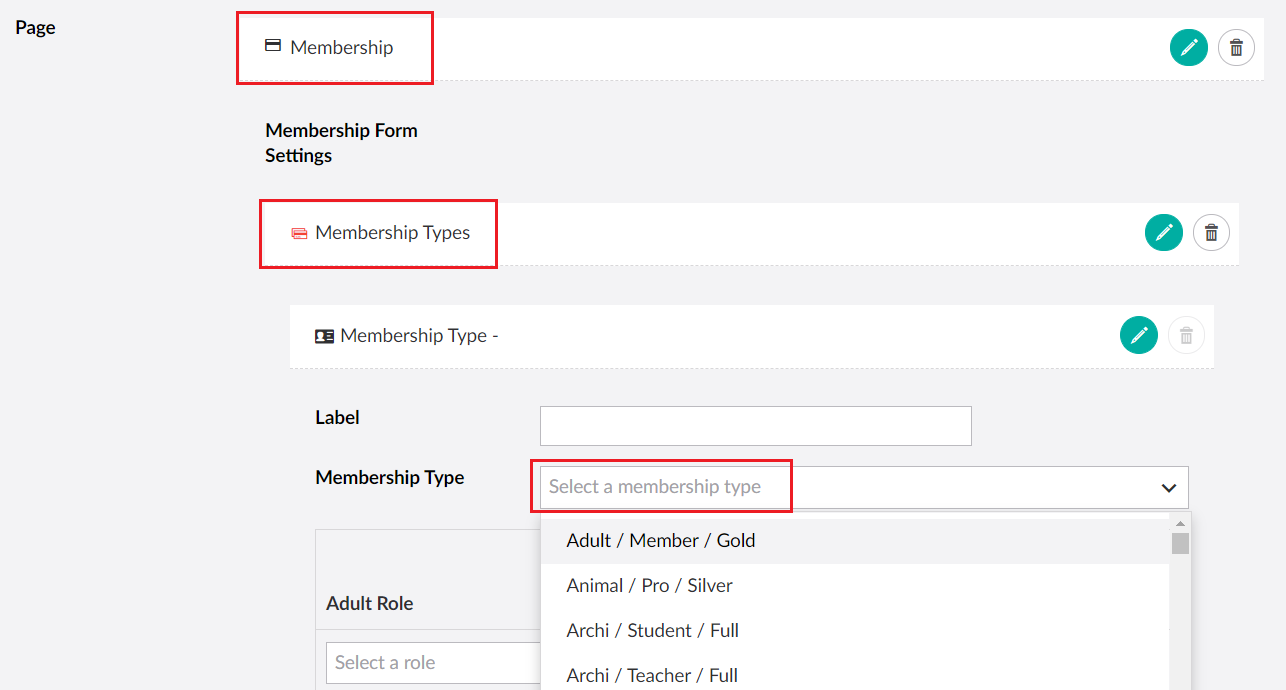thankQ Help
To complete the setup of your Membership Pages you will need to upload the Membership Data including Membership Types and Roles you have in thankQ to the web.
1. Open the Membership Pricing form where your Membership Types are kept and then make sure that the option Publish to Web is ticked. This ensures that the Membership will be uploaded to the Web Database.
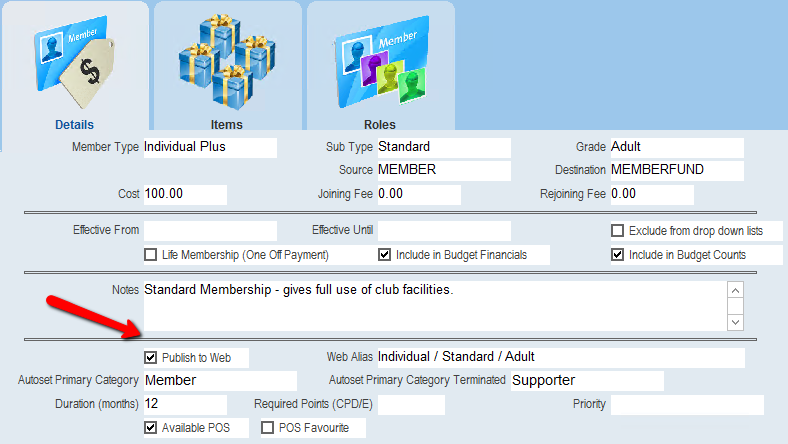
2. If others can be linked to a Membership Type they should be setup under Roles. Set the default against the Role that is purchased online.

3.Synchronise to the Web Database by clicking on the Websync button.
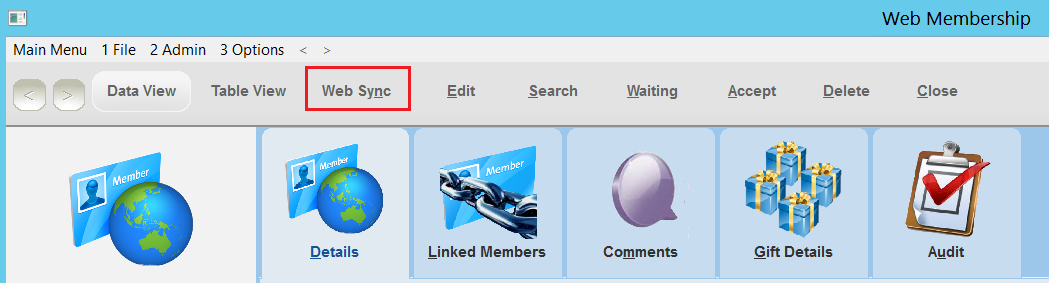
4.Click on the Page Content button on a Membership Page.
5.Open the Membership page and you will see a list of Membership Types synchronised from thankQ: