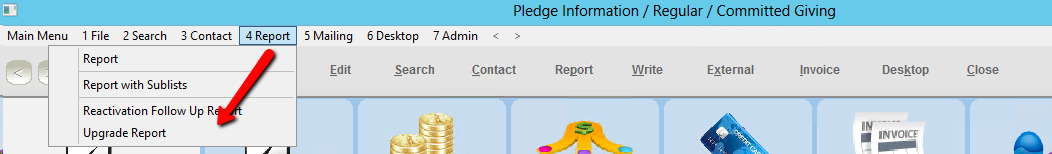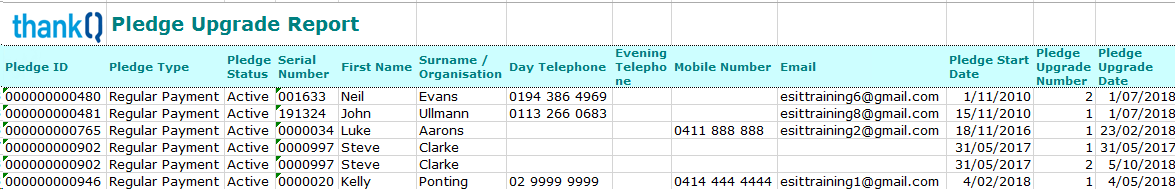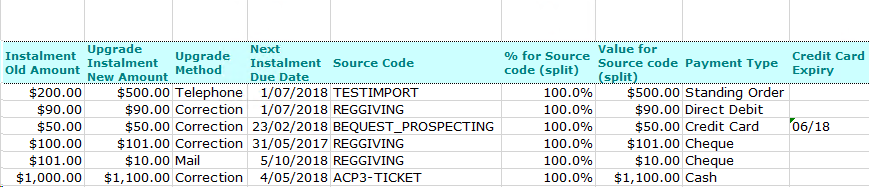thankQ Help
Running the Upgrade options will allow you to set a new date and amount for the pledge instalments. You can select which instalment to start the change. All other instalments from that instalment down will be removed and an overnight process will add the three years of instalments for continuous pledges.
1.Locate the Pledge that is to have the instalment amount increased or decreased.
2.Click 7 Admin then Upgrade Pledge.
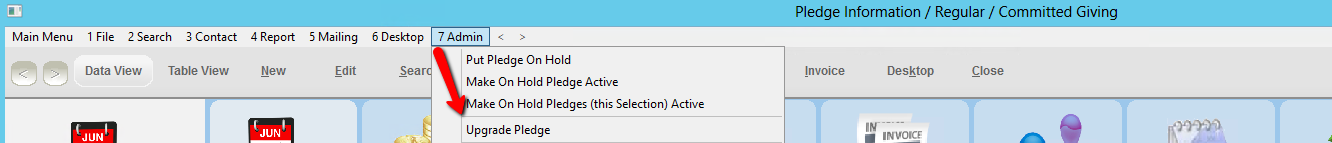
Or
Right click on the instalment to start the upgrade from the relevant instalment.
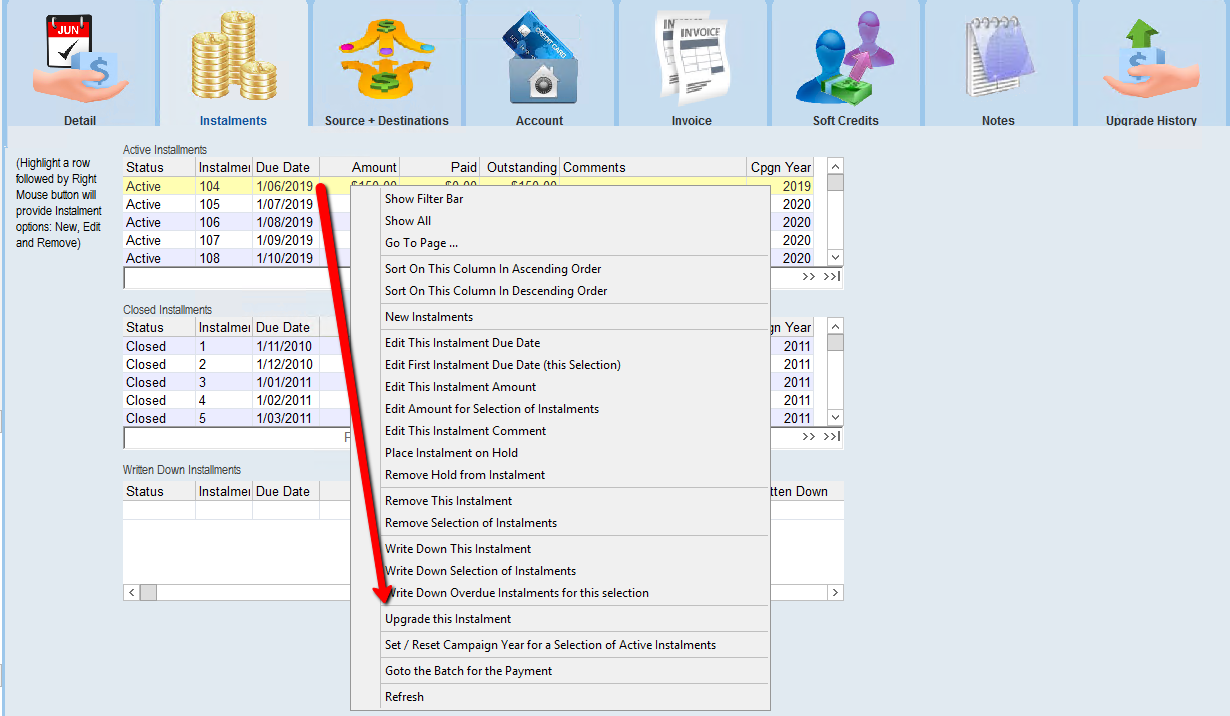
3.Click Yes to confirm.
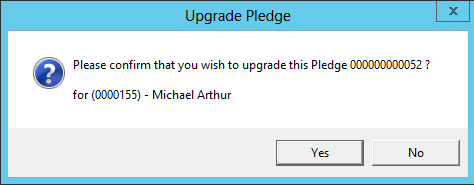 |
4.Select Instalment to Upgrade. This will display the next instalment. To change in the future select the instalment you want the change to start from.
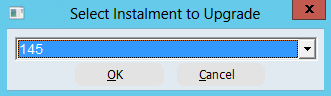
5.Select a Date to apply then click OK.
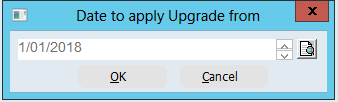
6.Enter the new Instalment Value then click OK.
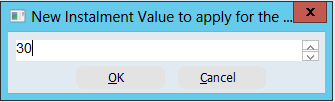 |
7.Select the Upgrade Method then click OK
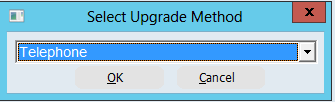 |
8.Click Yes to confirm.
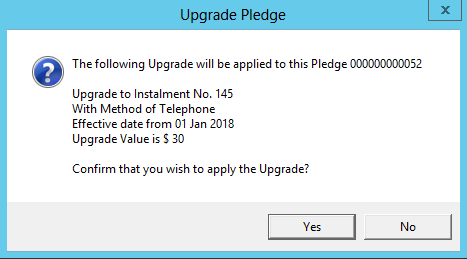 |
9.Click OK to finish.
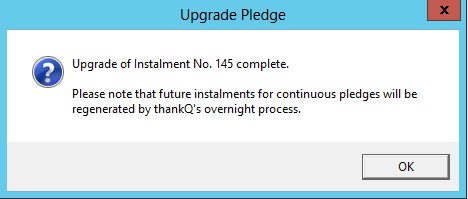 |
A report can be run to view the upgrades. This can be run under Report then Upgrade Report.