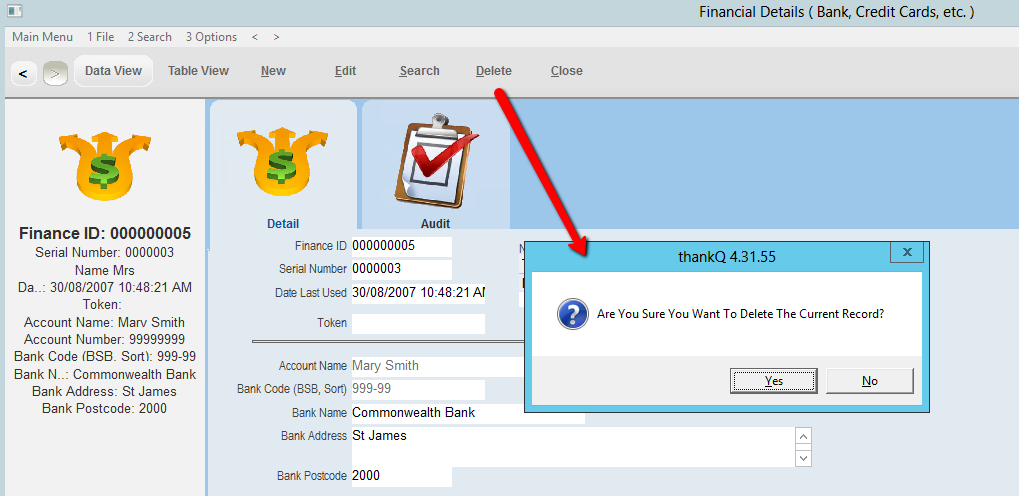thankQ Help
thankQ does not keep any Credit Card Number details. When you enter the Credit Card information it will be sent to the Gateway and the gateway will issue a token down to thankQ which will be used for this contact when they make any future payments.
To create or edit these records and tokenise them please follow the steps below:
1.Click on the Contact Bank and Credit Card Details icon under the Finance Modules.
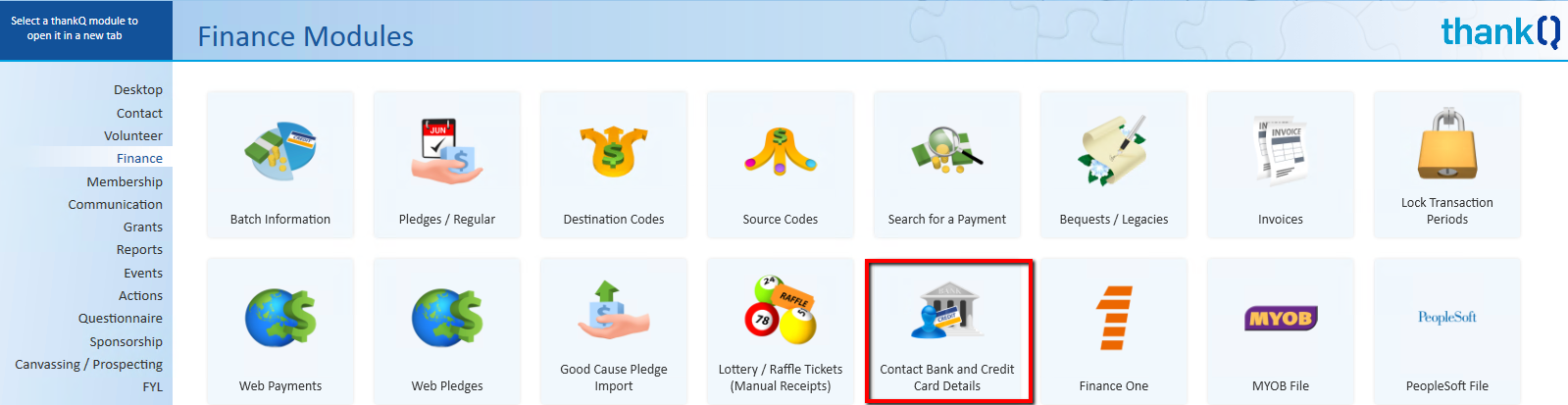
2.If you already have a contact that has previously made a payment then click Table View and enter a search term such as their name or serial number to find their record.
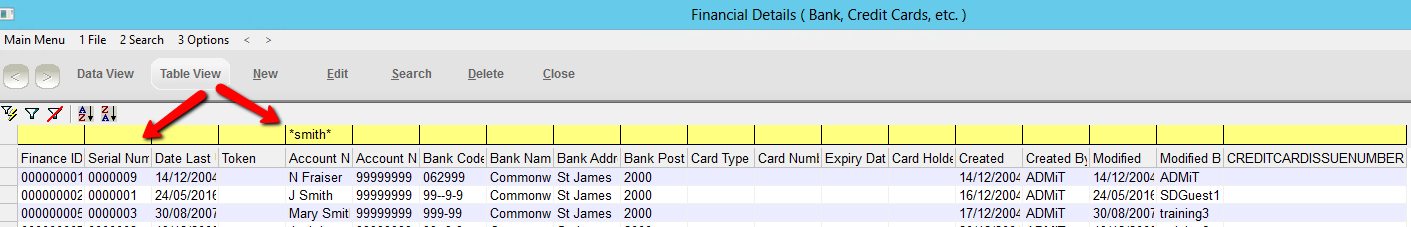
3.Click Edit on the tool bar. Alternatively if you are creating a new record then select New.
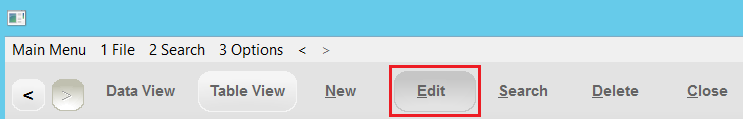
4.Click Set Token. If you are editing Bank Details the Bank Account details gateway form will open for the gateway you are configured for.
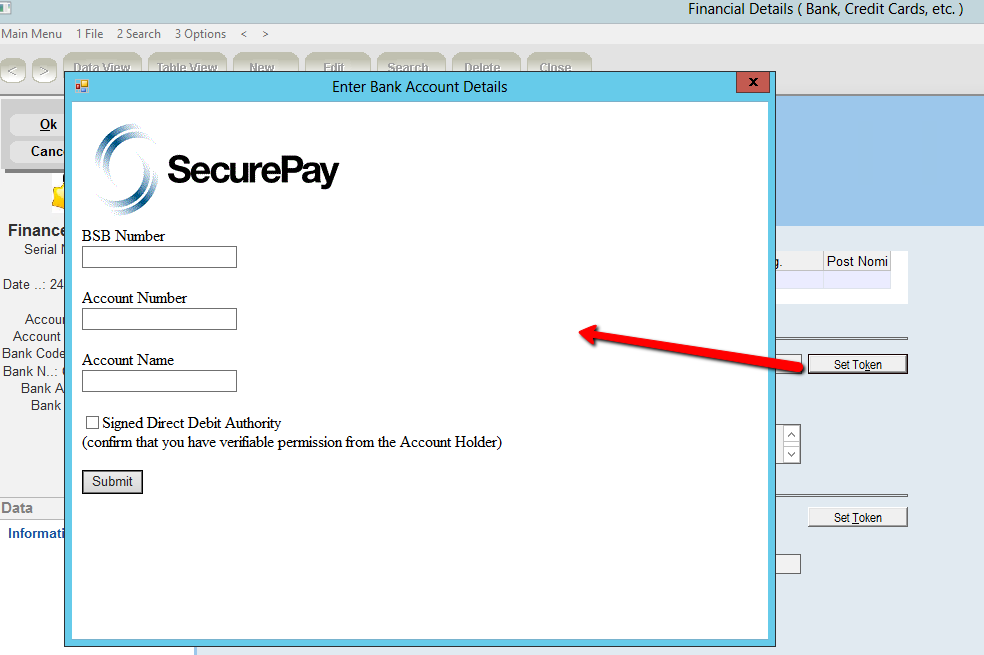
If you are editing Credit Card details the gateway’s credit card details form will open.
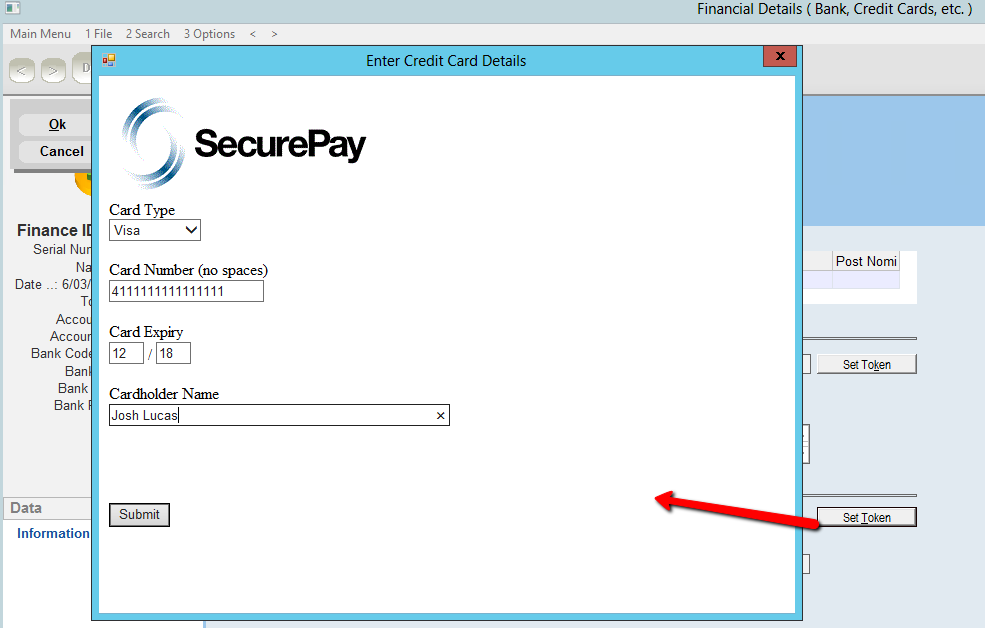
5.Enter the new details and click Submit.
6.Check and verify other aspects of the record such as the Serial Number and Date Last Used as well. Click OK to save. Please note that you can only have one token per record so you cannot add both Credit Card and Direct Debit details at the same time.
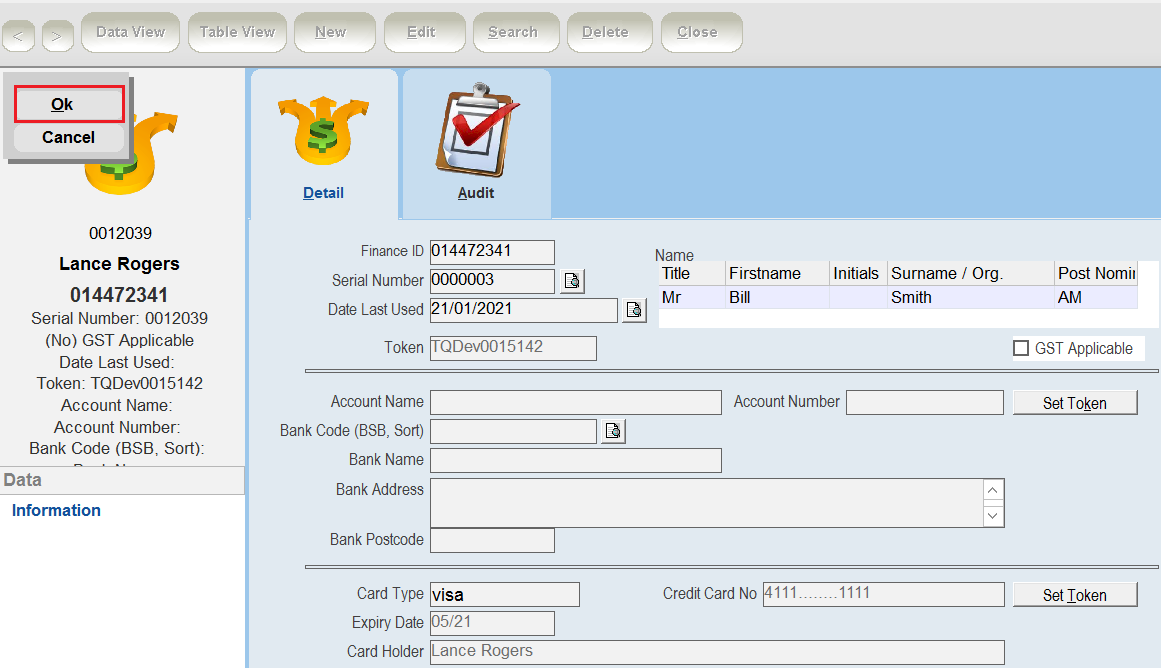
| 7. | If you want to remove old records then just click Delete on the tool bar and then click Yes to confirm. |