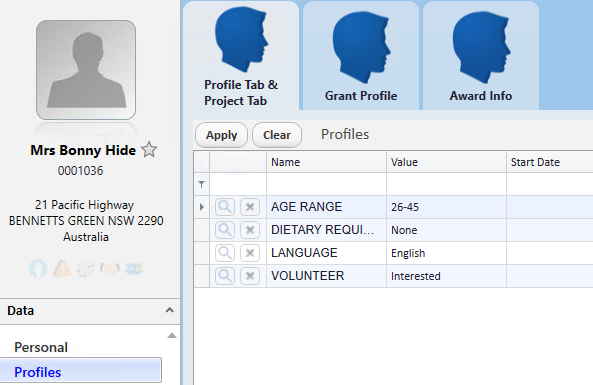thankQ Help
1.Double click on the import
2.Click View All Records
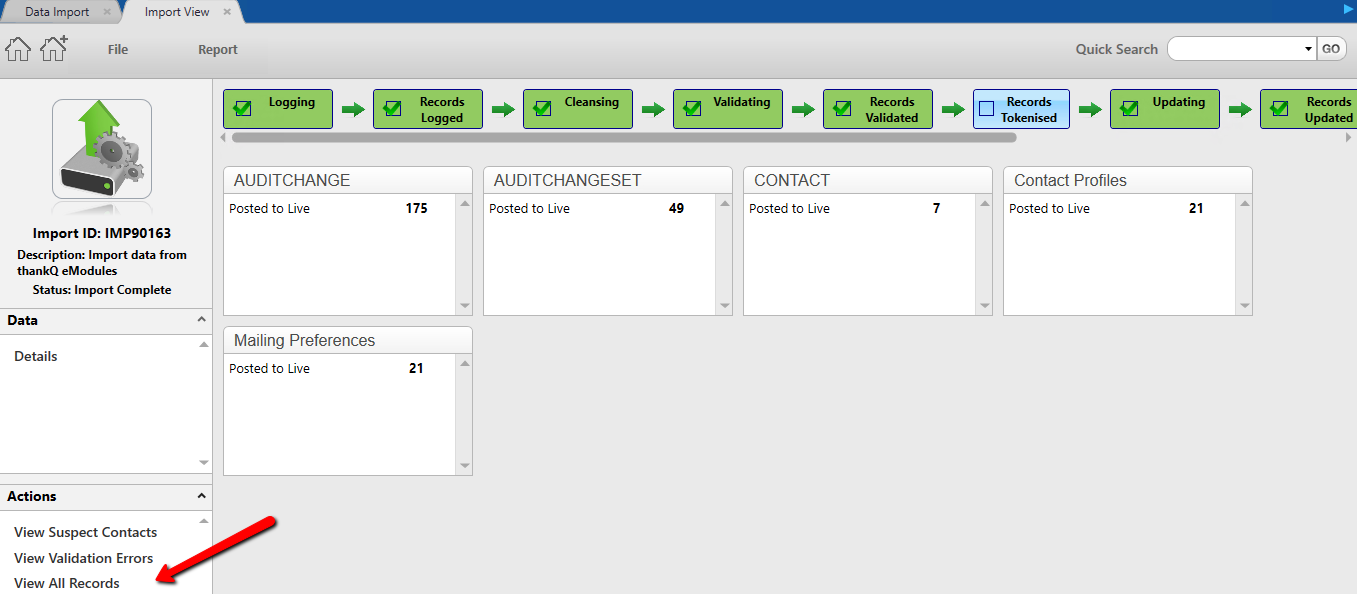
3.Click on the arrows beside the folders to view the information imported
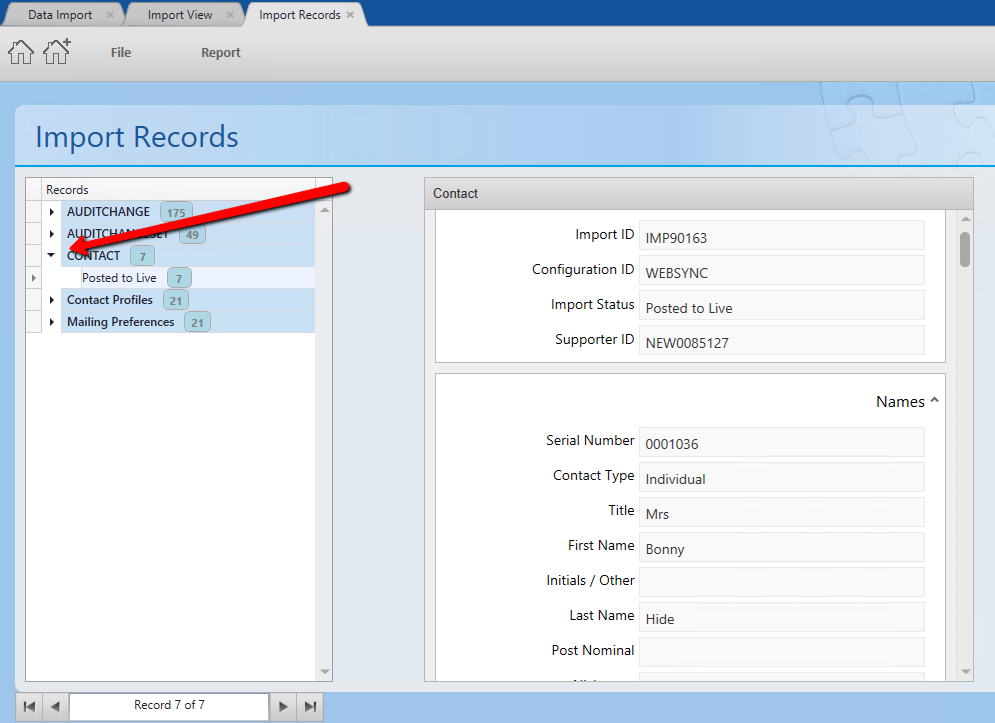
4.Double click on the serial number of the contact and copy (CTRL C)
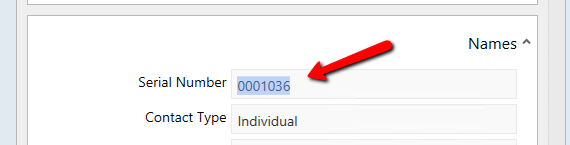
5.In thankQ under the Contact Home Page or on a contact record, paste (CTRL V) into quick search
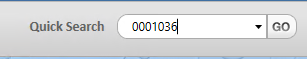
6.Take a look under Preferences for the mailing preferences subscribed/unsubscribed
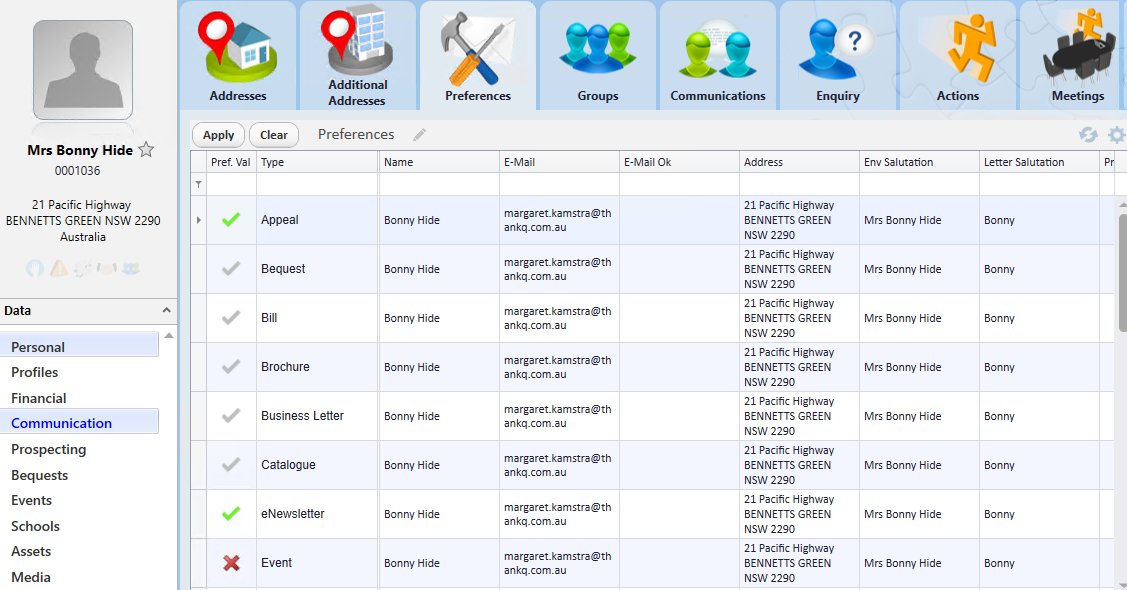
7.Take a look under Profiles also