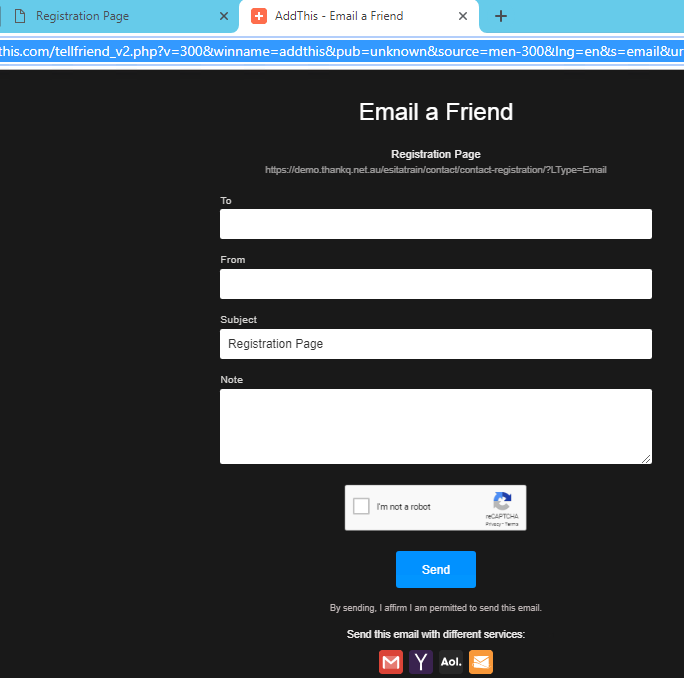thankQ Help
The url and page id can be found under the Properties tab.
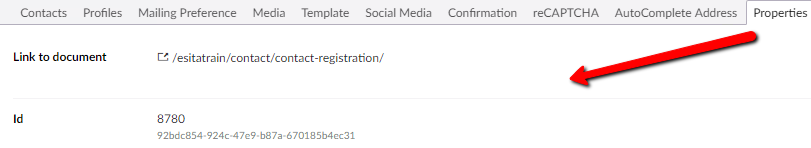
1.Click on the Link to document to open in your browser
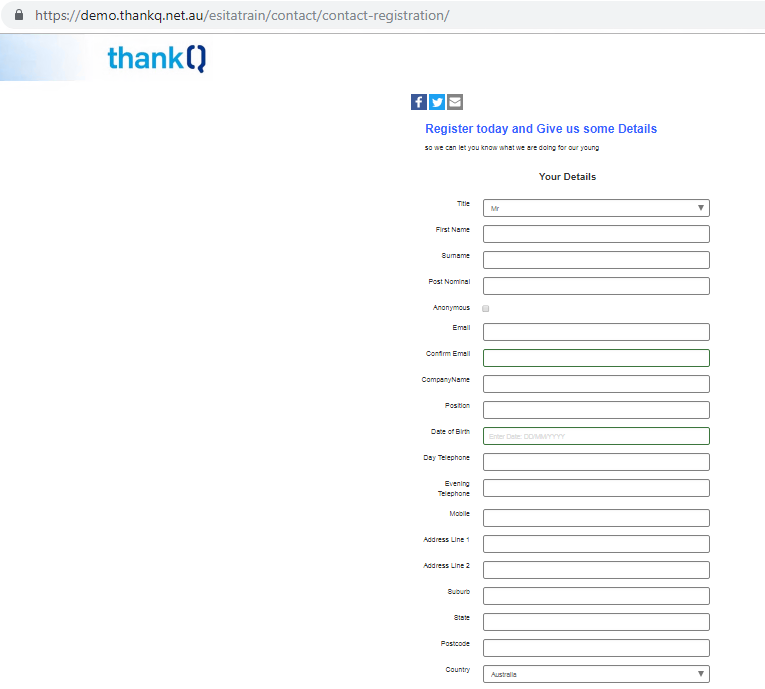
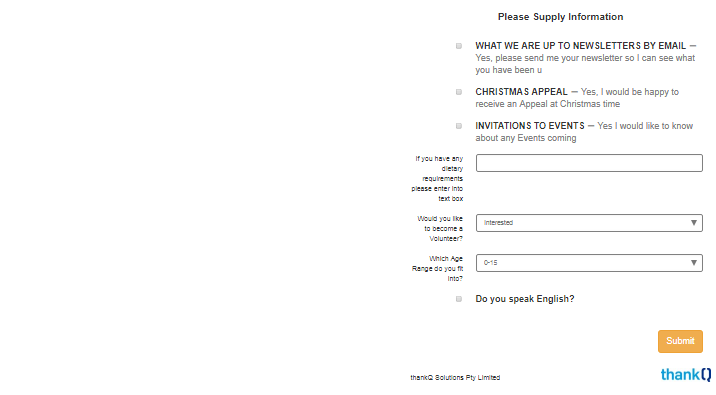
2.Add ?pid= and the page id to the end of the url
3.Highlight and copy (CTRL C) and paste (CTRL V) into a document to save for later so you can add this to your web page
https://demo.thankq.net.au/esitatrain/contact/contact-registration?pid=8780
Example when you click on Facebook:
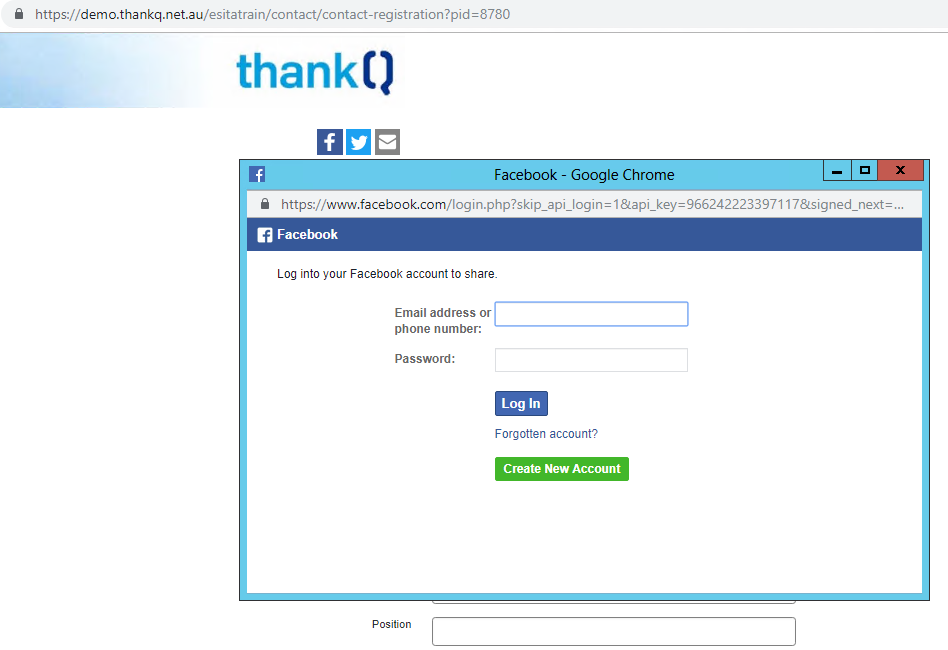
Example when you click on Twitter:
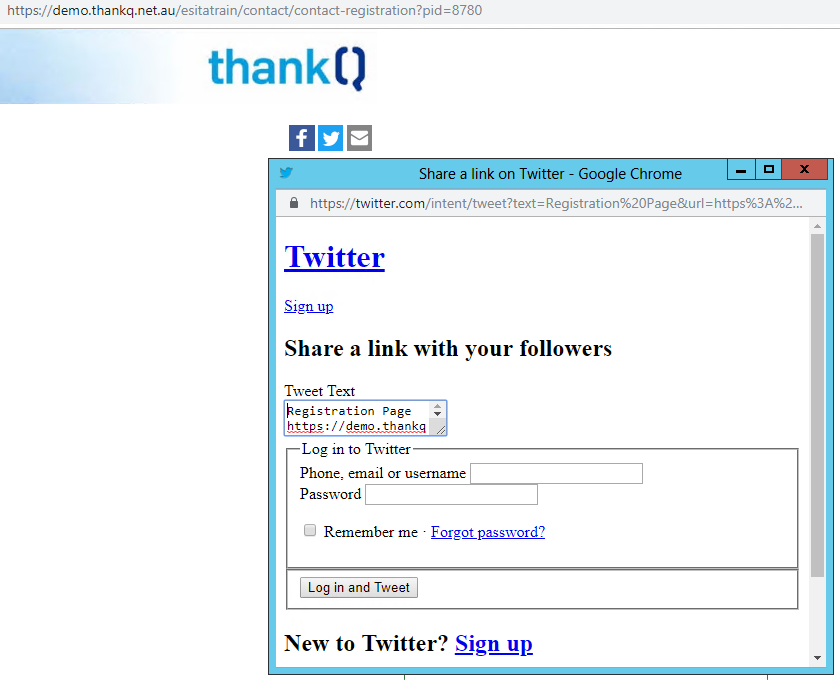
Example when you click email: