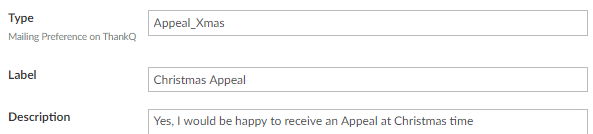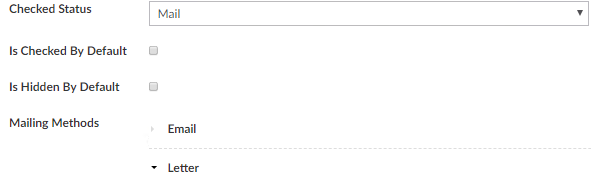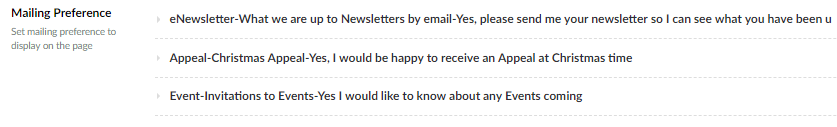thankQ Help
You can ask people to either mail or do not mail certain mailing preferences that have been setup in thankQ. You can also ask which method they prefer e.g. Letter or email.
1.Click on the Mailing Preferences tab
2.Click on + Add an item
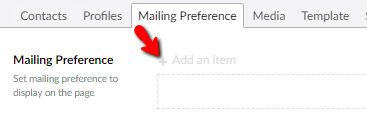
3.Enter the mailing preference found in thankQ into the Type field
4.Enter a Label describing the mailing preference
5.Enter a Description of the mailing
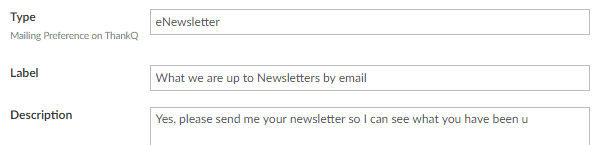
6.Select the Checked Status from the drop down. In this instance we are asking if they would like the mailing so when the information is downloaded to thankQ it will place a tick beside the mailing preference.
7.Click the tick box beside Checked by Default if this is preferred
8.Click + Add an item beside Mailing Methods to set how they prefer to receive this communication
9.Click the drop down and select a method e.g. Email
10.Click the + at the right
11.Select the method from the drop down
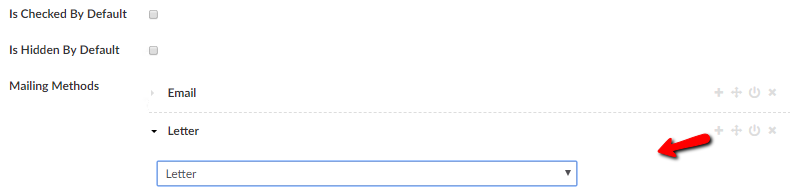
12.Click Save and publish
13.Click the + at the end to add another mailing preference

14.Repeat the steps above to complete the information