thankQ Help
You may want to have different pages to add to your website to allow people to register their interest in something such as receiving a particular type of mailing, to collect information such as their interests. You could also want an unsubscribe page that will link to your campaigns so people can unsubscribe from several different types of mailings and this information in turn can be downloaded and applied to existing contact’s records.
1.Click on the Contact folder in your Web Tools
2.Click on the ellipses … at the end of that line
3.Click on Confirmation Page
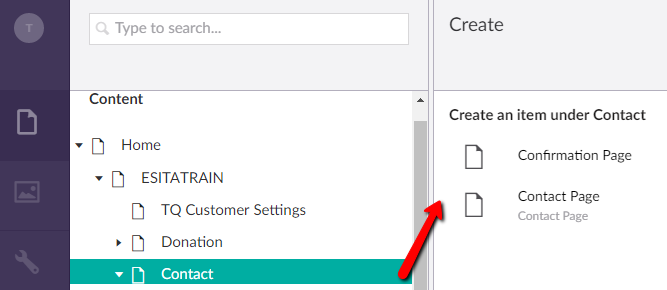
4.Enter a Name e.g. Registration Confirmation
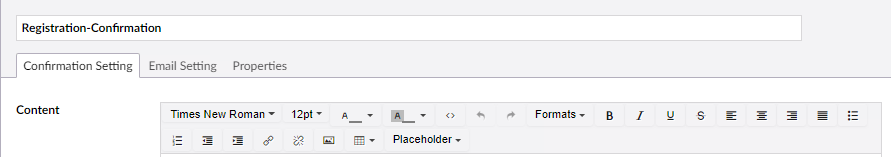
5.Click Save and publish at the bottom right
