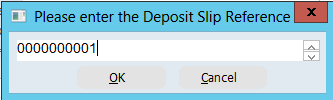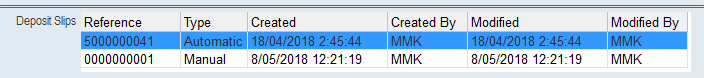thankQ Help
1.Locate the Event
2.Click on the magnified glass beside the contact receiving the manual Deposit Slips e.g. Tom Cruise
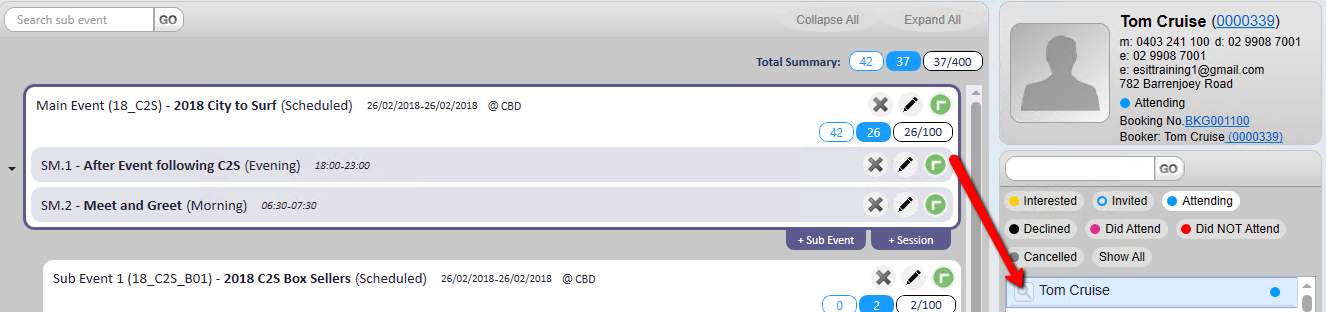
3.Right click in the window under Deposit Slips on the contacts Event Contact Details form under the Attendee tab
4.Select Add Deposit Slip Reference
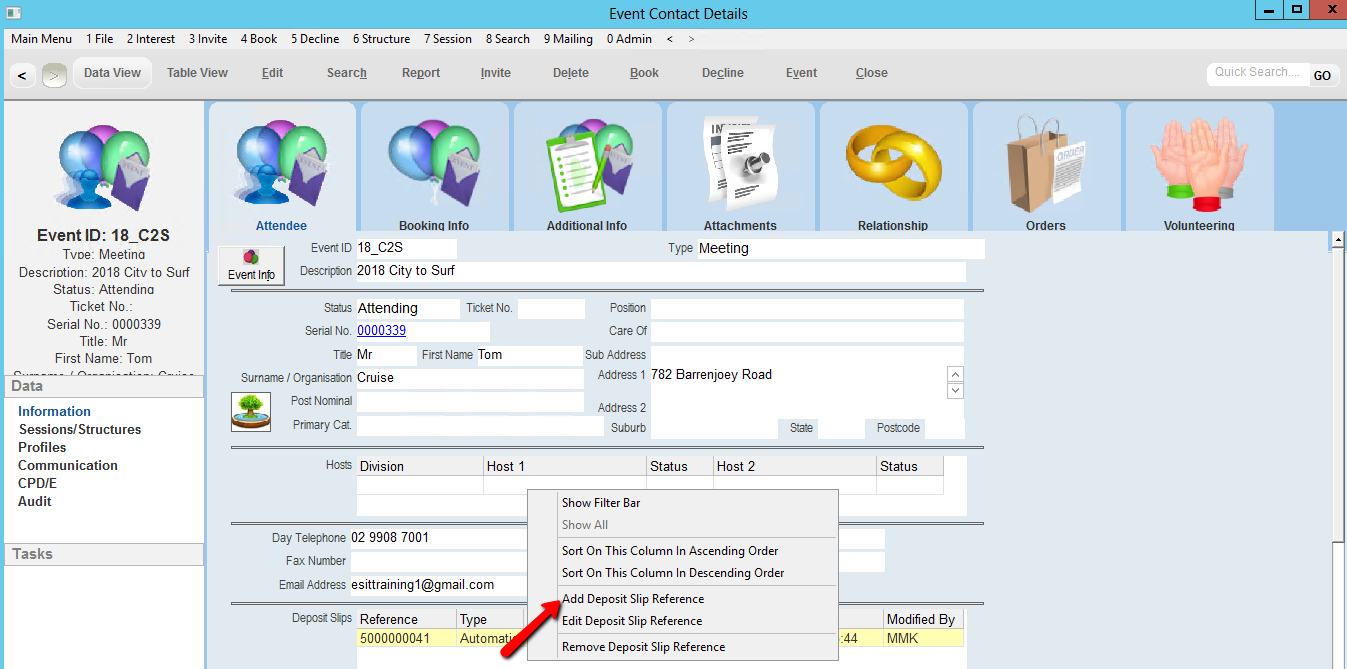
5.Enter the Deposit Slip number, click OK