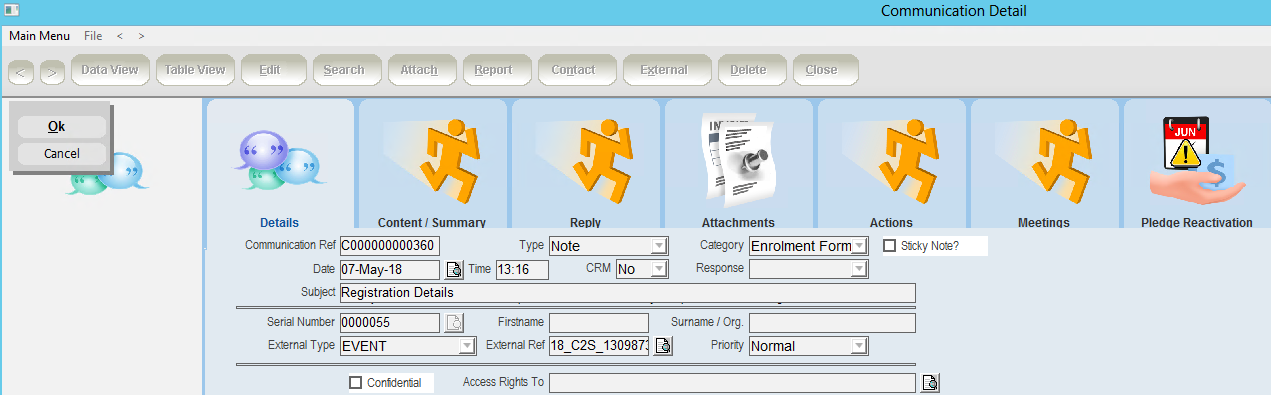thankQ Help
Any communications on the Contact Details form will flow through to the Event Communications.
1.Click Communication under Data
2.Click on the Communication sublist tab
3.Right click in the window and select New Communication

4.Select the Type of communication
5.Select a Category if applicable
6.Enter a Subject
7.Set Confidential if applicable
8.Click on the Content/Summary tab
9.Enter notes about what the communication was about
10.Click OK