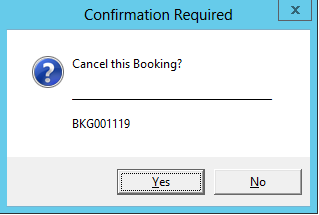thankQ Help
1.Locate and click on the Event under Planner
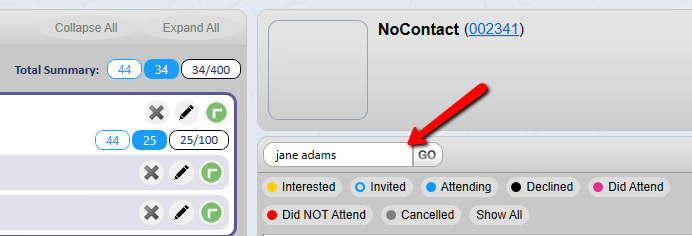
2.Locate and click on the Contact whose booking is to be cancelled
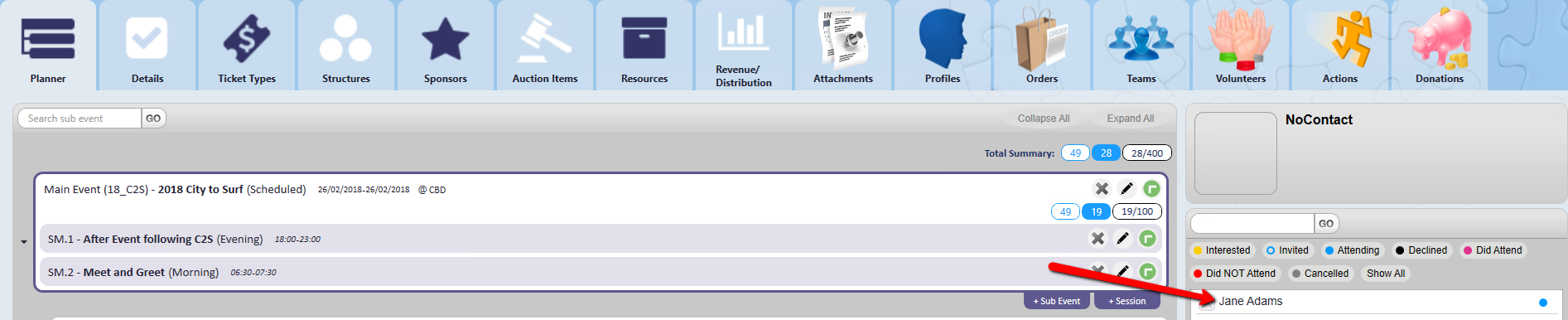
3.Click on the Event Booking Reference hyperlink
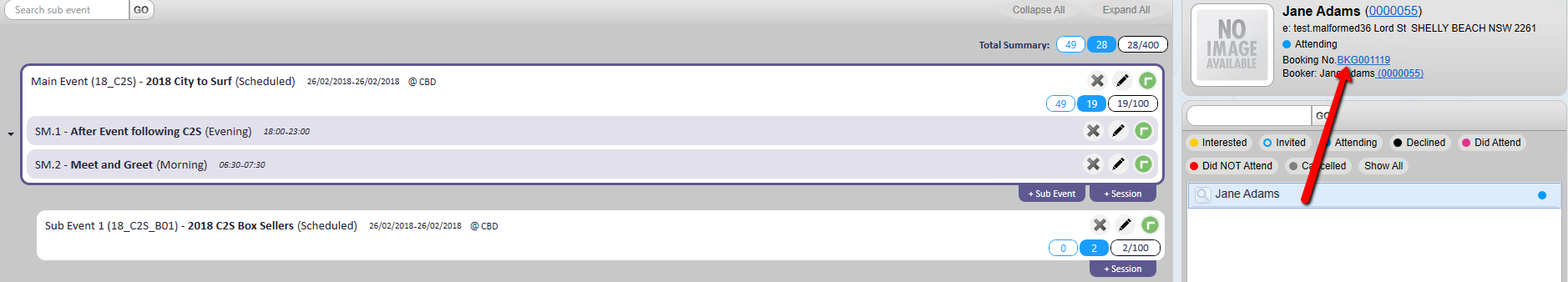
4.Click on the Attendee to show details
5.Click Cancel Booking at the bottom of the form
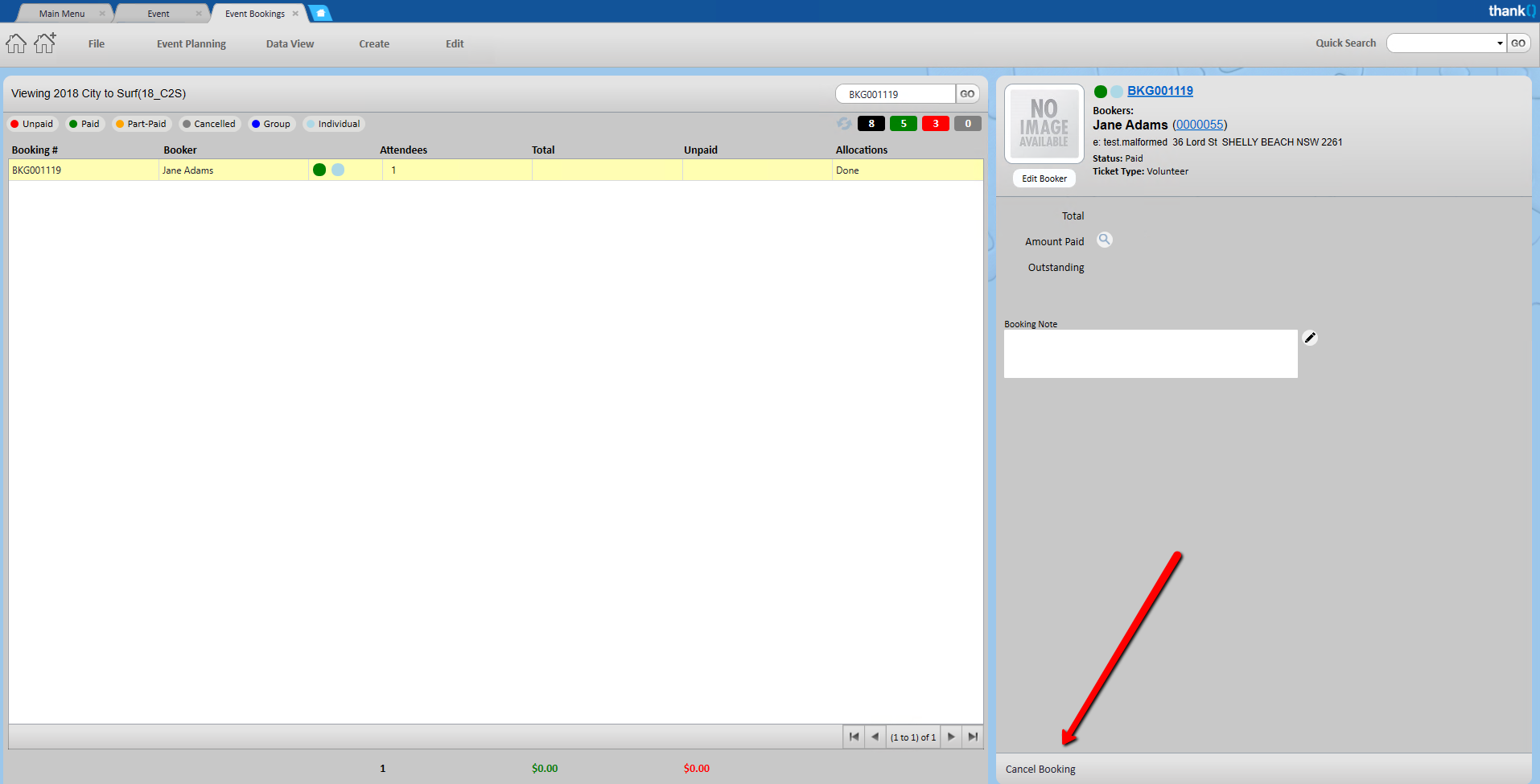
6.Click Yes