thankQ Help
1.Double click on the empty Place. This will open the form to an empty Place record
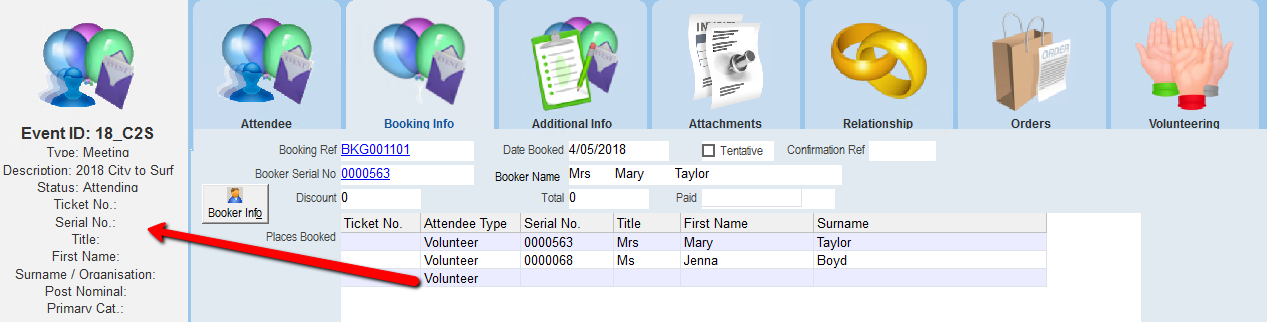
2.Click on the Attendee tab
3.Click Edit on the Tool Bar
4.Enter the contact information known
5.Click OK
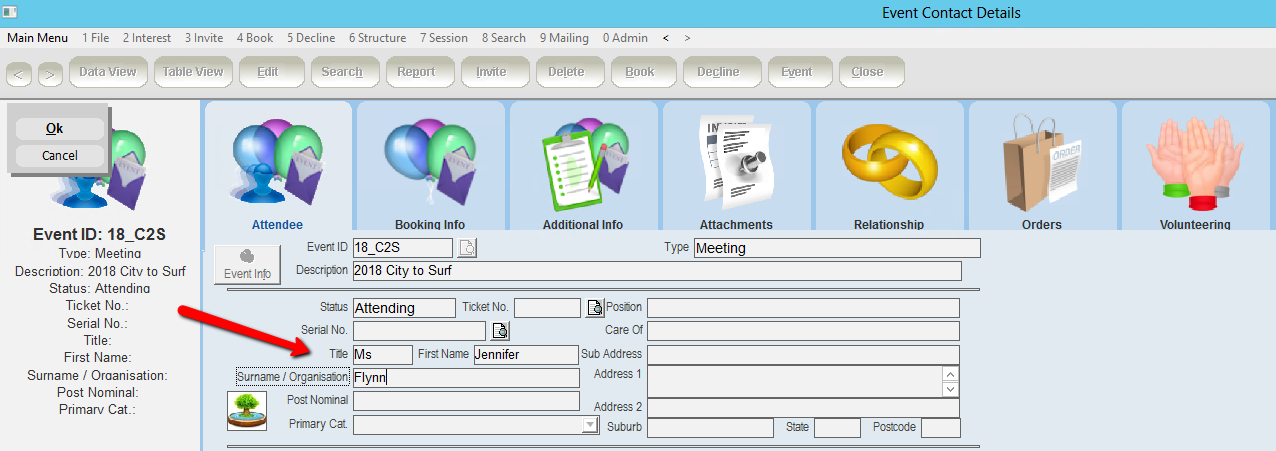
6.Click Yes to add this person to the database or No to only use her name for allocation purposes.
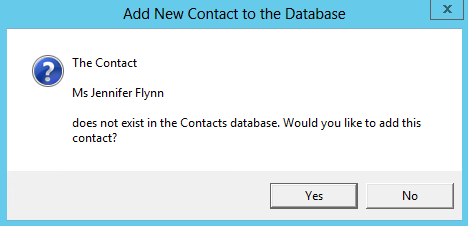
thankQ looks to see if the contact already exists and if it does a message will appear to ask if you want to match this contact.
If you do answer Yes a contact record for this person will be created.