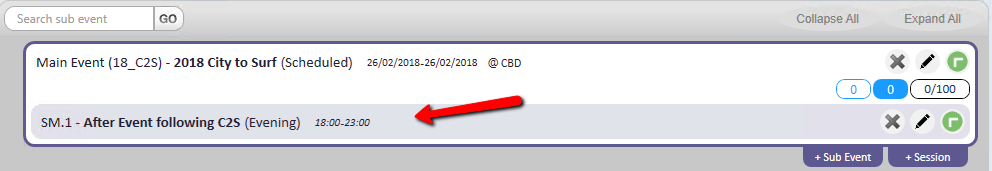thankQ Help
Sessions can be created on the Main Event or Sub Events. These can be Workshops, Lunches etc. They are a breakaway from the Main or Sub Event.
1.Click on +Session on the Sub Event
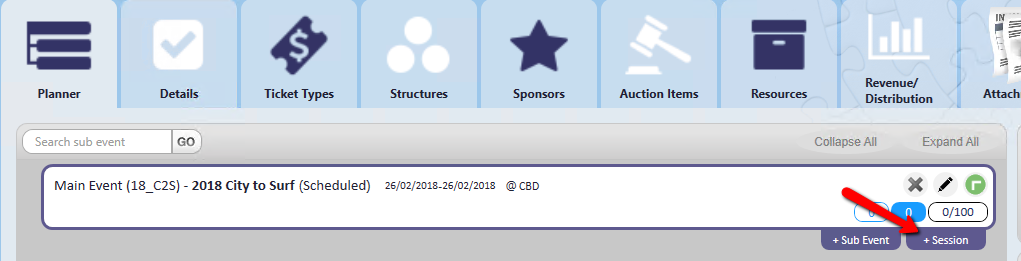
2.Enter details such as Type, Description, Dates, Times
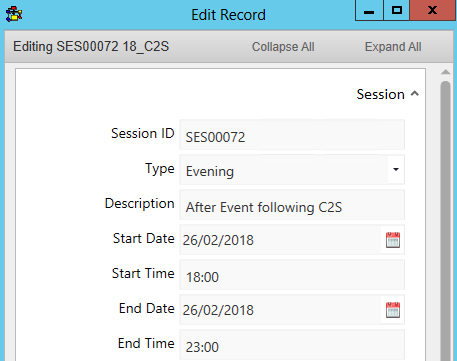
3.An extra Cost could also be associated with this session
4.Enter Minimum and Maximum places and any Notes
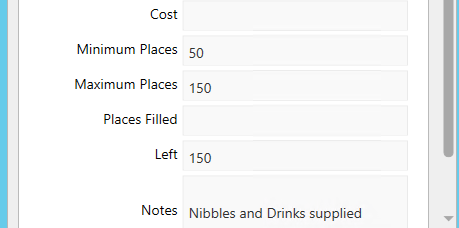
5.Click Publish to Web if this session is published to any web bookings
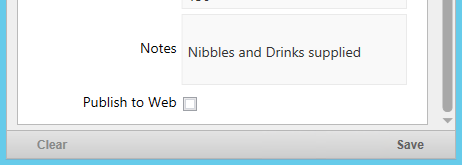
6.Click Save