thankQ Help
1.Locate the Team and open using the People icon
2.Locate the Team Member(s) and click the tick box beside their name
3.Click the Cog in right corner
4.Click on Move Selected Team Members To Another Team
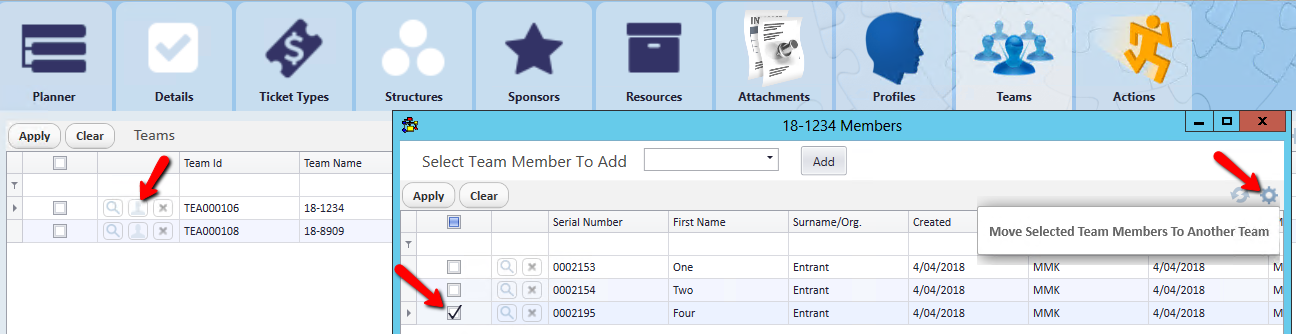
5.Click the drop down on dialog window
6.Locate and Select Team to move to
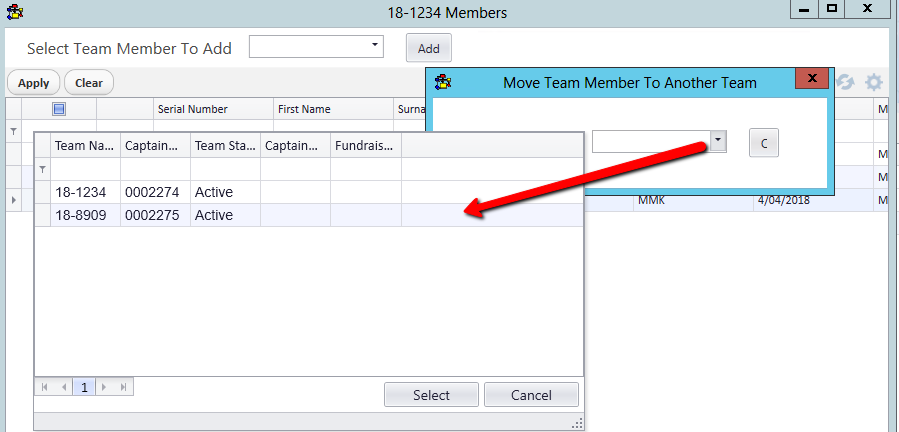
7.Click OK
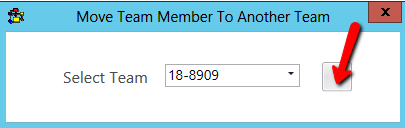
8.Exit the Team form
9.Add Entrants to appropriate Teams