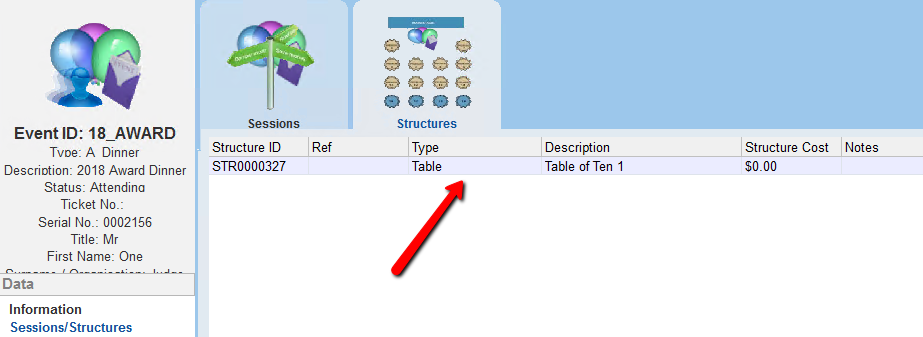thankQ Help
Attendees can be added to Structures via the Menu Bar
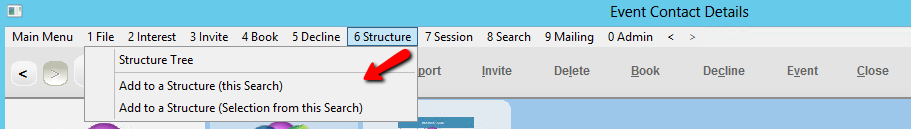
or from a right click under the Structures sublist tab
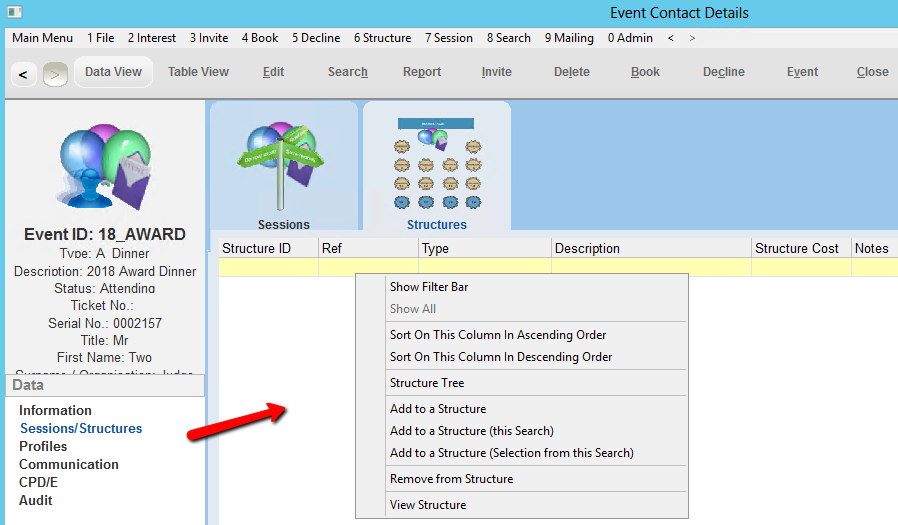
1.Locate the Attendee to allocate seating using the Quick Search
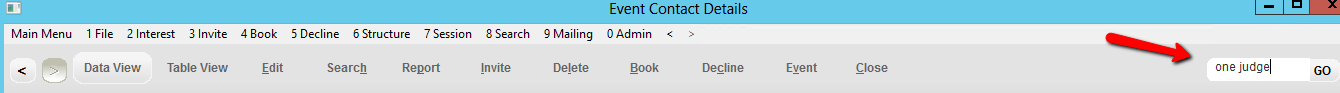
2.Click 6 Structure on the Menu Bar
3.Select Add to a Structure (this Search)
Note: Make sure the record selector shows just the one record otherwise all the records selected will be added to the Structure – the record selector should display Record 1 of 1
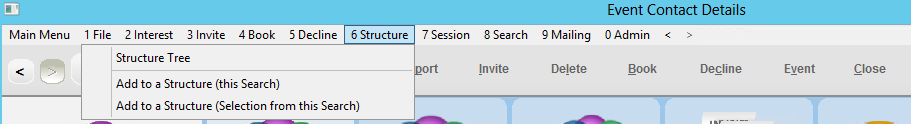
4.Double click on the Table to seat this Attendee
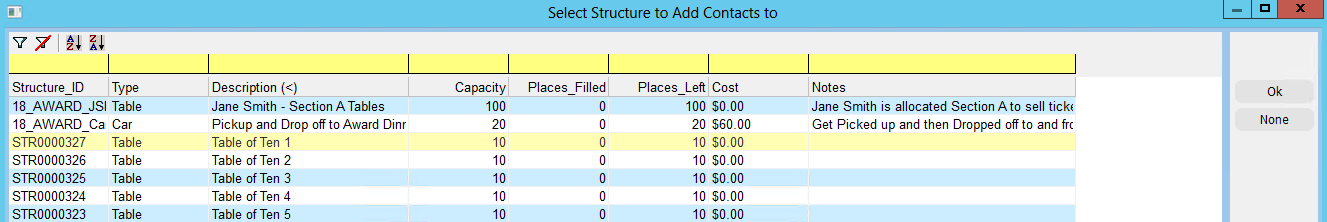
5.Click Yes
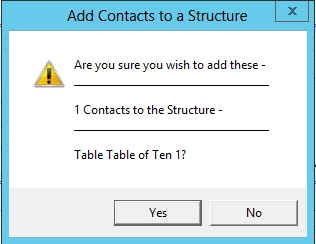
This Attendee has now been allocated seating at Table 1