thankQ Help
Actions can be very useful as a checklist. These could be things like confirming caterers, venue hire etc. Once they are closed people in the organisation know that these items have been ticked off. If they are still open then they know that they need completing.
1.Right click under the Action sublist tab
2.Select New Action
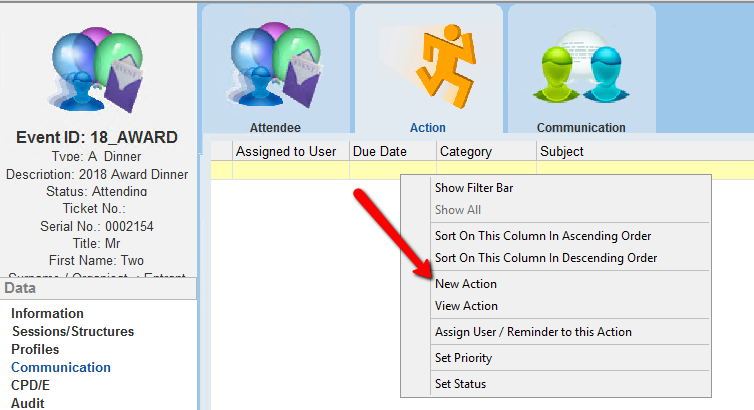
3.Select a Category from the drop down
4.Enter a Subject about what the Action is for
5.Enter or select a Due Date
6.Enter or select a Start Date
7.Select a Status, Priority and % Complete if different from default
8.Enter a Narrative about this Action
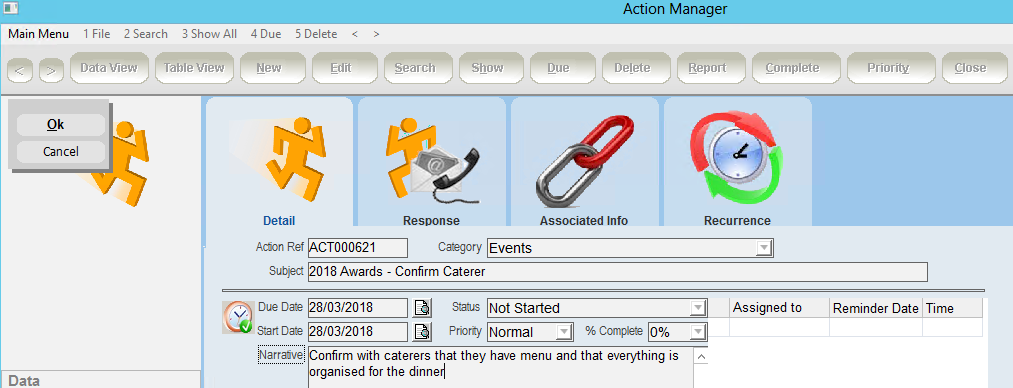
9.Click OK
10.Right click in the Assigned To window
The Assigned window may have the user who created this Action. If there is no Assigned to or the assigned should be a different user one can be added or edited.
11.Select Add User

12.Select the User, Date and Time
13.Click OK
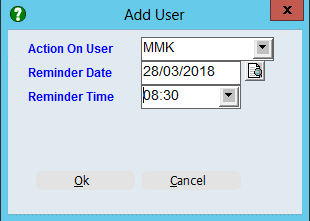
14.Click Close
The Action is displayed under the Action tab:
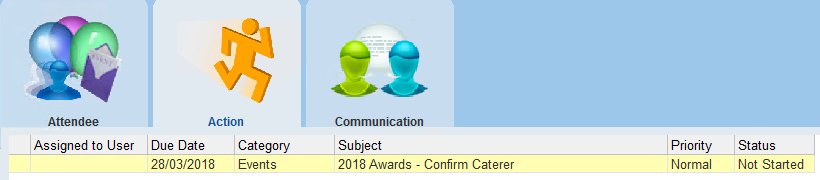
And also on the Contact Home Page of the User
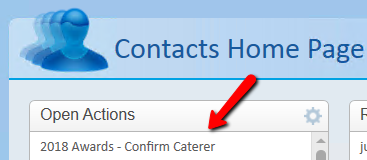
The user will be prompted at the specified time wherein they can action this Reminder and Complete it.