thankQ Help
1.Click on the Attachments sublist tab
2.Right click in the window and select Attach File to this Communication
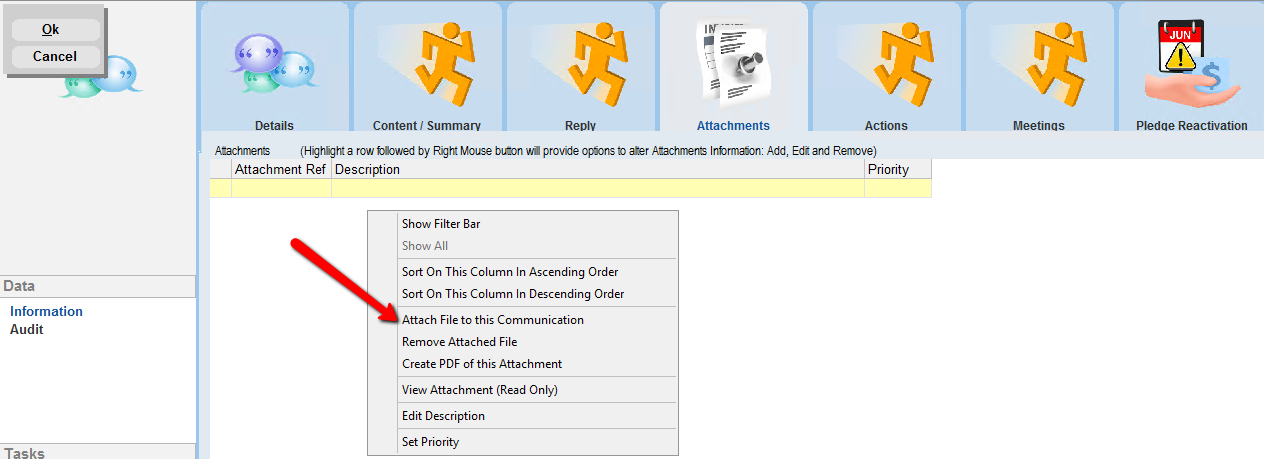
3.Locate and select the file to attach
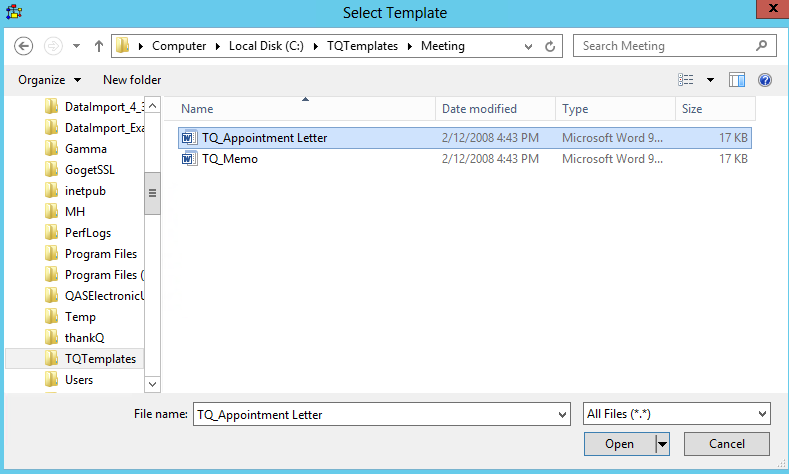
4.Enter a Description about the attachment, click OK
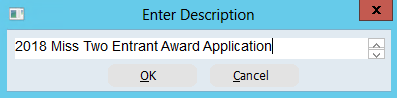
5.Click Close to Exit Communication
The Paper Clip can be used to view the document.
