thankQ Help
We want to add an Application Attachment to one of the Entrants.
1.Double click on the First Child under the Booking Info form
This will change the form information to this attendee
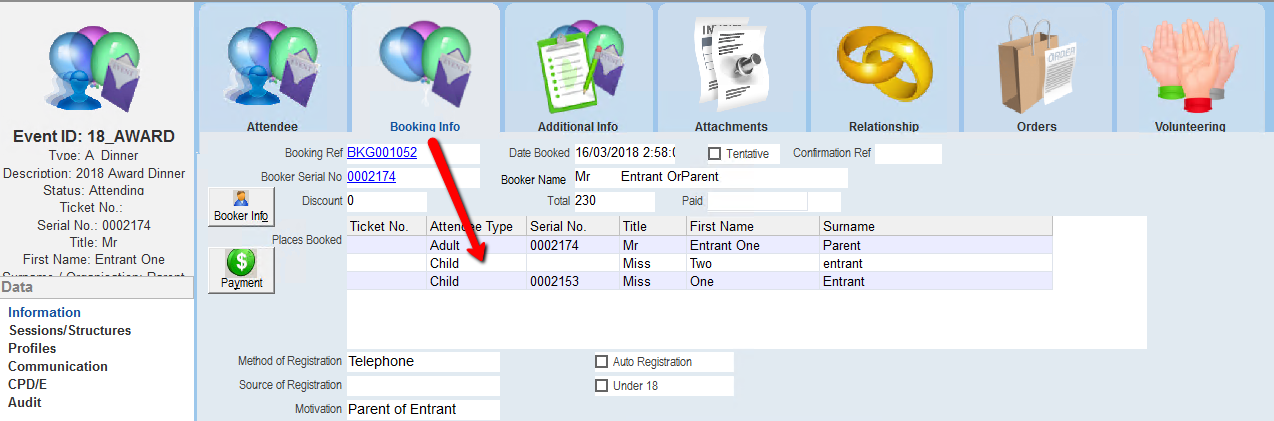
2.Click the Attachments sublist tab
3.Right click in the window and select Attach File to this Place
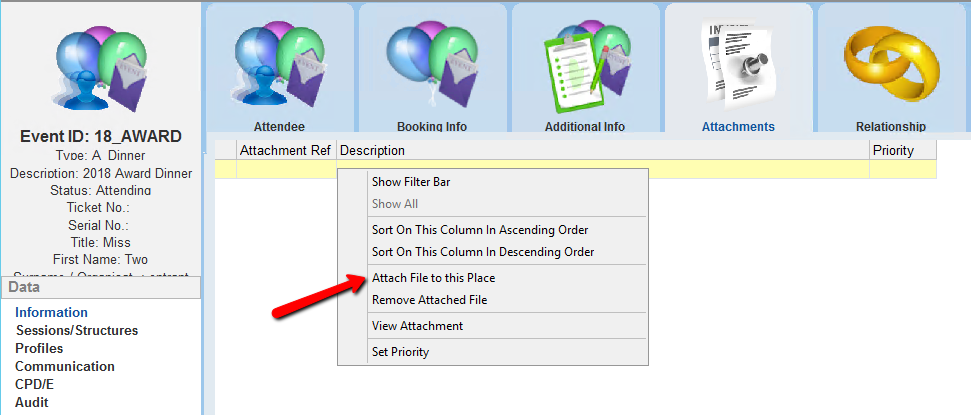
4.Locate and open the file
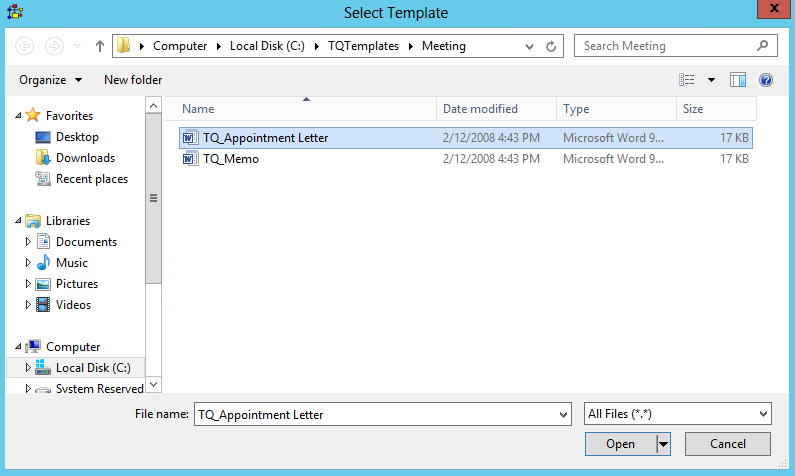
5.Enter a Description for the attachment, click OK
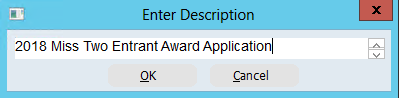
6.Right click and select View Attachment or a double click will open the attachment