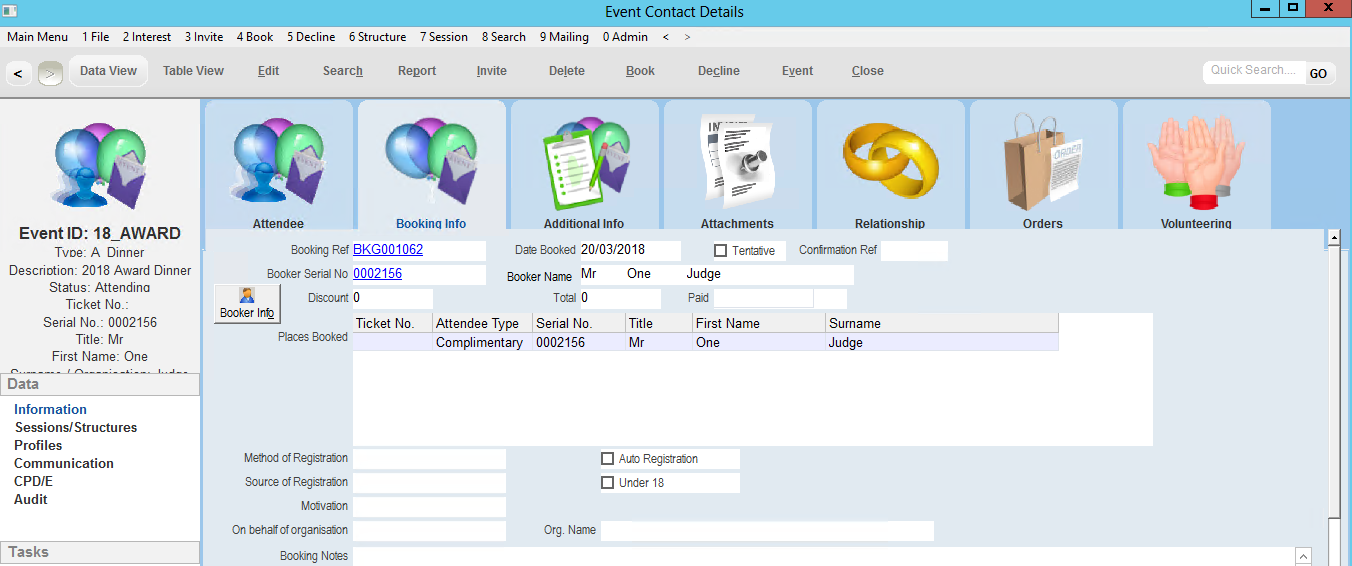thankQ Help
Contacts can be booked onto an Event directly from the Event Contact Details form without having been invited first.
1.Click 4 Book on the Menu Bar
2.Select Book (NOT Listed and Attending)
3.Locate and select the Contact to book
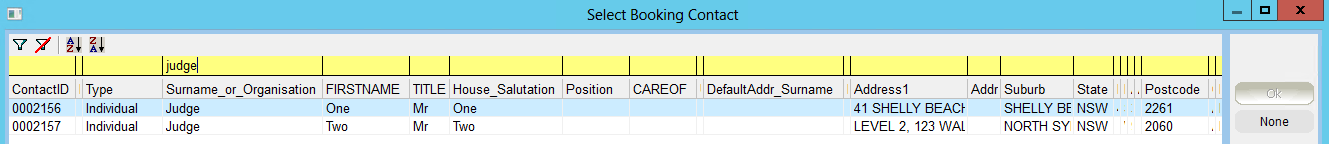
4.Select the Ticket Type, click OK

5.Select the Number of Places, click OK
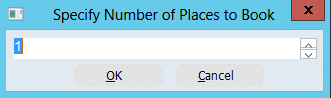
6.Click Yes
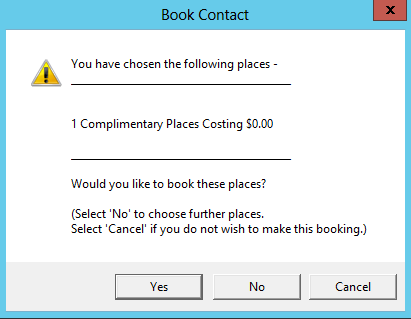
The above will book the Contact onto the Event but if you require any further booking information contained under the Booking Info tab the form requires you to click Edit on the Tool Bar and make the changes.