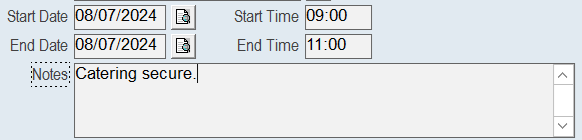thankQ Help
Resources are any outgoings for the Event such as Catering, Revenue Hire, Audio Equipment etc.
1.Click on the Resources tab.
2.Click the + on the top right part of the sublist.
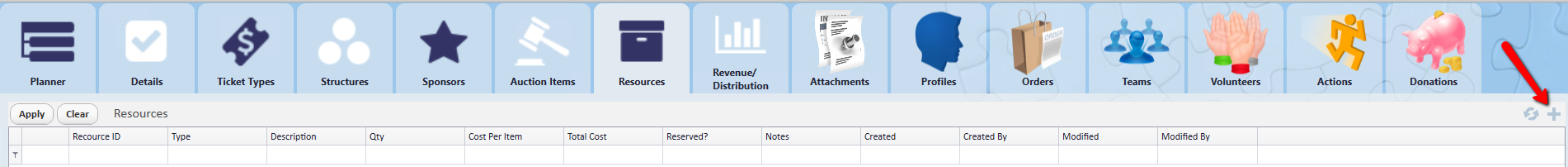
A Resource ID will be automatically assigned.
3.Select the Type of Resource from the drop down and enter a Description for the Resource:
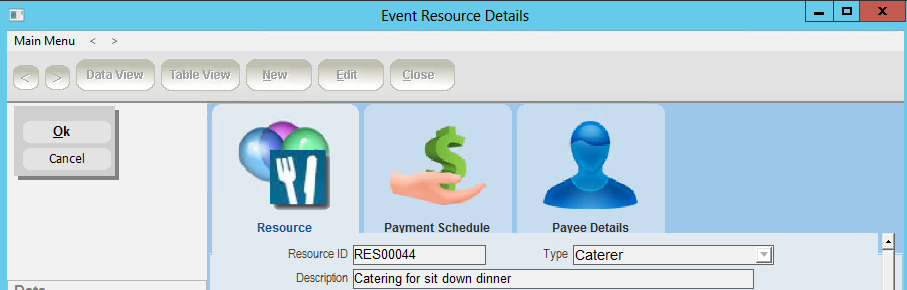
4.Enter a Budget, Currency and Rate if required. If you enter a Budget and Rate the Conversion field will be automatically calculated:
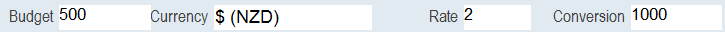
5.Enter the Cost Per Item along with the the Quantity required which will automatically populate the Total Cost field and select Reserved if you have booked this Resource:
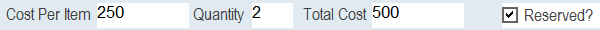
6.Select Source 2 if this is required (and enabled):
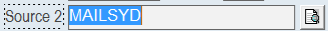
7.Enter the Start/End date/time (if applicable) and any Notes about this Resource: