thankQ Help
When you run a search on the Event Contact Details form it searches the contacts of that particular event.
The Event Contact Details from can be accessed from the Event Modules selecting Contact List or by clicking on the magnified glass beside a participant.
1.Click Search > Search on the tool bar.
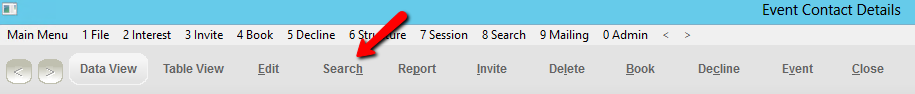
Three button appear top left and the fields become yellow
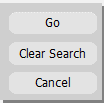
2.Click Clear Search button which will clear any previous searches.
3.Select the tab to search (criteria can be entered in any or all tabs).
4.Enter the search criteria and click Go.
