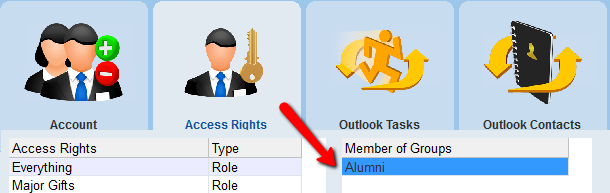thankQ Help
If there are some contact records that are confidential and only certain people can view these user’s logins and the contact records can be setup accordingly.
1.Click Add/Edit/Copy/Delete under the Administration Modules and select Edit User
2.Click OK
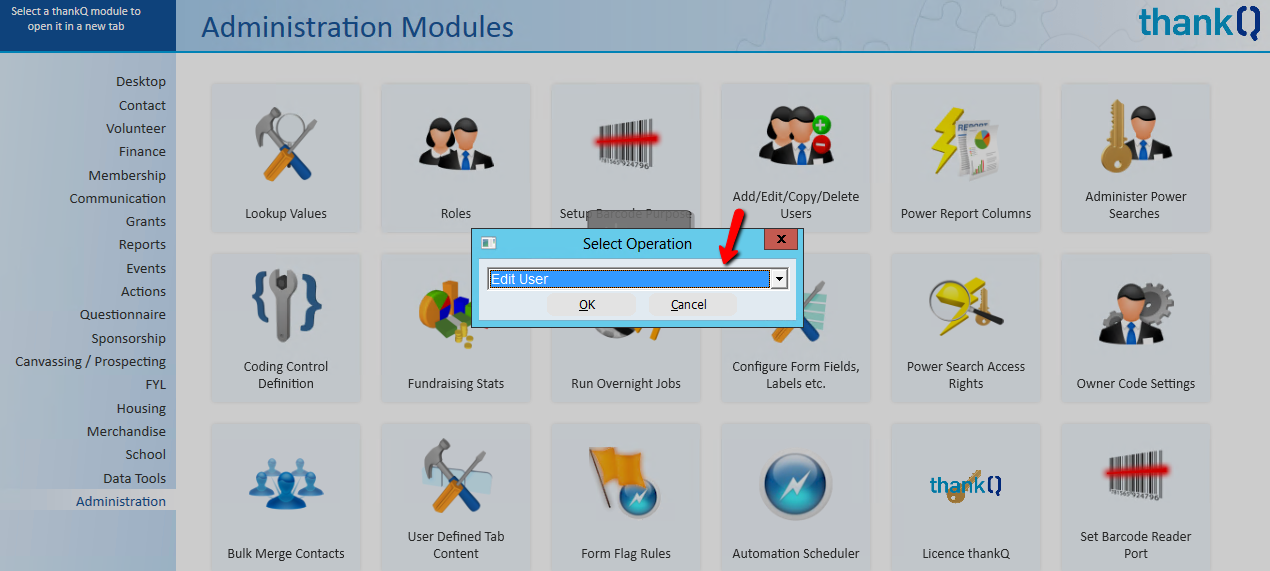
3.Locate and double click on the user account
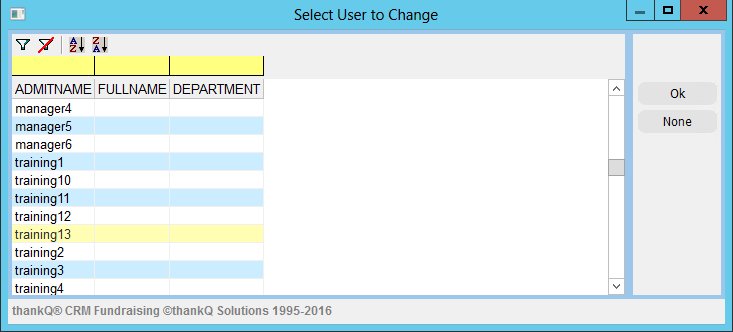
4.Click on the Access Rights tab
5.Right click in the Member of Groups window
6.Create a New Group
7.Click ADMIN – Create a New Group
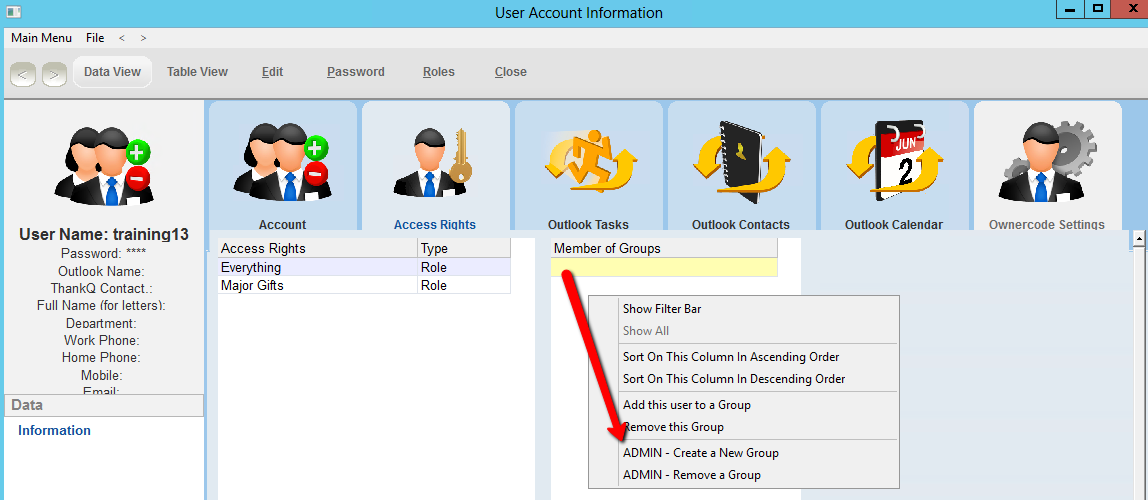
8.Enter a Group name to be used for the confidential records
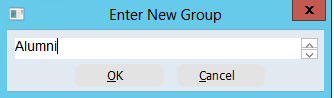
9.Click Yes to confirm
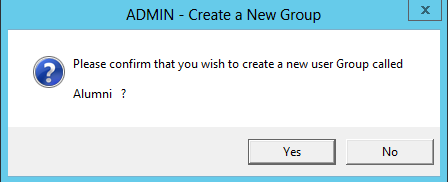
10.Click Yes if you want this user to be part of the Group
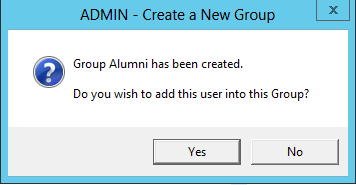
This user is now able to view contact records that are part of this Group