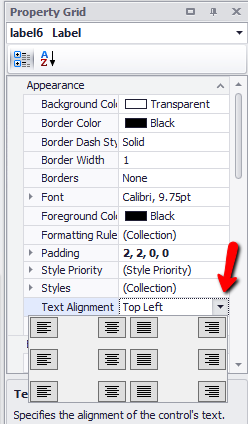thankQ Help
Since all the Styles were removed the report has taken on the appearance of XtraReport and now the heading font is too small.
1.Click on the smart tag on the reportHeaderBand1
2.Click on Edit and Reorder Bands
This will open the form to this band
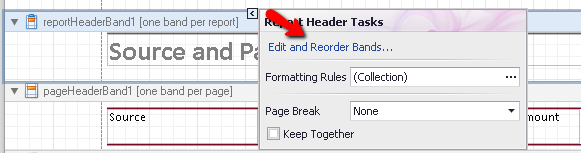
You can also click the arrow top left of the report to Edit and Reorder Bands
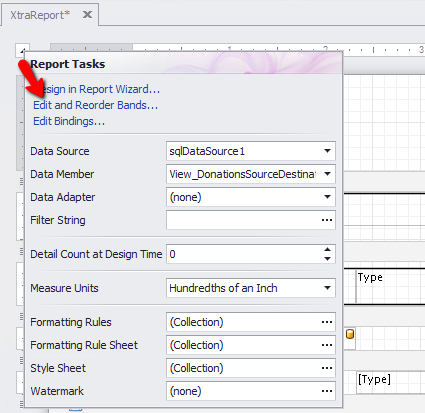
3.Change the Font and Colour
4.Click Close
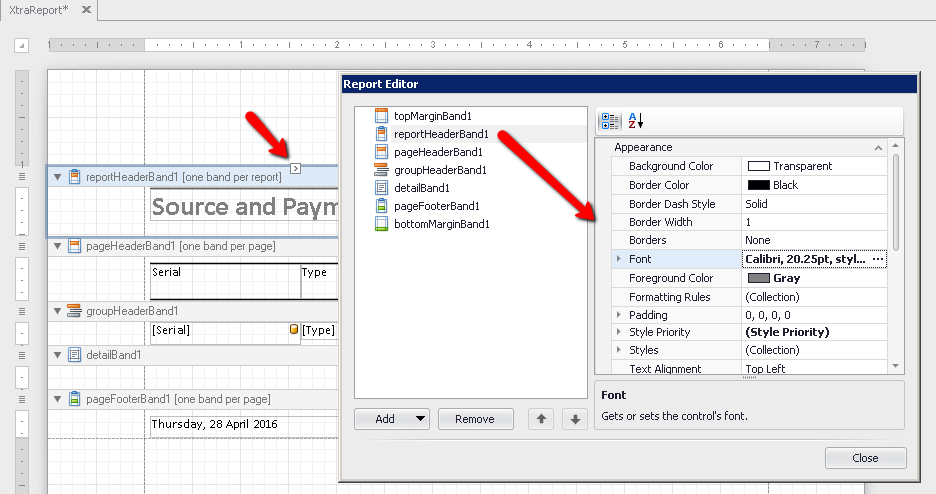
5.Edit the Amount format using the smart tag on the group labels
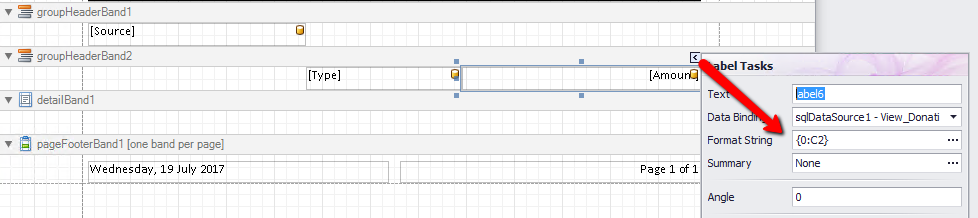
6.Change to Currency c
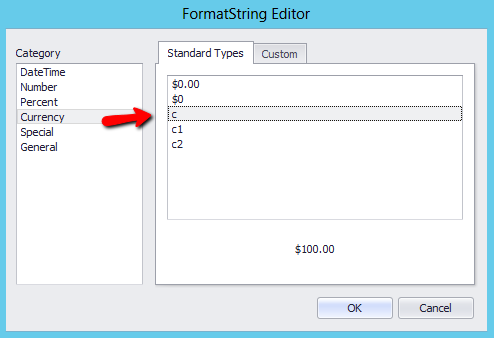
7.Right align the Amount columns under the Property Grid (Ctrl Click to change both Amount labels)