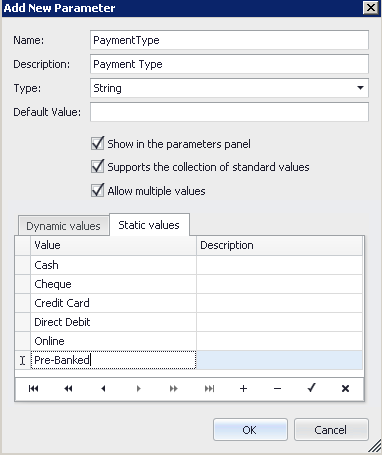thankQ Help
1.Right click on Parameters under the Field List
2.Select Add Parameter
3.Enter PaymentType in Name field with no space
4.Enter Payment Type: in Description field
5.Select String from Type drop down
6.Place a tick into Supports the collection of standard values
7.Place a tick in Allow multiple values
8.Click on Static Values tab
9.Click the + and add a lookup value
10.Repeat until you have the lookups required
11.Click OK