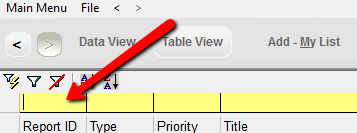thankQ Help
1.Click Save on the tool bar
2.Enter a Report Title
3.Enter a Report Description
4.Click Confirm
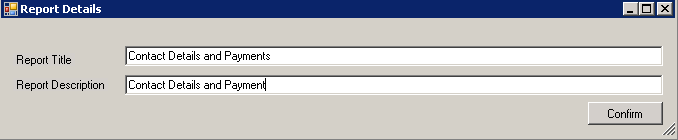
5.Click OK
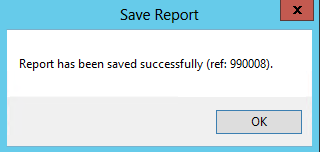
The Report will appear under User Defined Reports in thankQ
6.Exit TQReporter
The report may not show up in the list straight away. Click in the ID Field and press enter to refresh.