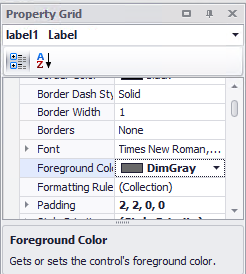thankQ Help
The following shows how to change a particular label/cell rather than all the information within the band.
1.Click on the Title within the Report Header
2.Click on the drop down beside Foreground Colour under the Property Grid
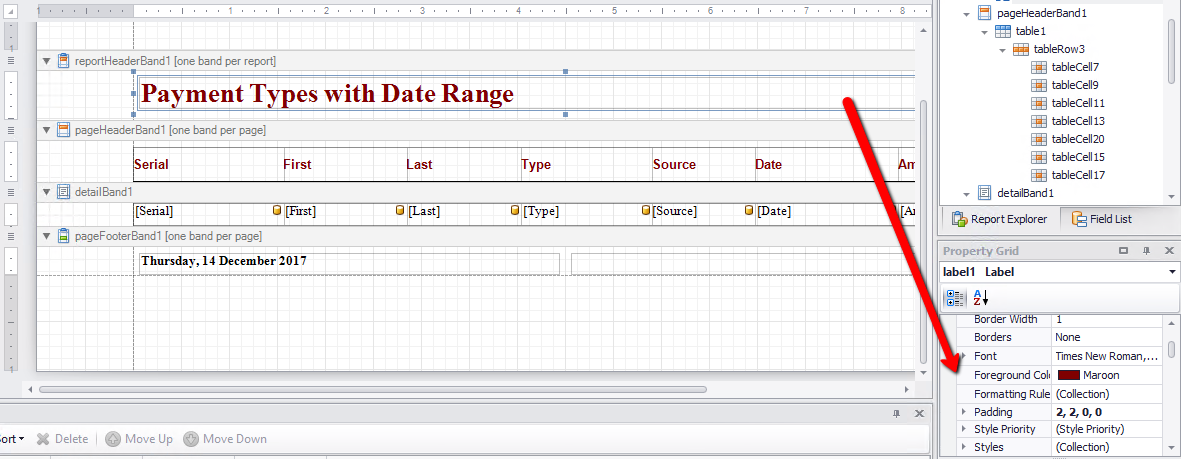
3.Select the required colour