thankQ Help
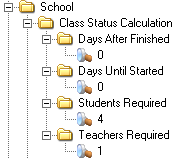
1.When the last class session has taken place, the class status will change to Finished. If you would like this status change to happen later, then enter the number of days under the Days After Finished lookup folder. For example, entering 3 will make the status change to Finished 3 days after the last class session takes place.
2.The class status will change to Started after the first class session has taken place. If you would like this status change to happen earlier, then enter the number of days under the Days Until Started lookup folder. For example, entering 3 will make the status change to Started 3 days before the first class session takes place.
3.The Students Required lookup folder records the minimum number of students required to change the course status to Viable.
4.The Teachers Required lookup folder records the minimum number of teachers required to change the course status to Viable. This is set to 1 by default.