thankQ Help
The Payment Form of each record contains the following information.
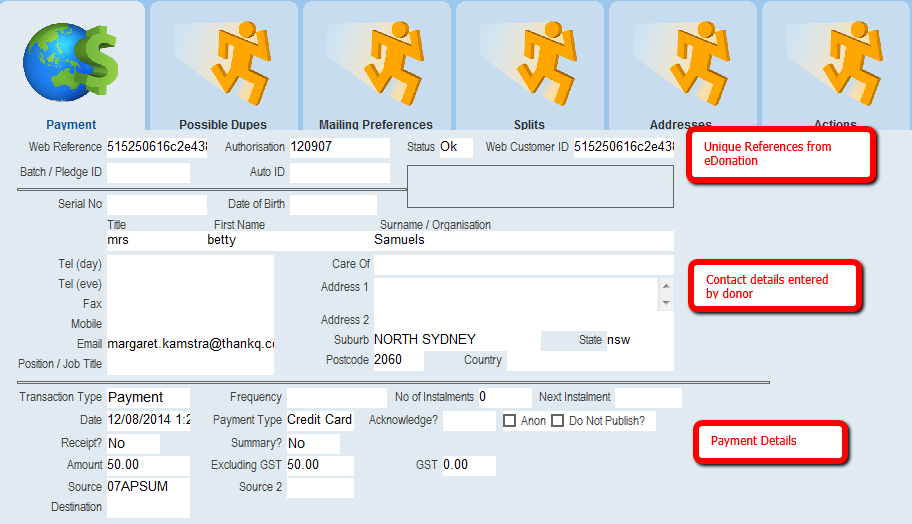
1.The Details Tab displays the Credit Card details of the donor. This includes a unique credit card authorisation code. Please note that the Credit Card Number is never downloaded in full.
2.Once the donations have been downloaded the system automatically runs a dupe check on each donor. To see the results of the dupe check click on the Possible Dupes tab. This tab displays existing thankQ contacts that may be the same as the donor. It is very important to review the contacts displayed in this tab before accepting the payment.
3.The Mailing Preferences and Addresses tabs are not currently used with eDonations.
4.The Splits tab is not currently used with eDonations. It is used with other web modules where a payment is split across two or more source codes.