thankQ Help
When using Multiple Source Codes, it is possible to create a separate online receipt for each source code. This means the donor will get a different online receipt depending on the source code they select. If you wish to use different online receipts for each source code, follow the steps below.
1.In the Page Narrative page, ensure that the Separate Receipt for Each Source Code check box is ticked.
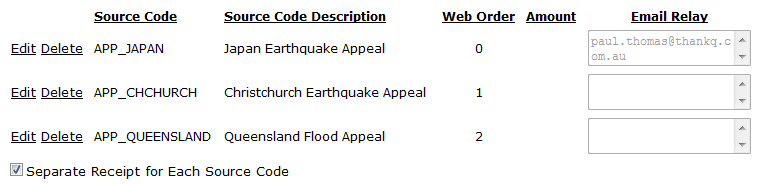 |
2.Once this option is ticked, a Source Code field will appear in the Customise Online Receipt page.
 |
3.To create separate online receipts, select a source code from the list.
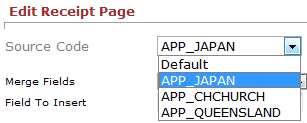 |
4.A blank online receipt page will appear. Follow the steps outlined earlier to create your online receipt. You may wish to start by copying the standard receipt and then making your changes.
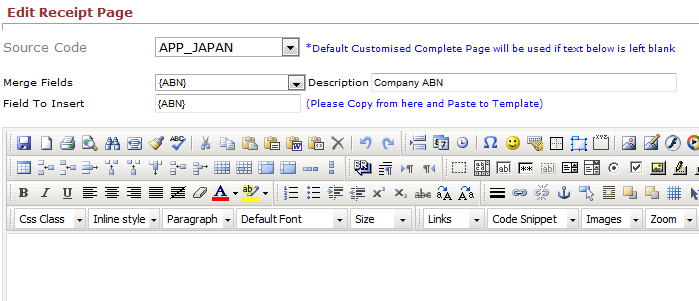 |
5.Repeat the process for the other source codes.