thankQ Help
Use this option if you want to add social sharing using Facebook or Twitter.

1.Select Page Sharing from the Web Editor
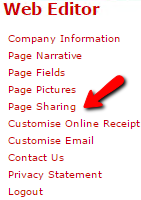 |
2.Enter or select from Lookup the Page Id and click Fetch
3.Click the tick box to Enable share buttons on the Receipt page
4.Enter the URL of the shared page or leave blank for eDonations to set automatically
5.Enter a Title of the shared page
6.Enter a Description of the shared page
7.Tick in the box beside Facebook and Twitter
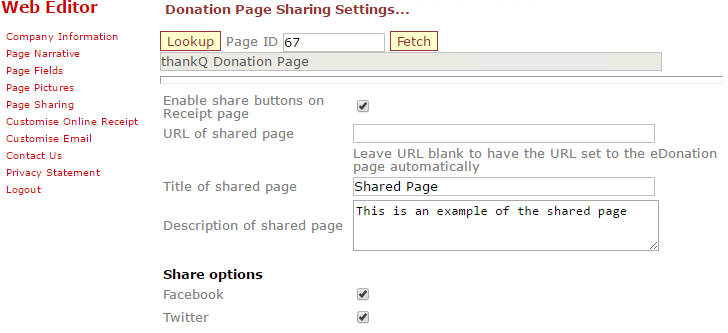 |
8.Click Set Share Banner
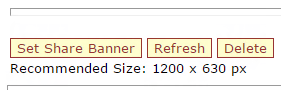 |
9.Click Choose File
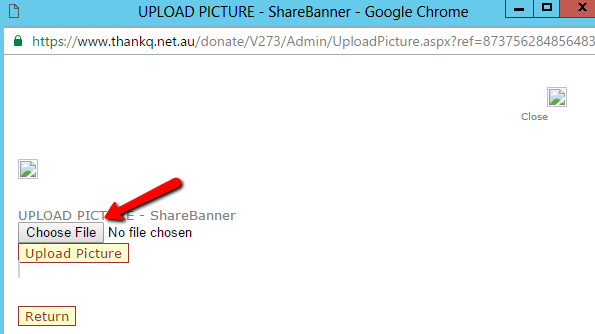 |
10.Locate and select the required picture
11.Click Upload Picture
12.Click Return or the x top right
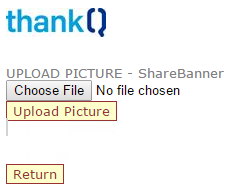 |
13.Click Save
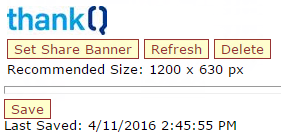 |