thankQ Help
Before you upload your Main Banner picture, you will need to resize it to 780 by 100 pixels by using some image editing software. Once the picture is the correct size, follow the steps below to upload this picture as your main banner.
1.Click on the Set Main Banner (Recommended Size: 780 x 180 px) button.
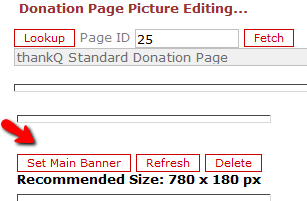 |
2.Click the Browse button when the UPLOAD PICTURE – Bannerhead page opens and locate the picture that you want to upload.
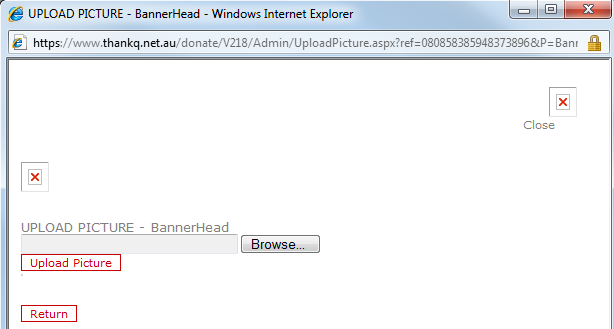 |
3.Browse until you find the required picture. Select the picture and click the Open button.
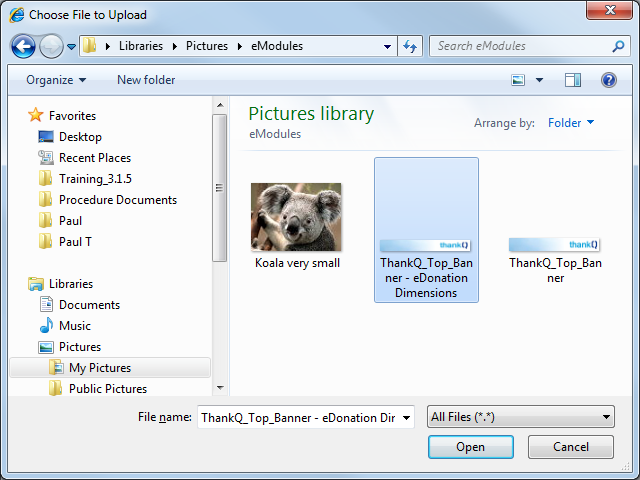 |
4.The file path for the image will then appear in the UPLOAD PICTURE – Bannerhead field.
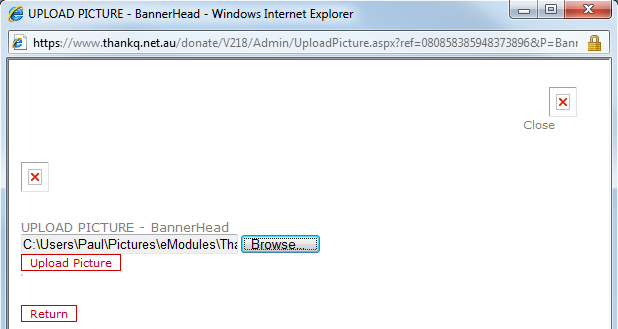 |
5.Click the Upload Picture button. The image will then appear above the UPLOAD PICTURE field.
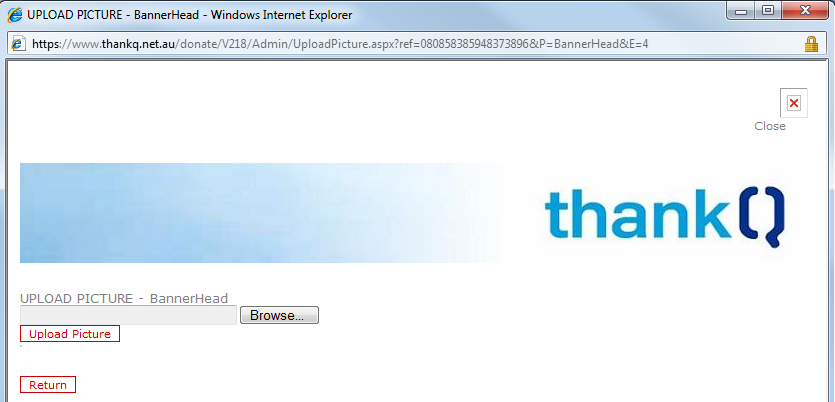 |
6.Click the Return button. You will be returned to the Donation Page Picture Editing... page.
7.Click the Refresh button that is next to Set Main Banner (Recommended Size: 780 x 100 px) button.
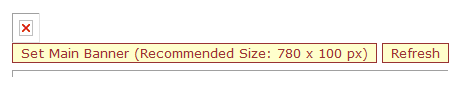 |
8.The Main Banner picture will then appear.
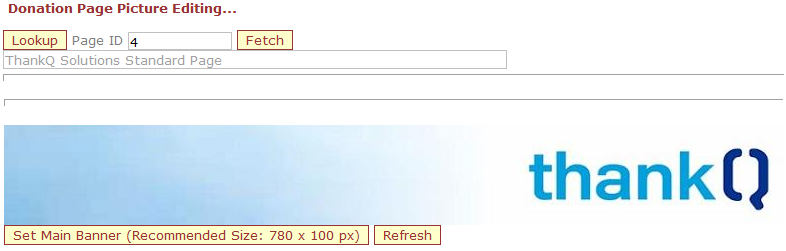 |
9.To preview how the main banner will look on your donations page, click Save, then Preview.
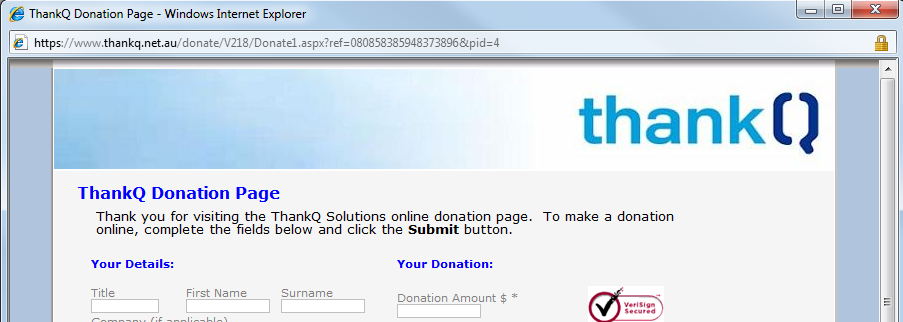 |