thankQ Help
1.In the Select Nth Narrative field, click on the drop down arrow and select the Region that you want your text to appear in.
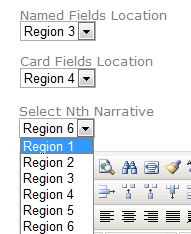 |
2.Using the Word Style web editor, enter your text. Familiar Word style buttons are available to change how the text looks. This includes changing the font, font size of font colour.
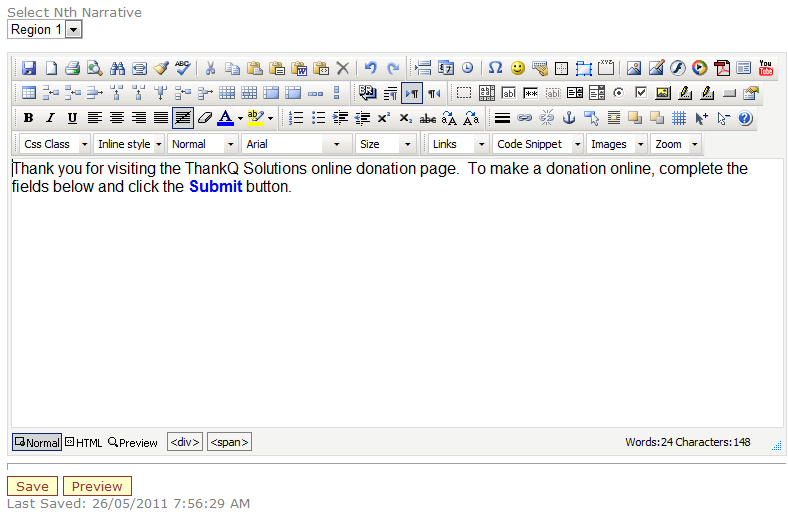 |
3.You can preview how the text will look by clicking the Preview button  within the Word style web editor.
within the Word style web editor.
4.If you have knowledge of the HTML web programming language, then you can click the HTML button  to view your content in HTML.
to view your content in HTML.
5.To preview your entire donations page at any stage, click Save, then Preview.
6.Repeat the above steps to add text in other regions.
Remember that if you want your text to expand to fill the entire page, only enter text in the odd numbered regions.