thankQ Help
1.Click the Edit link next to the relevant Catalogue entry
2.Make your changes and click Update.
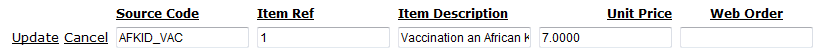 |
3.To control the order that these options appear, Edit the entry that you want to appear at the top of the list and enter 0 in the Web Order field. Then Edit the other entries in the order that you wish them to appear. The highest numbered entry will be at the bottom of the list. In the example below, the entries are ordered, so that the highest unit price is at the top of the list.
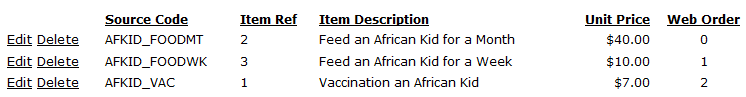 |